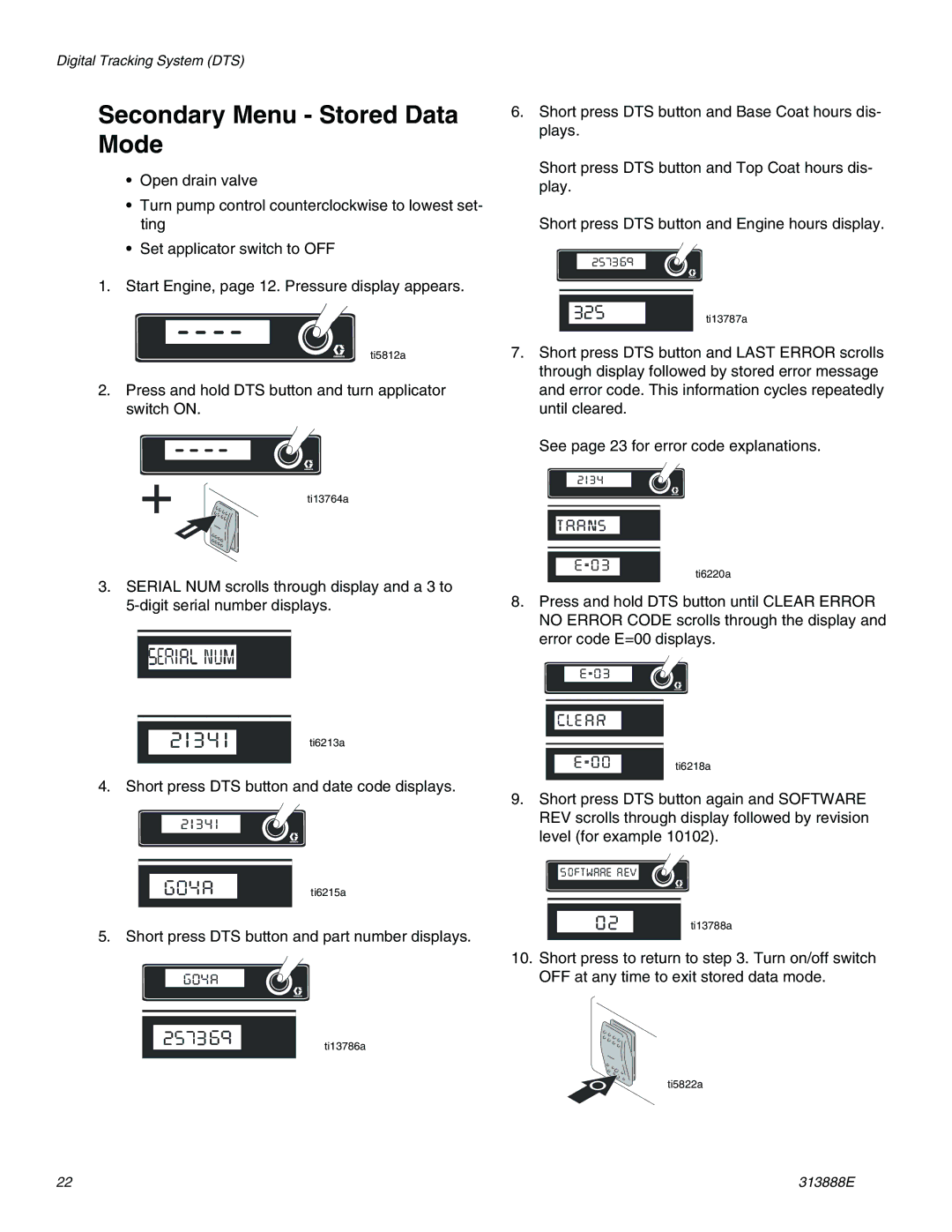Digital Tracking System (DTS)
Secondary Menu - Stored Data Mode
•Open drain valve
•Turn pump control counterclockwise to lowest set- ting
•Set applicator switch to OFF
1.Start Engine, page 12. Pressure display appears.
ti5812a
2.Press and hold DTS button and turn applicator switch ON.
6.Short press DTS button and Base Coat hours dis- plays.
Short press DTS button and Top Coat hours dis- play.
Short press DTS button and Engine hours display.
ti13787a
7.Short press DTS button and LAST ERROR scrolls through display followed by stored error message and error code. This information cycles repeatedly until cleared.
See page 23 for error code explanations.
ti13764a
3.SERIAL NUM scrolls through display and a 3 to
ti6213a
4. Short press DTS button and date code displays.
ti6220a
8.Press and hold DTS button until CLEAR ERROR NO ERROR CODE scrolls through the display and error code E=00 displays.
ti6218a
9.Short press DTS button again and SOFTWARE REV scrolls through display followed by revision level (for example 10102).
ti6215a
5. Short press DTS button and part number displays.
ti13786a
ti13788a
10.Short press to return to step 3. Turn on/off switch OFF at any time to exit stored data mode.
ti5822a
22 | 313888E |