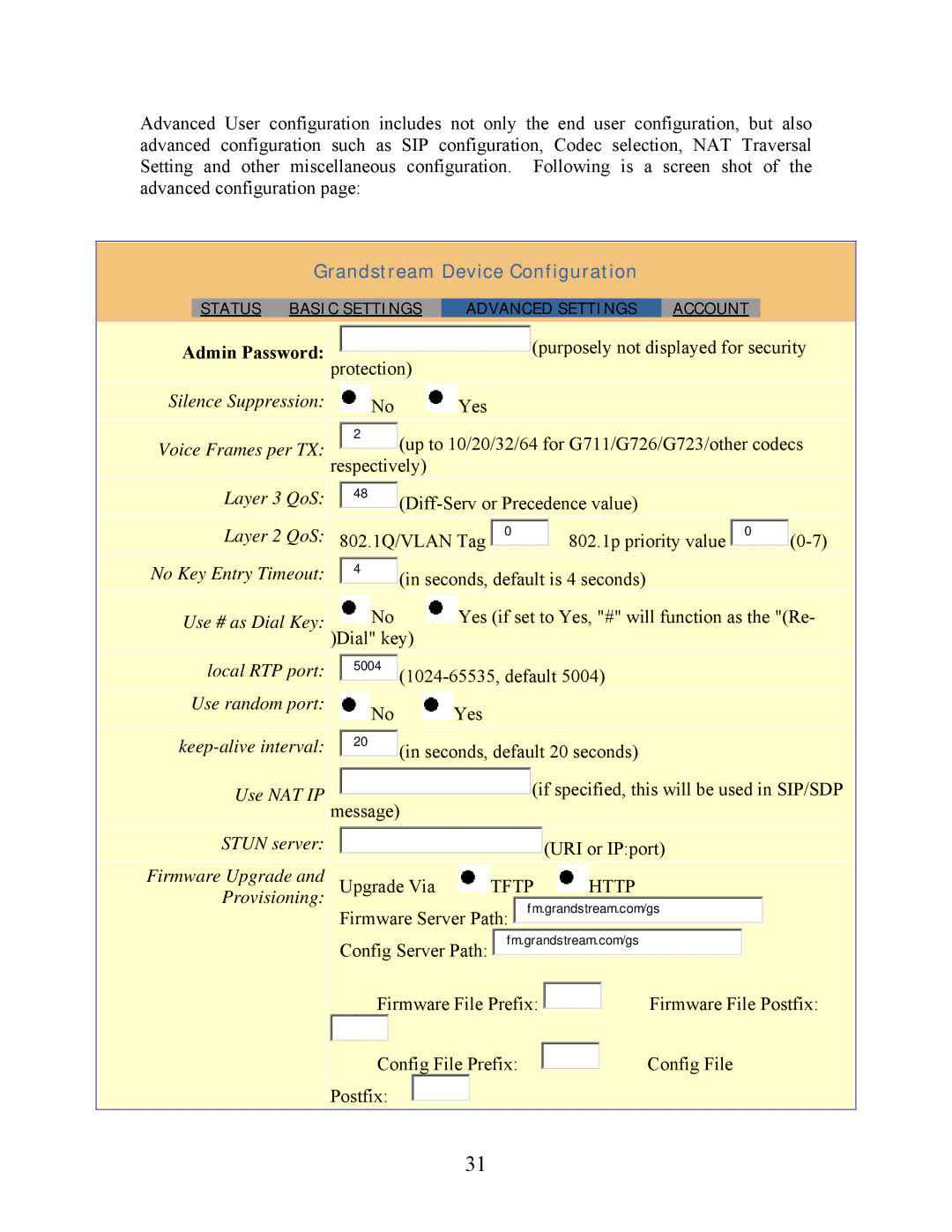Advanced User configuration includes not only the end user configuration, but also advanced configuration such as SIP configuration, Codec selection, NAT Traversal Setting and other miscellaneous configuration. Following is a screen shot of the advanced configuration page:
Grandstream Device Configuration
| STATUS BASIC SETTINGS | ADVANCED SETTINGS | ACCOUNT |
|
Admin Password:
Silence Suppression:
Voice Frames per TX:
![]() (purposely not displayed for security protection)
(purposely not displayed for security protection)
![]() No
No ![]() Yes
Yes
| 2 | (up to 10/20/32/64 for G711/G726/G723/other codecs |
|
|
|
| |
respectively) |
| ||
|
|
|
|
Layer 3 QoS:
48![]() (Diff-Serv
(Diff-Serv
Layer 2 QoS:
No Key Entry Timeout:
|
| 802.1Q/VLAN Tag | 0 | 802.1p priority value |
| 0 |
| ||
|
|
|
|
| |||||
|
|
|
|
|
|
|
|
| |
|
| 4 | (in seconds, default is 4 seconds) |
|
| ||||
|
|
|
|
| |||||
|
|
|
|
| |||||
|
|
|
|
|
|
|
|
|
|
| Use # as Dial Key: |
|
|
| No |
| Yes (if set to Yes, "#" will function as the "(Re- |
|
|
| )Dial" key) |
|
|
| |||
|
|
|
|
| ||||
|
|
|
|
|
|
|
|
|
local RTP port: Use random port:
5004 ![]() (1024-65535,
(1024-65535,
![]() No
No ![]() Yes
Yes
20 | (in seconds, default 20 seconds) |
|
Use NAT IP message)![]() (if specified, this will be used in SIP/SDP
(if specified, this will be used in SIP/SDP
| STUN server: |
|
|
|
|
|
|
| (URI or IP:port) |
| ||||
|
|
|
|
|
|
|
|
|
| |||||
|
|
|
|
|
|
|
|
|
|
|
|
|
| |
| Firmware Upgrade and |
|
| Upgrade Via |
| TFTP |
|
| HTTP | |||||
| Provisioning: |
|
|
|
|
|
|
|
|
|
|
|
|
|
|
|
| Firmware Server Path: | fm.grandstream.com/gs |
|
| ||||||||
|
|
|
|
| ||||||||||
|
|
|
|
|
|
| ||||||||
|
|
|
| Config Server Path: |
| fm.grandstream.com/gs |
|
|
| |||||
|
|
|
|
|
|
|
|
|
|
|
|
| ||
Firmware File Prefix: |
|
| Firmware File Postfix: | ||||
|
| ||||||
|
|
|
|
|
|
|
|
|
|
|
|
|
| ||
Config File Prefix: |
|
|
| Config File | |||
|
|
| |||||
Postfix: |
|
|
|
|
|
| |
|
|
|
|
| |||
31