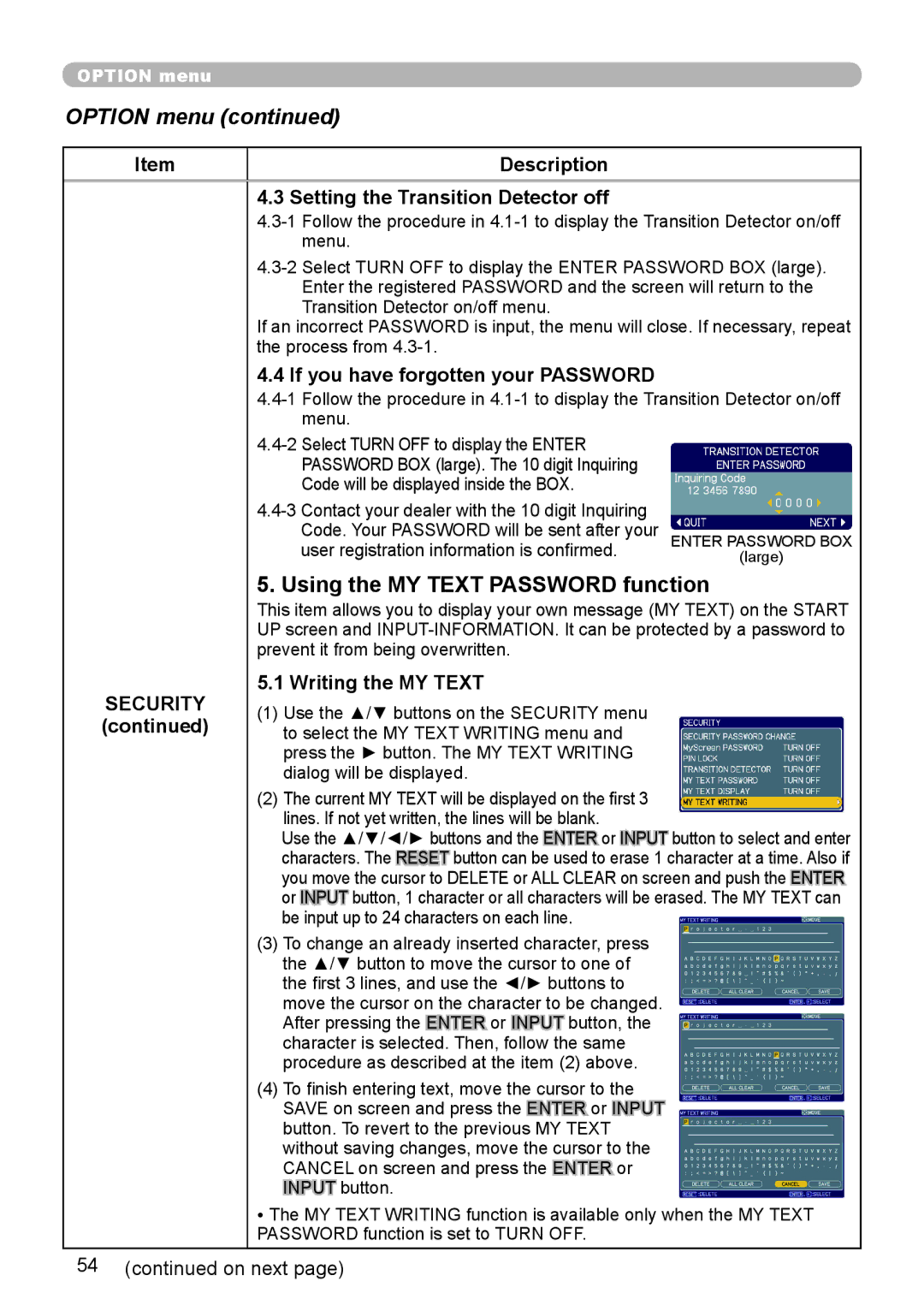OPTION menu
OPTION menu (continued)
Item |
| Description |
|
| |
| 4.3 Setting the Transition Detector off | |
Follow the procedure in | ||
|
| menu. |
Select TURN OFF to display the ENTER PASSWORD BOX (large). | ||
|
| Enter the registered PASSWORD and the screen will return to the |
|
| Transition Detector on/off menu. |
| If an incorrect PASSWORD is input, the menu will close. If necessary, repeat | |
| the process from | |
4.4 If you have forgotten your PASSWORD
|
| |
| PASSWORD BOX (large). The 10 digit Inquiring |
|
| Code will be displayed inside the BOX. |
|
|
|
|
| Code. Your PASSWORD will be sent after your | ENTER PASSWORD BOX |
| user registration information is confirmed. | (large) |
|
| |
| 5. Using the MY TEXT PASSWORD function | |
| This item allows you to display your own message (MY TEXT) on the START | |
| UP screen and | |
| prevent it from being overwritten. |
|
SECURITY | 5.1 Writing the MY TEXT |
|
(1) Use the ▲/▼ buttons on the SECURITY menu |
| |
(continued) |
| |
to select the MY TEXT WRITING menu and |
| |
| press the ► button. The MY TEXT WRITING |
|
| dialog will be displayed. |
|
| (2) The current MY TEXT will be displayed on the first 3 |
|
| lines. If not yet written, the lines will be blank. |
|
| Use the ▲/▼/◄/► buttons and the ENTER or INPUT button to select and enter | |
| characters. The RESET button can be used to erase 1 character at a time. Also if | |
| you move the cursor to DELETE or ALL CLEAR on screen and push the ENTER | |
| or INPUT button, 1 character or all characters will be erased. The MY TEXT can | |
| be input up to 24 characters on each line. |
|
| (3) To change an already inserted character, press |
|
| the ▲/▼ button to move the cursor to one of |
|
| the first 3 lines, and use the ◄/► buttons to |
|
| move the cursor on the character to be changed. |
|
| After pressing the ENTER or INPUT button, the |
|
| character is selected. Then, follow the same |
|
| procedure as described at the item (2) above. |
|
| (4) To finish entering text, move the cursor to the |
|
| SAVE on screen and press the ENTER or INPUT |
|
| button. To revert to the previous MY TEXT |
|
| without saving changes, move the cursor to the |
|
| CANCEL on screen and press the ENTER or |
|
| INPUT button. |
|
| • The MY TEXT WRITING function is available only when the MY TEXT | |
| PASSWORD function is set to TURN OFF. |
|