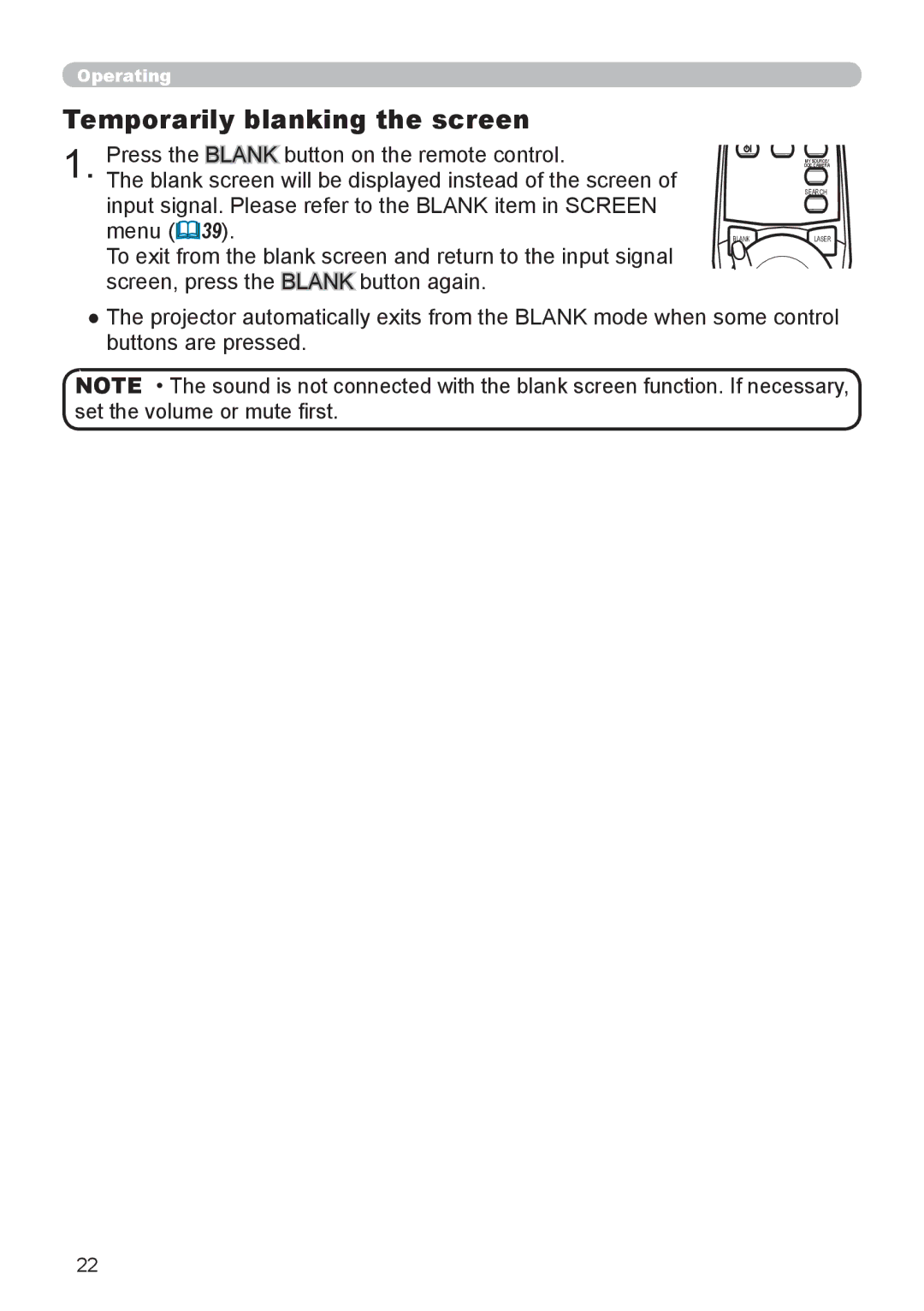Operating
Temporarily blanking the screen
Press the BLANK button on the remote control. |
| DOC.CAMERA |
1. The blank screen will be displayed instead of the screen of |
| MY SOURCE/ |
| SEARCH | |
input signal. Please refer to the BLANK item in SCREEN |
|
|
menu (39). | BLANK | LASER |
To exit from the blank screen and return to the input signal |
|
|
screen, press the BLANK button again. |
|
|
●The projector automatically exits from the BLANK mode when some control buttons are pressed.
NOTE • The sound is not connected with the blank screen function. If necessary, set the volume or mute first.
22