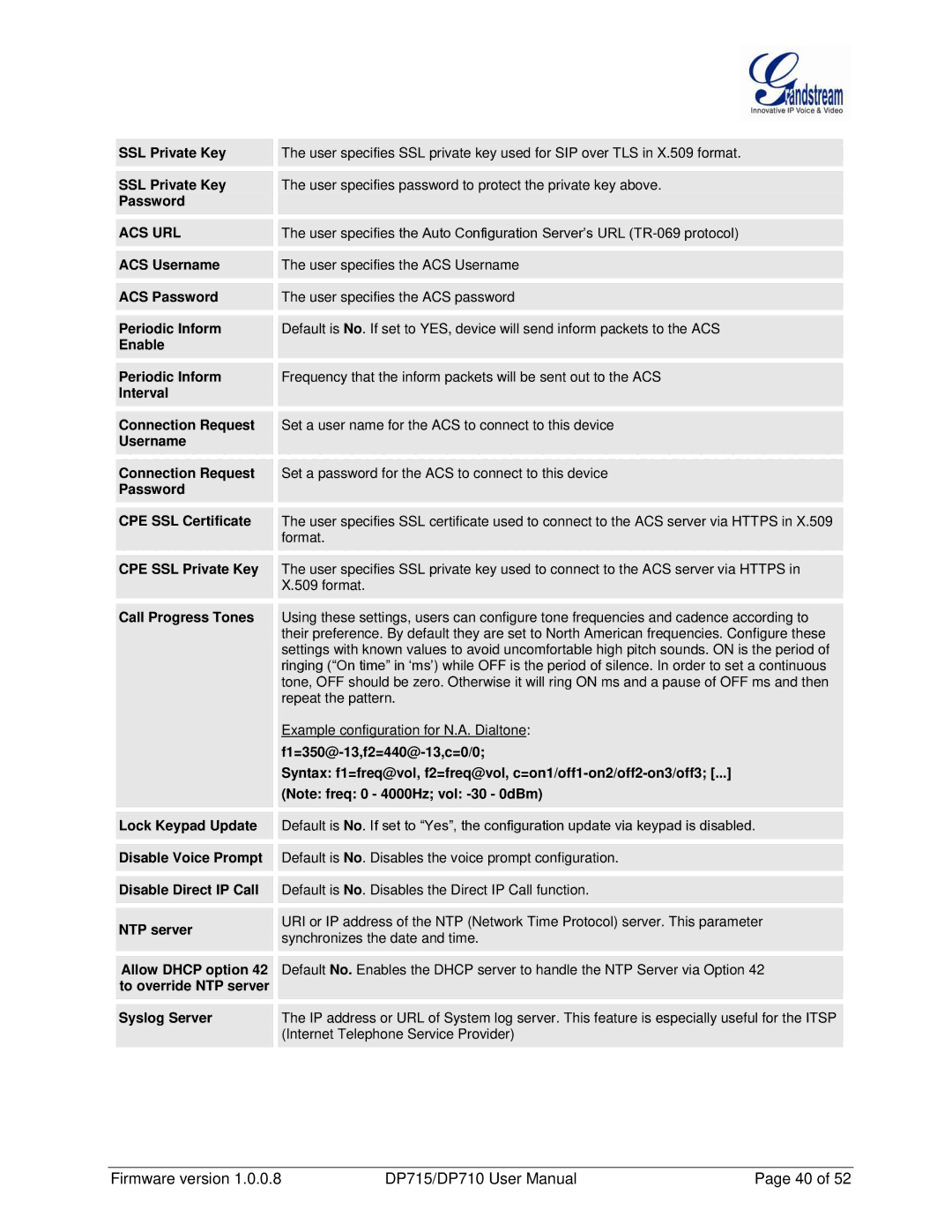| SSL Private Key |
| The user specifies SSL private key used for SIP over TLS in X.509 format. |
|
|
|
| ||
|
|
|
|
|
|
|
|
|
|
| SSL Private Key |
| The user specifies password to protect the private key above. |
|
| Password |
|
|
|
|
|
|
|
|
|
|
|
|
|
| ACS URL |
| The user specifies the Auto Configuration Server’s URL |
|
|
|
| ||
|
|
|
|
|
|
|
|
|
|
| ACS Username |
| The user specifies the ACS Username |
|
|
|
| ||
|
|
|
|
|
|
|
|
|
|
| ACS Password |
| The user specifies the ACS password |
|
|
|
| ||
|
|
|
|
|
|
|
|
|
|
| Periodic Inform |
| Default is No. If set to YES, device will send inform packets to the ACS |
|
| Enable |
|
|
|
|
|
|
|
|
|
|
|
|
|
| Periodic Inform |
| Frequency that the inform packets will be sent out to the ACS |
|
| Interval |
|
|
|
|
|
|
|
|
|
|
|
|
|
| Connection Request |
| Set a user name for the ACS to connect to this device |
|
| Username |
|
|
|
|
|
|
|
|
|
|
|
|
|
| Connection Request |
| Set a password for the ACS to connect to this device |
|
| Password |
|
|
|
|
|
|
|
|
|
|
|
|
|
| CPE SSL Certificate |
| The user specifies SSL certificate used to connect to the ACS server via HTTPS in X.509 |
|
|
|
| ||
|
|
| format. |
|
|
|
|
|
|
|
|
|
|
|
| CPE SSL Private Key |
| The user specifies SSL private key used to connect to the ACS server via HTTPS in |
|
|
|
| ||
|
|
| X.509 format. |
|
|
|
|
|
|
|
|
|
|
|
| Call Progress Tones |
| Using these settings, users can configure tone frequencies and cadence according to |
|
|
|
| their preference. By default they are set to North American frequencies. Configure these |
|
|
|
| settings with known values to avoid uncomfortable high pitch sounds. ON is the period of |
|
|
|
| ringing (“On time” in ‘ms’) while OFF is the period of silence. In order to set a continuous |
|
|
|
| tone, OFF should be zero. Otherwise it will ring ON ms and a pause of OFF ms and then |
|
|
|
| repeat the pattern. |
|
|
|
| Example configuration for N.A. Dialtone: |
|
|
|
|
| |
|
|
| Syntax: f1=freq@vol, f2=freq@vol, |
|
|
|
| (Note: freq: 0 - 4000Hz; vol: |
|
|
|
|
|
|
|
|
|
|
|
| Lock Keypad Update |
| Default is No. If set to “Yes”, the configuration update via keypad is disabled. |
|
|
|
| ||
|
|
|
|
|
|
|
|
|
|
| Disable Voice Prompt |
| Default is No. Disables the voice prompt configuration. |
|
|
|
| ||
|
|
|
|
|
|
|
|
|
|
| Disable Direct IP Call |
| Default is No. Disables the Direct IP Call function. |
|
|
|
| ||
|
|
|
|
|
|
|
|
|
|
| NTP server |
| URI or IP address of the NTP (Network Time Protocol) server. This parameter |
|
|
|
| ||
|
| synchronizes the date and time. |
| |
|
|
|
| |
|
|
|
|
|
|
|
|
|
|
| Allow DHCP option 42 |
| Default No. Enables the DHCP server to handle the NTP Server via Option 42 |
|
| to override NTP server |
|
|
|
|
|
|
|
|
|
|
|
|
|
| Syslog Server |
| The IP address or URL of System log server. This feature is especially useful for the ITSP |
|
|
|
| ||
|
|
| (Internet Telephone Service Provider) |
|
|
|
|
|
|
Firmware version 1.0.0.8 | DP715/DP710 User Manual | Page 40 of 52 |