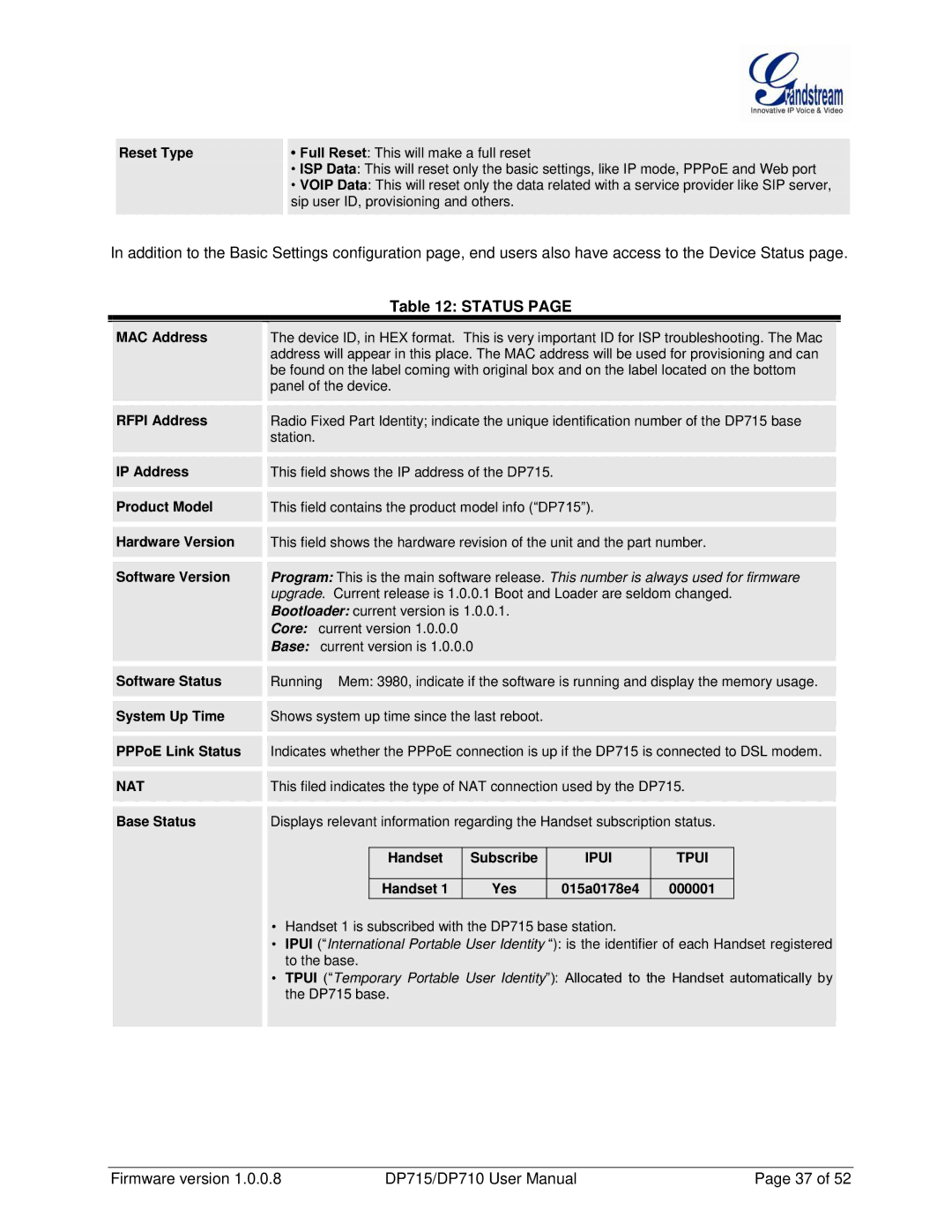Reset Type
Reset Type
•Full Reset: This will make a full reset
•ISP Data: This will reset only the basic settings, like IP mode, PPPoE and Web port
•VOIP Data: This will reset only the data related with a service provider like SIP server, sip user ID, provisioning and others.
In addition to the Basic Settings configuration page, end users also have access to the Device Status page.
|
|
|
|
| Table 12: STATUS PAGE |
|
|
| |||
|
|
|
|
|
|
|
|
|
|
|
|
| MAC Address |
| The device ID, in HEX format. This is very important ID for ISP troubleshooting. The Mac |
| |||||||
|
|
| address will appear in this place. The MAC address will be used for provisioning and can |
| |||||||
|
|
| be found on the label coming with original box and on the label located on the bottom |
| |||||||
|
|
| panel of the device. |
|
|
|
|
|
| ||
|
|
|
|
|
|
|
|
|
| ||
|
|
|
|
|
|
|
|
|
|
|
|
|
|
|
|
|
|
|
|
|
| ||
| RFPI Address |
| Radio Fixed Part Identity; indicate the unique identification number of the DP715 base |
| |||||||
|
|
| station. |
|
|
|
|
|
| ||
|
|
|
|
|
|
|
|
|
|
| |
|
|
|
|
|
|
|
|
|
|
|
|
|
|
|
|
|
|
|
|
|
|
| |
| IP Address |
| This field shows the IP address of the DP715. |
|
|
|
| ||||
|
|
|
|
|
|
|
|
|
| ||
|
|
|
|
|
|
|
|
|
|
|
|
|
|
|
|
|
|
|
|
|
| ||
| Product Model |
| This field contains the product model info (“DP715”). |
|
|
| |||||
|
|
|
|
|
|
|
|
|
| ||
|
|
|
|
|
|
|
|
|
|
|
|
|
|
|
|
|
|
|
|
|
| ||
| Hardware Version |
| This field shows the hardware revision of the unit and the part number. |
| |||||||
|
|
|
|
|
|
|
|
|
| ||
|
|
|
|
|
|
|
|
|
|
|
|
|
|
|
|
|
|
|
|
|
| ||
| Software Version |
| Program: This is the main software release. This number is always used for firmware |
| |||||||
|
|
| upgrade. Current release is 1.0.0.1 Boot and Loader are seldom changed. |
| |||||||
|
|
| Bootloader: current version is 1.0.0.1. |
|
|
|
| ||||
|
|
| Core: current version 1.0.0.0 |
|
|
|
|
|
| ||
|
|
| Base: current version is 1.0.0.0 |
|
|
|
| ||||
|
|
|
|
|
|
|
|
|
| ||
|
|
|
|
|
|
|
|
|
|
|
|
|
|
|
|
|
|
|
|
|
| ||
| Software Status |
| Running Mem: 3980, indicate if the software is running and display the memory usage. |
| |||||||
|
|
|
|
|
|
|
|
|
|
| |
|
|
|
|
|
|
|
|
|
|
|
|
|
|
|
|
|
|
|
|
|
|
| |
| System Up Time |
| Shows system up time since the last reboot. |
|
|
|
| ||||
|
|
|
|
|
|
|
|
|
| ||
|
|
|
|
|
|
|
|
|
|
|
|
|
|
|
|
|
|
|
|
|
| ||
| PPPoE Link Status |
| Indicates whether the PPPoE connection is up if the DP715 is connected to DSL modem. |
| |||||||
|
|
|
|
|
|
|
|
|
|
|
|
|
|
|
|
|
|
|
|
|
| ||
| NAT |
| This filed indicates the type of NAT connection used by the DP715. |
| |||||||
|
|
|
|
|
|
|
|
|
|
|
|
|
|
|
|
|
|
|
|
|
| ||
| Base Status |
| Displays relevant information regarding the Handset subscription status. |
| |||||||
|
|
|
|
|
|
|
|
|
|
|
|
|
|
|
|
| Handset | Subscribe |
| IPUI | TPUI |
|
|
|
|
|
|
|
|
|
|
|
|
|
|
|
|
|
|
| Handset 1 | Yes |
| 015a0178e4 | 000001 |
|
|
|
|
|
|
|
|
|
|
|
|
|
|
|
|
| • | Handset 1 is subscribed with the DP715 base station. |
|
|
| ||||
|
|
| • | IPUI (“International Portable User Identity “): is the identifier of each Handset registered |
| ||||||
|
|
|
| to the base. |
|
|
|
|
|
| |
|
|
| • | TPUI (“Temporary Portable User Identity”): Allocated to the Handset automatically by |
| ||||||
|
|
|
| the DP715 base. |
|
|
|
|
|
| |
|
|
|
|
|
|
|
|
|
|
|
|
|
|
|
|
|
|
|
|
|
|
|
|
Firmware version 1.0.0.8 | DP715/DP710 User Manual | Page 37 of 52 |