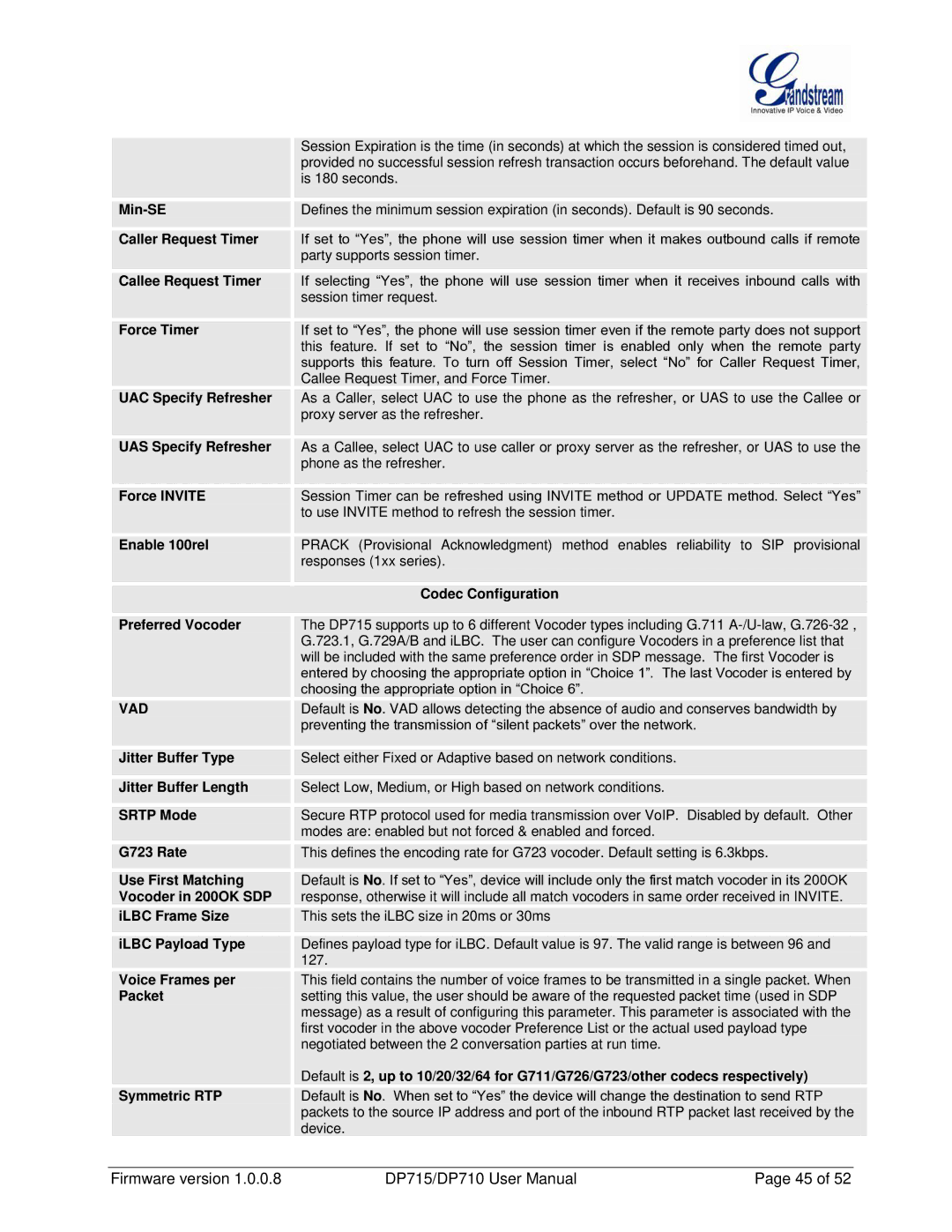|
|
|
| Session Expiration is the time (in seconds) at which the session is considered timed out, |
| ||
|
|
|
| provided no successful session refresh transaction occurs beforehand. The default value |
| ||
|
|
|
| is 180 seconds. |
|
|
|
|
|
|
|
|
| ||
|
|
|
|
|
| ||
|
|
|
| Defines the minimum session expiration (in seconds). Default is 90 seconds. |
| ||
|
|
|
|
|
| ||
|
|
|
|
| |||
|
| Caller Request Timer |
| If set to “Yes”, the phone will use session timer when it makes outbound calls if remote |
| ||
|
|
|
| party supports session timer. |
|
|
|
|
|
|
|
|
|
|
|
|
|
|
|
| |||
|
| Callee Request Timer |
| If selecting “Yes”, the phone will use session timer when it receives inbound calls with |
| ||
|
|
|
| session timer request. |
|
|
|
|
|
|
|
|
|
|
|
|
|
|
|
| |||
|
| Force Timer |
| If set to “Yes”, the phone will use session timer even if the remote party does not support |
| ||
|
|
|
| this feature. If set to “No”, the session timer is enabled only when the remote party |
| ||
|
|
|
| supports this feature. To turn off Session Timer, select “No” for Caller Request Timer, |
| ||
|
|
|
| Callee Request Timer, and Force Timer. |
|
|
|
|
|
|
|
| |||
|
| UAC Specify Refresher |
| As a Caller, select UAC to use the phone as the refresher, or UAS to use the Callee or |
| ||
|
|
|
| proxy server as the refresher. |
|
|
|
|
|
|
|
|
|
|
|
|
|
|
|
| |||
|
| UAS Specify Refresher |
| As a Callee, select UAC to use caller or proxy server as the refresher, or UAS to use the |
| ||
|
|
|
| phone as the refresher. |
|
|
|
|
|
|
|
|
|
|
|
|
|
|
|
| |||
|
| Force INVITE |
| Session Timer can be refreshed using INVITE method or UPDATE method. Select “Yes” |
| ||
|
|
|
| to use INVITE method to refresh the session timer. |
|
|
|
|
|
|
|
|
|
|
|
|
|
|
|
| |||
|
| Enable 100rel |
| PRACK (Provisional Acknowledgment) method enables reliability to SIP provisional |
| ||
|
|
|
| responses (1xx series). |
|
|
|
|
|
|
|
|
|
|
|
|
|
|
|
|
|
|
|
|
|
|
| Codec Configuration |
|
|
|
|
|
|
|
| |||
|
|
|
|
| |||
|
| Preferred Vocoder |
| The DP715 supports up to 6 different Vocoder types including G.711 |
| ||
|
|
|
| G.723.1, G.729A/B and iLBC. The user can configure Vocoders in a preference list that |
| ||
|
|
|
| will be included with the same preference order in SDP message. The first Vocoder is |
| ||
|
|
|
| entered by choosing the appropriate option in “Choice 1”. The last Vocoder is entered by |
| ||
|
|
|
| choosing the appropriate option in “Choice 6”. |
|
|
|
|
|
|
|
| |||
|
| VAD |
| Default is No. VAD allows detecting the absence of audio and conserves bandwidth by |
| ||
|
|
|
| preventing the transmission of “silent packets” over the network. |
|
|
|
|
|
|
|
|
|
|
|
|
|
|
|
|
|
| |
|
| Jitter Buffer Type |
| Select either Fixed or Adaptive based on network conditions. |
|
|
|
|
|
|
|
|
|
|
|
|
|
|
|
|
|
| |
|
| Jitter Buffer Length |
| Select Low, Medium, or High based on network conditions. |
|
|
|
|
|
|
|
|
|
|
|
|
|
|
|
| |||
|
| SRTP Mode |
| Secure RTP protocol used for media transmission over VoIP. Disabled by default. Other |
| ||
|
|
|
| modes are: enabled but not forced & enabled and forced. |
|
|
|
|
|
|
|
| |||
|
| G723 Rate |
| This defines the encoding rate for G723 vocoder. Default setting is 6.3kbps. |
| ||
|
|
|
|
|
| ||
|
|
|
|
| |||
|
| Use First Matching |
| Default is No. If set to “Yes”, device will include only the first match vocoder in its 200OK |
| ||
|
| Vocoder in 200OK SDP |
| response, otherwise it will include all match vocoders in same order received in INVITE. |
| ||
|
|
|
|
|
|
| |
|
| iLBC Frame Size |
| This sets the iLBC size in 20ms or 30ms |
|
|
|
|
|
|
|
|
| ||
|
|
|
|
| |||
|
| iLBC Payload Type |
| Defines payload type for iLBC. Default value is 97. The valid range is between 96 and |
| ||
|
|
|
| 127. |
|
|
|
|
|
|
|
| |||
|
| Voice Frames per |
| This field contains the number of voice frames to be transmitted in a single packet. When |
| ||
|
| Packet |
| setting this value, the user should be aware of the requested packet time (used in SDP |
| ||
|
|
|
| message) as a result of configuring this parameter. This parameter is associated with the |
| ||
|
|
|
| first vocoder in the above vocoder Preference List or the actual used payload type |
| ||
|
|
|
| negotiated between the 2 conversation parties at run time. |
|
|
|
|
|
|
| Default is 2, up to 10/20/32/64 for G711/G726/G723/other codecs respectively) |
| ||
|
|
|
|
| |||
|
| Symmetric RTP |
| Default is No. When set to “Yes” the device will change the destination to send RTP |
| ||
|
|
|
| packets to the source IP address and port of the inbound RTP packet last received by the |
| ||
|
|
|
| device. |
|
|
|
|
|
|
|
|
|
|
|
| Firmware version 1.0.0.8 | DP715/DP710 User Manual | Page 45 of 52 |
| |||