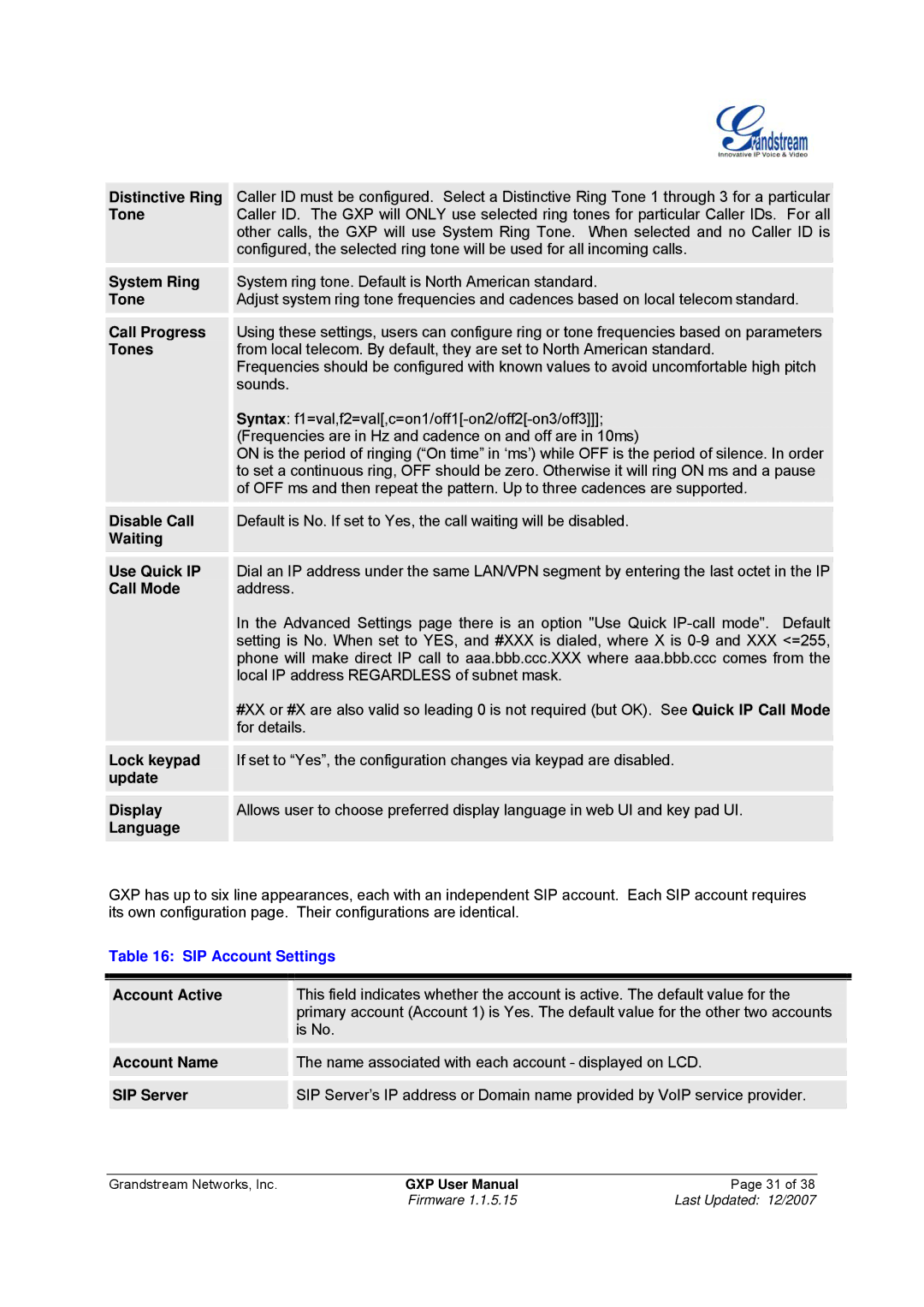| Distinctive Ring |
| Caller ID must be configured. Select a Distinctive Ring Tone 1 through 3 for a particular |
|
| Tone |
| Caller ID. The GXP will ONLY use selected ring tones for particular Caller IDs. For all |
|
|
|
| other calls, the GXP will use System Ring Tone. When selected and no Caller ID is |
|
|
|
| configured, the selected ring tone will be used for all incoming calls. |
|
|
|
|
|
|
|
|
|
|
|
| System Ring |
| System ring tone. Default is North American standard. |
|
| Tone |
| Adjust system ring tone frequencies and cadences based on local telecom standard. |
|
|
|
|
|
|
|
|
|
|
|
| Call Progress |
| Using these settings, users can configure ring or tone frequencies based on parameters |
|
| Tones |
| from local telecom. By default, they are set to North American standard. |
|
|
|
| Frequencies should be configured with known values to avoid uncomfortable high pitch |
|
|
|
| sounds. |
|
|
|
| Syntax: |
|
|
|
| (Frequencies are in Hz and cadence on and off are in 10ms) |
|
|
|
| ON is the period of ringing (“On time” in ‘ms’) while OFF is the period of silence. In order |
|
|
|
| to set a continuous ring, OFF should be zero. Otherwise it will ring ON ms and a pause |
|
|
|
| of OFF ms and then repeat the pattern. Up to three cadences are supported. |
|
|
|
|
|
|
|
|
|
|
|
| Disable Call |
| Default is No. If set to Yes, the call waiting will be disabled. |
|
| Waiting |
|
|
|
|
|
|
|
|
|
|
|
|
|
| Use Quick IP |
| Dial an IP address under the same LAN/VPN segment by entering the last octet in the IP |
|
| Call Mode |
| address. |
|
|
|
| In the Advanced Settings page there is an option "Use Quick |
|
|
|
| setting is No. When set to YES, and #XXX is dialed, where X is |
|
|
|
| phone will make direct IP call to aaa.bbb.ccc.XXX where aaa.bbb.ccc comes from the |
|
|
|
| local IP address REGARDLESS of subnet mask. |
|
|
|
| #XX or #X are also valid so leading 0 is not required (but OK). See Quick IP Call Mode |
|
|
|
| for details. |
|
|
|
|
|
|
|
|
|
|
|
| Lock keypad |
| If set to “Yes”, the configuration changes via keypad are disabled. |
|
| update |
|
|
|
|
|
|
|
|
|
|
|
|
|
| Display |
| Allows user to choose preferred display language in web UI and key pad UI. |
|
| Language |
|
|
|
|
|
|
|
|
GXP has up to six line appearances, each with an independent SIP account. Each SIP account requires its own configuration page. Their configurations are identical.
Table 16: SIP Account Settings
|
|
|
|
|
| Account Active |
|
| This field indicates whether the account is active. The default value for the |
|
|
|
| primary account (Account 1) is Yes. The default value for the other two accounts |
|
|
|
| is No. |
|
|
|
|
|
|
|
|
|
|
| Account Name |
|
| The name associated with each account - displayed on LCD. |
|
|
|
|
|
|
|
|
|
|
| SIP Server |
|
| SIP Server’s IP address or Domain name provided by VoIP service provider. |
|
|
|
|
|
Grandstream Networks, Inc. | GXP User Manual | Page 31 of 38 |
| Firmware 1.1.5.15 | Last Updated: 12/2007 |