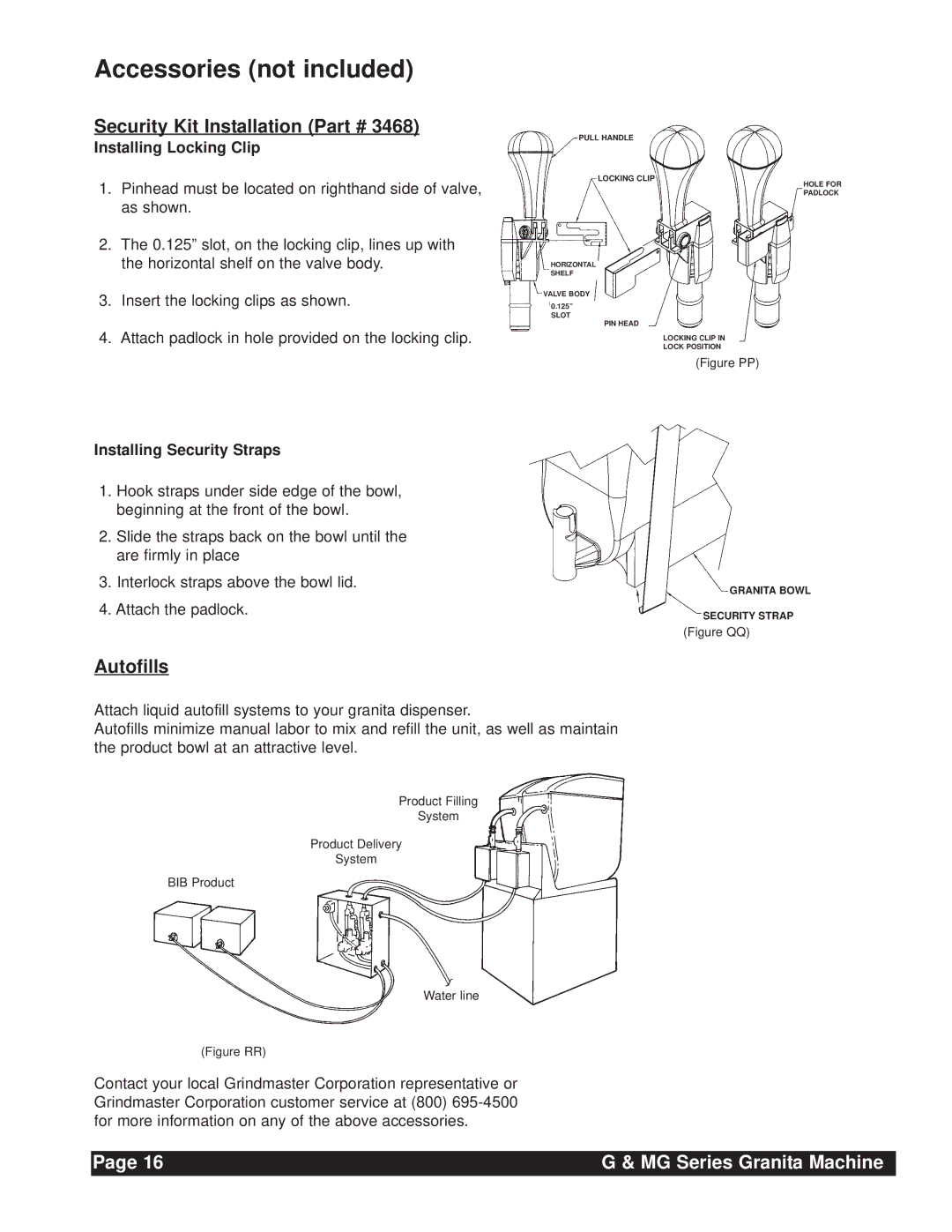G & MG Series specifications
Grindmaster G & MG Series showcases a remarkable innovation in the world of coffee grinding technology, blending efficiency, durability, and performance to meet the needs of coffee enthusiasts and professionals alike. These grinders are designed to deliver a superior grinding experience, ensuring that every bean is ground to perfection.One of the standout features of the Grindmaster G & MG Series is its grinding consistency. Utilizing advanced burr grinding technology, these machines maintain an even grind size, essential for achieving the ideal flavor extraction in every brew. The series includes both flat and conical burr options, allowing users to select the type that best matches their brewing method. This versatility is critical for accommodating a range of coffee styles, from espresso to French press.
Another key characteristic of the G & MG Series is its user-friendly interface. Featuring intuitive controls and clear display options, operators can easily adjust grind settings to achieve their desired consistency. The timers and dosing controls enable precise measurements, ensuring that every cup is brewed with the exact amount of coffee needed for optimal taste.
Durability is a hallmark of the Grindmaster brand, and this series is no exception. Built with robust materials, the G & MG Series is designed to withstand the demands of high-volume coffee environments, such as cafes and restaurants. The components are engineered for longevity, minimizing maintenance downtime and ensuring that the grinder remains a reliable tool in any setting.
Furthermore, the Grindmaster G & MG Series integrates innovative technologies to enhance user experience. The models are equipped with noise-reducing features, making them suitable for environments where quiet operation is essential. Additionally, some models in the series offer advanced thermal stability technology, which helps maintain consistent performance without overheating.
In terms of design, the G & MG Series showcases a sleek, modern aesthetic that fits seamlessly into any café or kitchen decor. The grinders are available in various colors and finishes, allowing business owners to choose a look that aligns with their brand identity.
In conclusion, the Grindmaster G & MG Series stands out as a top choice for coffee grinding, combining advanced technology, user-friendly features, and robust construction. Whether for home use or commercial applications, these grinders provide an exceptional grinding experience, ultimately elevating the quality of coffee served.