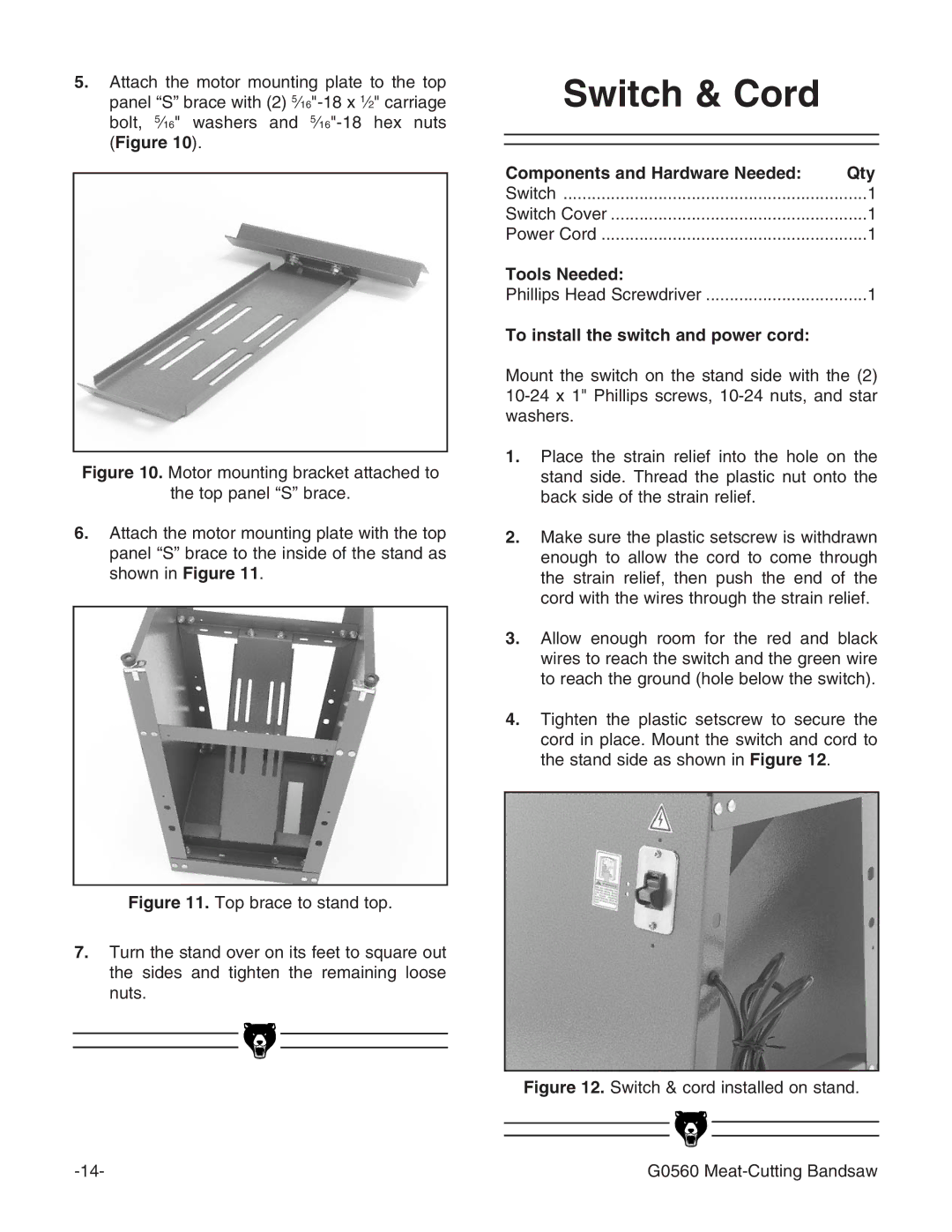5.Attach the motor mounting plate to the top panel “S” brace with (2)
Figure 10. Motor mounting bracket attached to
the top panel “S” brace.
6.Attach the motor mounting plate with the top panel “S” brace to the inside of the stand as shown in Figure 11.
Figure 11. Top brace to stand top.
7.Turn the stand over on its feet to square out the sides and tighten the remaining loose nuts.
Switch & Cord |
|
Components and Hardware Needed: | Qty |
Switch | 1 |
Switch Cover | 1 |
Power Cord | 1 |
Tools Needed: |
|
Phillips Head Screwdriver | 1 |
To install the switch and power cord: |
|
Mount the switch on the stand side with the (2)
1.Place the strain relief into the hole on the stand side. Thread the plastic nut onto the back side of the strain relief.
2.Make sure the plastic setscrew is withdrawn enough to allow the cord to come through the strain relief, then push the end of the cord with the wires through the strain relief.
3.Allow enough room for the red and black wires to reach the switch and the green wire to reach the ground (hole below the switch).
4.Tighten the plastic setscrew to secure the cord in place. Mount the switch and cord to the stand side as shown in Figure 12.
Figure 12. Switch & cord installed on stand.
|
|
|
|
|
|
|
|
|
|
|
|
G0560 | |||