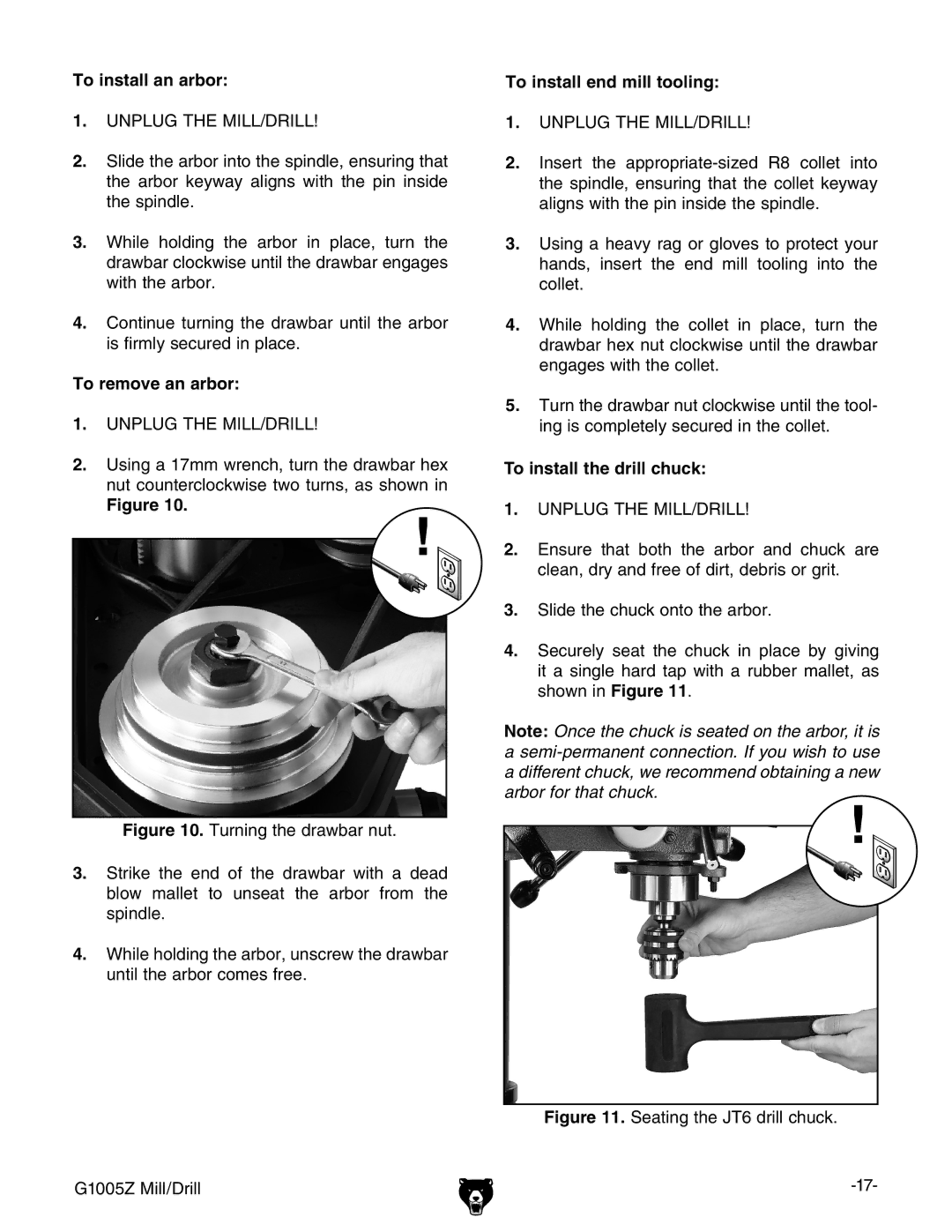To install an arbor:
1.UNPLUG THE MILL/DRILL!
2.Slide the arbor into the spindle, ensuring that the arbor keyway aligns with the pin inside the spindle.
3.While holding the arbor in place, turn the drawbar clockwise until the drawbar engages with the arbor.
4.Continue turning the drawbar until the arbor is firmly secured in place.
To remove an arbor:
1.UNPLUG THE MILL/DRILL!
2.Using a 17mm wrench, turn the drawbar hex nut counterclockwise two turns, as shown in
Figure 10.
Figure 10. Turning the drawbar nut.
3.Strike the end of the drawbar with a dead blow mallet to unseat the arbor from the spindle.
4.While holding the arbor, unscrew the drawbar until the arbor comes free.
G1005Z Mill/Drill
To install end mill tooling:
1.UNPLUG THE MILL/DRILL!
2.Insert the
3.Using a heavy rag or gloves to protect your hands, insert the end mill tooling into the collet.
4.While holding the collet in place, turn the drawbar hex nut clockwise until the drawbar engages with the collet.
5.Turn the drawbar nut clockwise until the tool- ing is completely secured in the collet.
To install the drill chuck:
1.UNPLUG THE MILL/DRILL!
2.Ensure that both the arbor and chuck are clean, dry and free of dirt, debris or grit.
3.Slide the chuck onto the arbor.
4.Securely seat the chuck in place by giving it a single hard tap with a rubber mallet, as shown in Figure 11.
Note: Once the chuck is seated on the arbor, it is
a
adifferent chuck, we recommend obtaining a new arbor for that chuck.