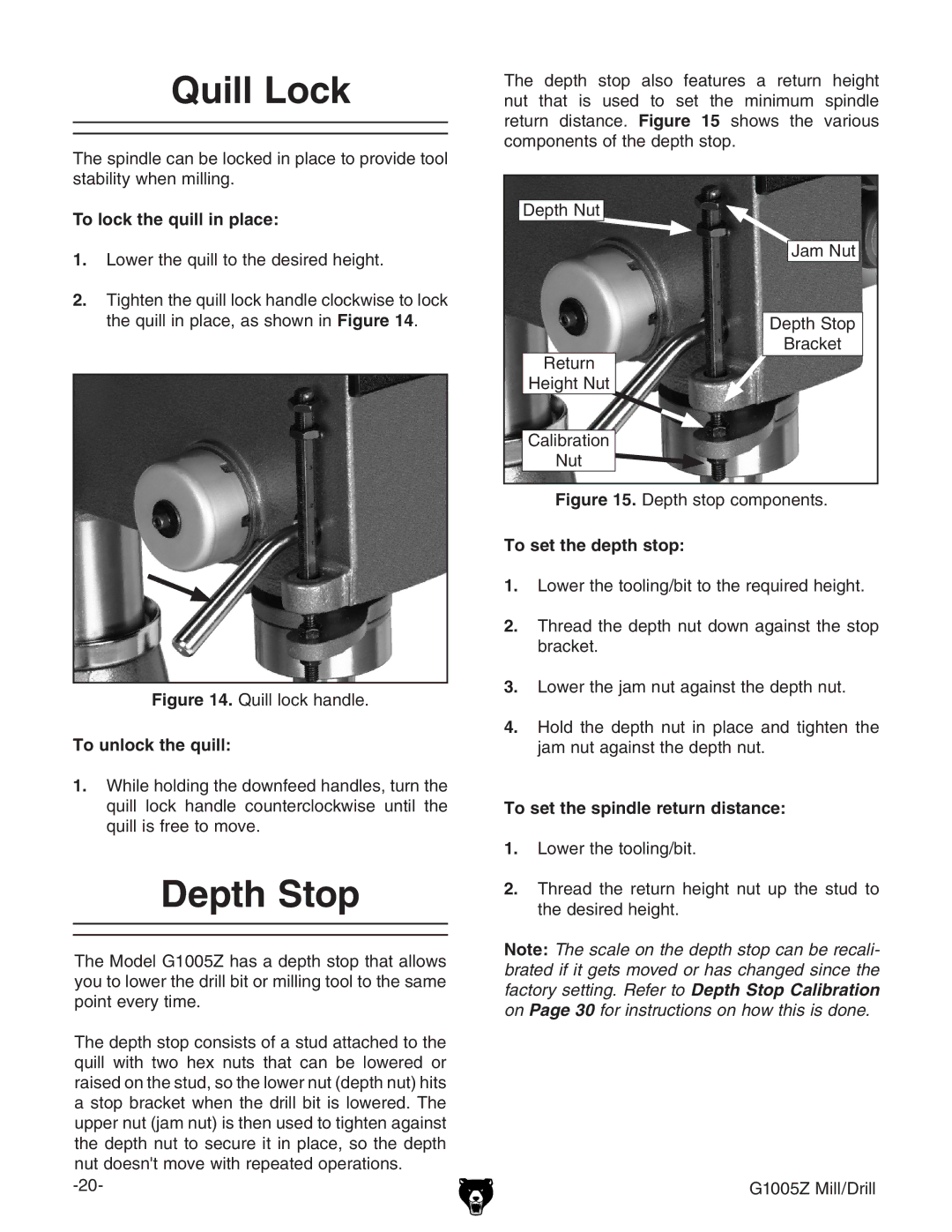Quill Lock
The spindle can be locked in place to provide tool stability when milling.
To lock the quill in place:
1.Lower the quill to the desired height.
2.Tighten the quill lock handle clockwise to lock the quill in place, as shown in Figure 14.
Figure 14. Quill lock handle.
To unlock the quill:
1.While holding the downfeed handles, turn the quill lock handle counterclockwise until the quill is free to move.
Depth Stop
The Model G1005Z has a depth stop that allows you to lower the drill bit or milling tool to the same point every time.
The depth stop consists of a stud attached to the quill with two hex nuts that can be lowered or raised on the stud, so the lower nut (depth nut) hits a stop bracket when the drill bit is lowered. The upper nut (jam nut) is then used to tighten against the depth nut to secure it in place, so the depth nut doesn't move with repeated operations.
The depth stop also features a return height nut that is used to set the minimum spindle return distance. Figure 15 shows the various components of the depth stop.
Depth Nut |
Jam Nut |
Depth Stop |
Bracket |
Return |
Height Nut |
Calibration |
Nut |
Figure 15. Depth stop components.
To set the depth stop:
1.Lower the tooling/bit to the required height.
2.Thread the depth nut down against the stop bracket.
3.Lower the jam nut against the depth nut.
4.Hold the depth nut in place and tighten the jam nut against the depth nut.
To set the spindle return distance:
1.Lower the tooling/bit.
2.Thread the return height nut up the stud to the desired height.
Note: The scale on the depth stop can be recali- brated if it gets moved or has changed since the factory setting. Refer to Depth Stop Calibration on Page 30 for instructions on how this is done.
G1005Z Mill/Drill