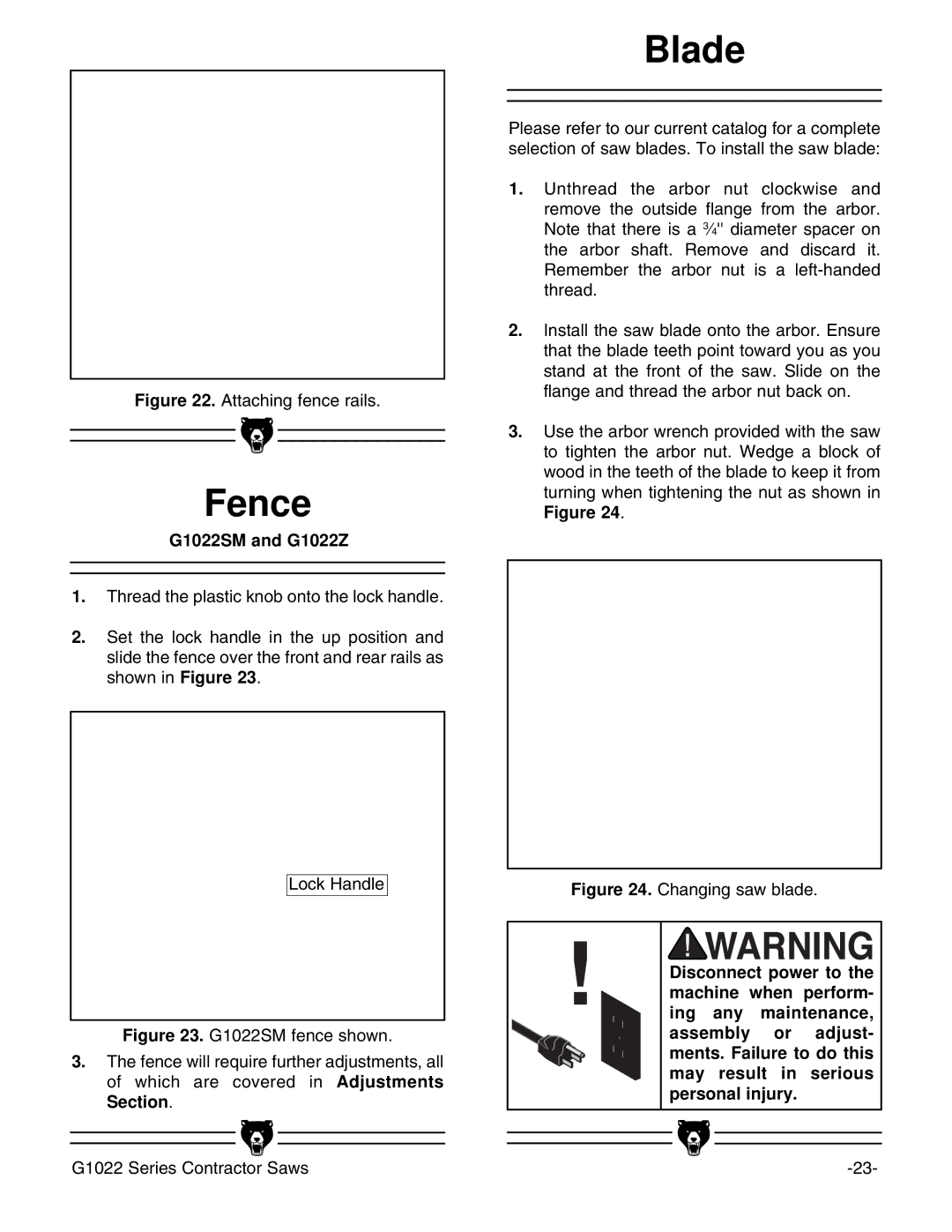Figure 22. Attaching fence rails.
Fence
G1022SM and G1022Z
1.Thread the plastic knob onto the lock handle.
2.Set the lock handle in the up position and slide the fence over the front and rear rails as shown in Figure 23.
Lock Handle
Figure 23. G1022SM fence shown.
3.The fence will require further adjustments, all of which are covered in Adjustments Section.
Blade
Please refer to our current catalog for a complete selection of saw blades. To install the saw blade:
1.Unthread the arbor nut clockwise and remove the outside flange from the arbor. Note that there is a 3Ú4'' diameter spacer on the arbor shaft. Remove and discard it. Remember the arbor nut is a
2.Install the saw blade onto the arbor. Ensure that the blade teeth point toward you as you stand at the front of the saw. Slide on the flange and thread the arbor nut back on.
3.Use the arbor wrench provided with the saw to tighten the arbor nut. Wedge a block of wood in the teeth of the blade to keep it from turning when tightening the nut as shown in Figure 24.
Figure 24. Changing saw blade.
!Disconnect power to the machine when perform-
ing any maintenance, assembly or adjust- ments. Failure to do this may result in serious personal injury.
|
|
|
|
|
|
|
|
|
|
|
|
|
|
|
|
|
|
|
|
|
G1022 Series Contractor Saws | ||||||