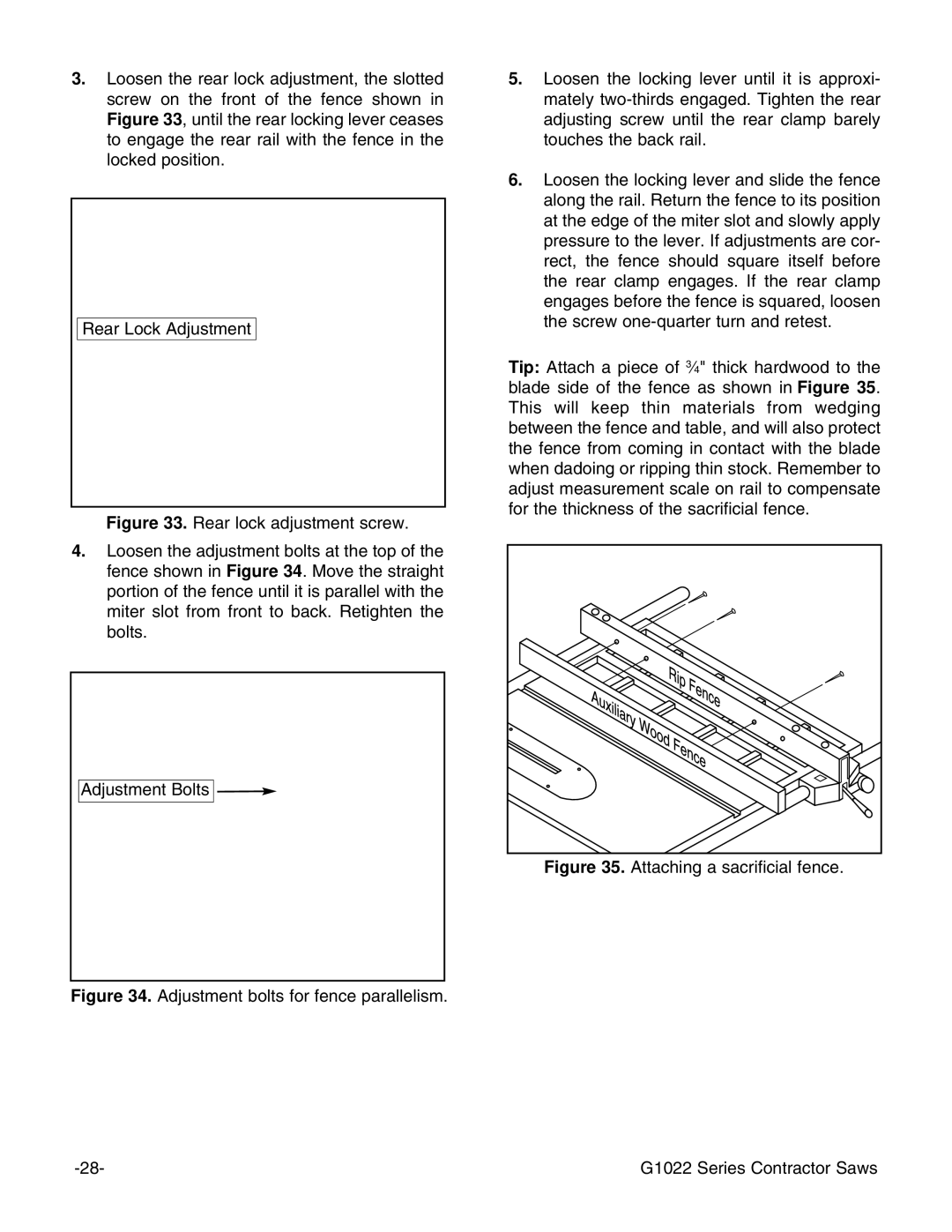3.Loosen the rear lock adjustment, the slotted screw on the front of the fence shown in Figure 33, until the rear locking lever ceases to engage the rear rail with the fence in the locked position.
Rear Lock Adjustment
Figure 33. Rear lock adjustment screw.
4.Loosen the adjustment bolts at the top of the fence shown in Figure 34. Move the straight portion of the fence until it is parallel with the miter slot from front to back. Retighten the bolts.
Adjustment Bolts
Figure 34. Adjustment bolts for fence parallelism.
5.Loosen the locking lever until it is approxi- mately two-thirds engaged. Tighten the rear adjusting screw until the rear clamp barely touches the back rail.
6.Loosen the locking lever and slide the fence along the rail. Return the fence to its position at the edge of the miter slot and slowly apply pressure to the lever. If adjustments are cor- rect, the fence should square itself before the rear clamp engages. If the rear clamp engages before the fence is squared, loosen the screw one-quarter turn and retest.
Tip: Attach a piece of 3Ú4" thick hardwood to the blade side of the fence as shown in Figure 35. This will keep thin materials from wedging between the fence and table, and will also protect the fence from coming in contact with the blade when dadoing or ripping thin stock. Remember to adjust measurement scale on rail to compensate for the thickness of the sacrificial fence.
Figure 35. Attaching a sacrificial fence.
G1022 Series Contractor Saws |