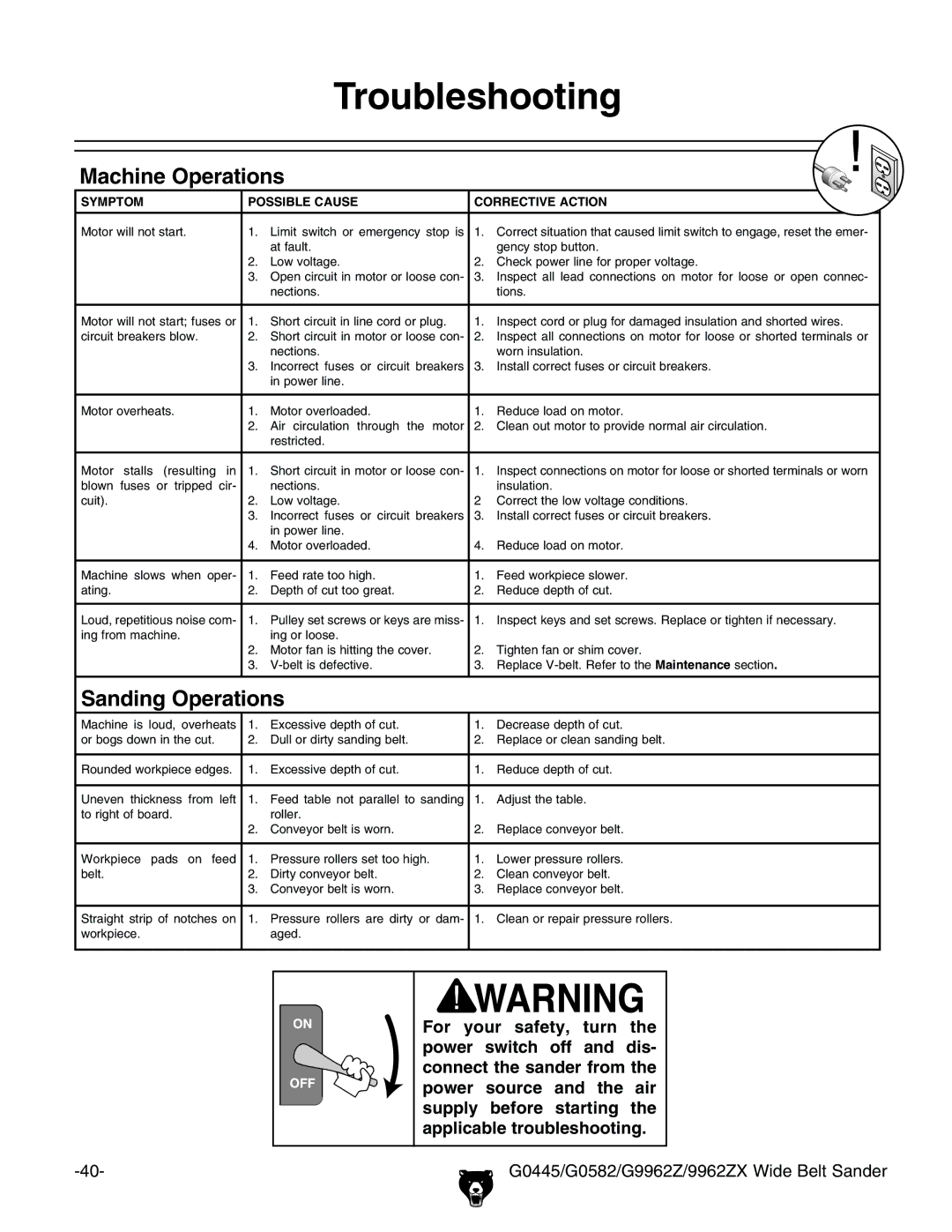Troubleshooting
Machine Operations
SYMPTOM |
|
| POSSIBLE CAUSE | CORRECTIVE ACTION | |||
|
|
|
|
|
|
| |
Motor will not start. |
|
| 1. | Limit switch or emergency stop is | 1. | Correct situation that caused limit switch to engage, reset the emer- | |
|
|
|
|
| at fault. |
| gency stop button. |
|
|
|
| 2. | Low voltage. | 2. | Check power line for proper voltage. |
|
|
|
| 3. | Open circuit in motor or loose con- | 3. | Inspect all lead connections on motor for loose or open connec- |
|
|
|
|
| nections. |
| tions. |
|
|
|
|
| |||
Motor will not start; fuses or | 1. | Short circuit in line cord or plug. | 1. | Inspect cord or plug for damaged insulation and shorted wires. | |||
circuit breakers blow. |
| 2. | Short circuit in motor or loose con- | 2. | Inspect all connections on motor for loose or shorted terminals or | ||
|
|
|
|
| nections. |
| worn insulation. |
|
|
|
| 3. | Incorrect fuses or circuit breakers | 3. | Install correct fuses or circuit breakers. |
|
|
|
|
| in power line. |
|
|
|
|
|
|
|
|
| |
Motor overheats. |
|
| 1. | Motor overloaded. | 1. | Reduce load on motor. | |
|
|
|
| 2. | Air circulation through the motor | 2. | Clean out motor to provide normal air circulation. |
|
|
|
|
| restricted. |
|
|
|
|
|
|
|
|
| |
Motor | stalls (resulting | in | 1. | Short circuit in motor or loose con- | 1. | Inspect connections on motor for loose or shorted terminals or worn | |
blown fuses or tripped cir- |
| nections. |
| insulation. | |||
cuit). |
|
|
| 2. | Low voltage. | 2 | Correct the low voltage conditions. |
|
|
|
| 3. | Incorrect fuses or circuit breakers | 3. | Install correct fuses or circuit breakers. |
|
|
|
|
| in power line. |
|
|
|
|
|
| 4. | Motor overloaded. | 4. | Reduce load on motor. |
|
|
|
|
| |||
Machine slows when oper- | 1. | Feed rate too high. | 1. | Feed workpiece slower. | |||
ating. |
|
|
| 2. | Depth of cut too great. | 2. | Reduce depth of cut. |
|
|
|
|
| |||
Loud, repetitious noise com- | 1. | Pulley set screws or keys are miss- | 1. | Inspect keys and set screws. Replace or tighten if necessary. | |||
ing from machine. |
|
|
| ing or loose. |
|
| |
|
|
|
| 2. | Motor fan is hitting the cover. | 2. | Tighten fan or shim cover. |
|
|
|
| 3. | 3. | Replace | |
|
|
|
| ||||
Sanding Operations |
|
| |||||
Machine is loud, overheats | 1. | Excessive depth of cut. | 1. | Decrease depth of cut. | |||
or bogs down in the cut. |
| 2. | Dull or dirty sanding belt. | 2. | Replace or clean sanding belt. | ||
|
|
|
|
| |||
Rounded workpiece edges. | 1. | Excessive depth of cut. | 1. | Reduce depth of cut. | |||
|
|
|
|
|
|
|
|
Uneven | thickness | from | left | 1. | Feed table not parallel to sanding | 1. | Adjust the table. |
to right of board. |
|
|
| roller. |
|
| |
|
|
|
| 2. | Conveyor belt is worn. | 2. | Replace conveyor belt. |
|
|
|
|
|
| ||
Workpiece pads | on feed | 1. | Pressure rollers set too high. | 1. | Lower pressure rollers. | ||
belt. |
|
|
| 2. | Dirty conveyor belt. | 2. | Clean conveyor belt. |
|
|
|
| 3. | Conveyor belt is worn. | 3. | Replace conveyor belt. |
|
|
|
|
| |||
Straight strip of notches on | 1. | Pressure rollers are dirty or dam- | 1. | Clean or repair pressure rollers. | |||
workpiece. |
|
|
| aged. |
|
| |
|
|
|
|
|
|
|
|
For your safety, turn the power switch off and dis- connect the sander from the power source and the air supply before starting the applicable troubleshooting.
G0445/G0582/G9962Z/9962ZX Wide Belt Sander |