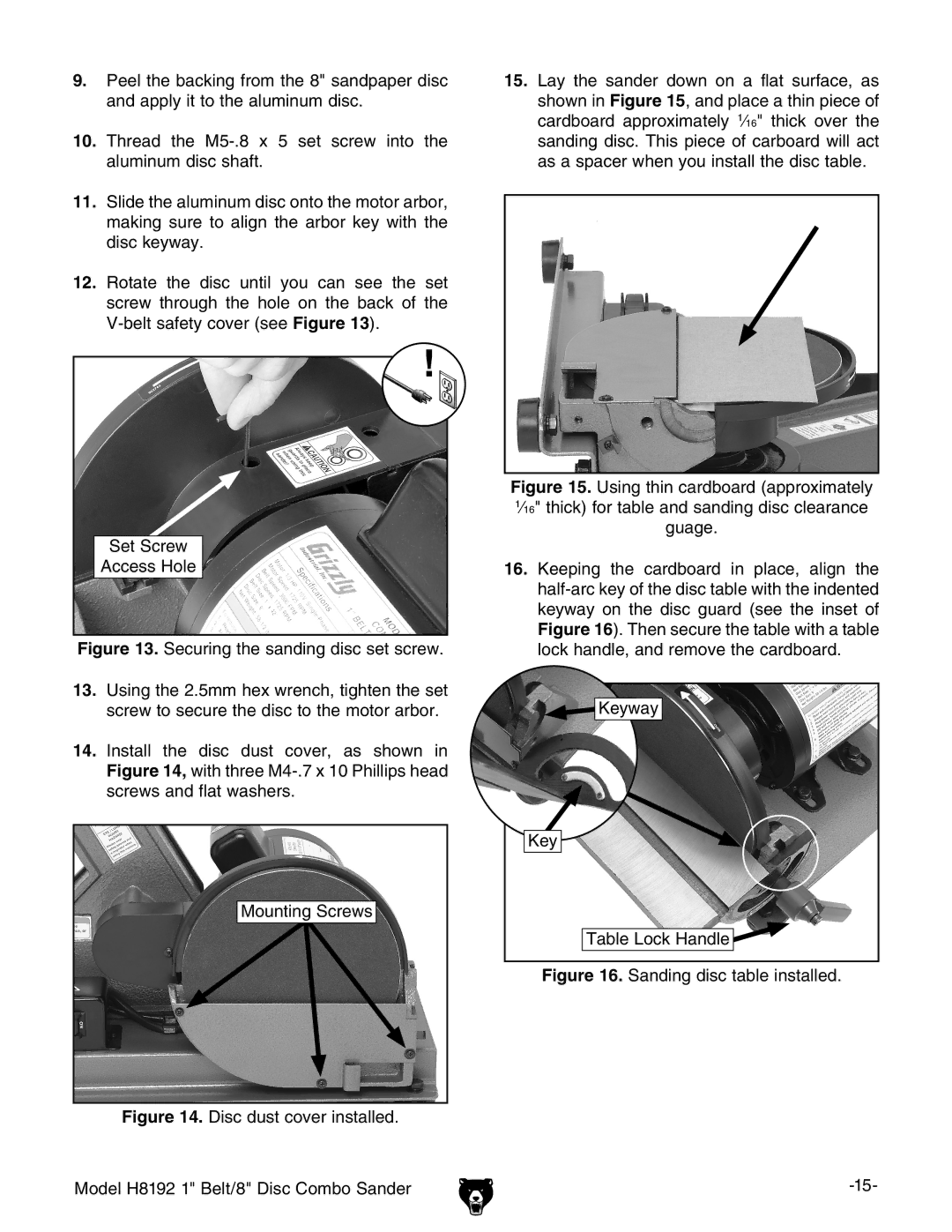9.Peel the backing from the 8" sandpaper disc and apply it to the aluminum disc.
10.Thread the
11.Slide the aluminum disc onto the motor arbor, making sure to align the arbor key with the disc keyway.
12.Rotate the disc until you can see the set screw through the hole on the back of the
Set Screw
Access Hole
Figure 13. Securing the sanding disc set screw.
13.Using the 2.5mm hex wrench, tighten the set screw to secure the disc to the motor arbor.
14.Install the disc dust cover, as shown in Figure 14, with three M4-.7 x 10 Phillips head screws and flat washers.
Mounting Screws
Figure 14. Disc dust cover installed.
Model H8192 1" Belt/8" Disc Combo Sander
15.Lay the sander down on a flat surface, as shown in Figure 15, and place a thin piece of cardboard approximately 1⁄16" thick over the sanding disc. This piece of carboard will act as a spacer when you install the disc table.
Figure 15. Using thin cardboard (approximately 1⁄16" thick) for table and sanding disc clearance guage.
16.Keeping the cardboard in place, align the half-arc key of the disc table with the indented keyway on the disc guard (see the inset of Figure 16). Then secure the table with a table lock handle, and remove the cardboard.

 Keyway
Keyway
Key