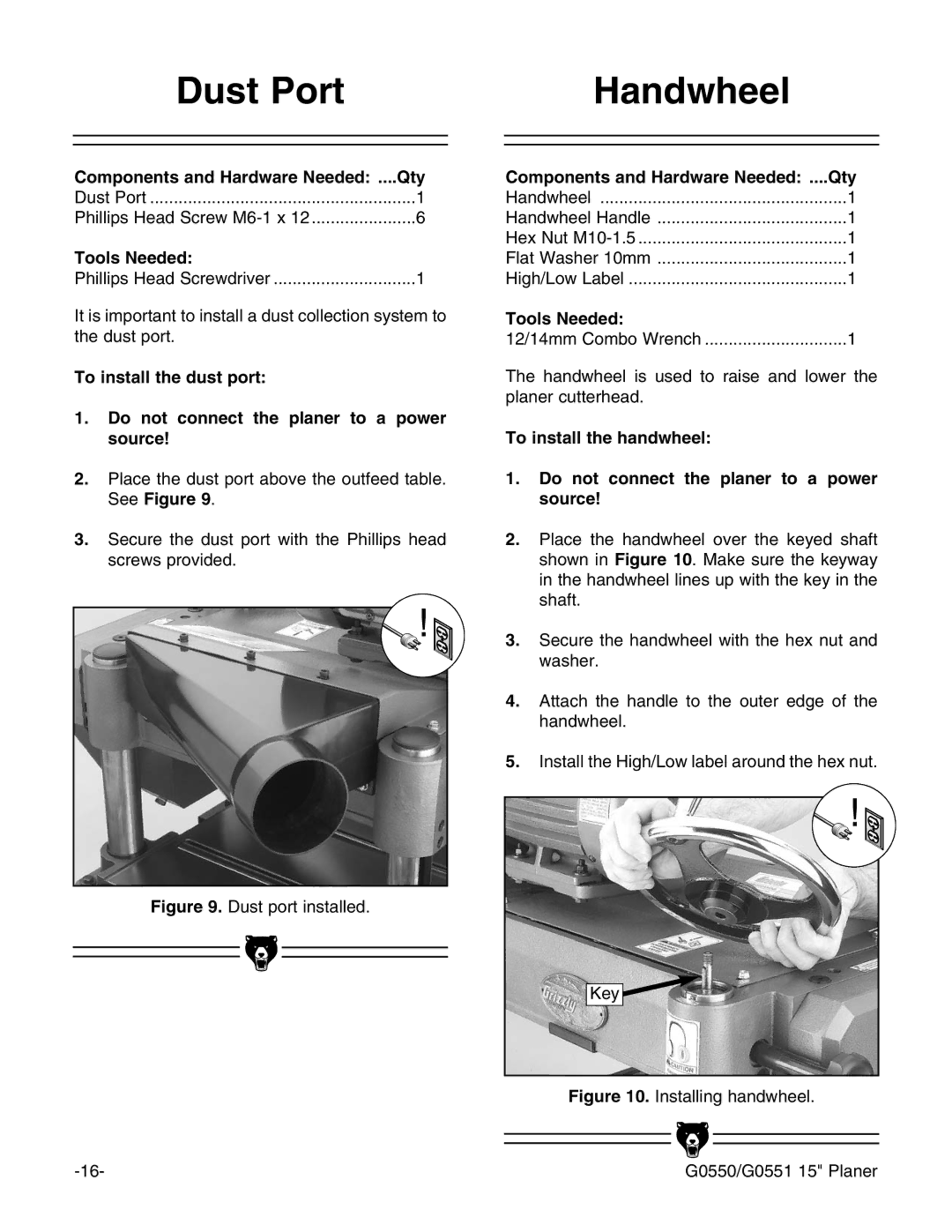Dust Port | Handwheel | |
|
|
|
|
|
|
Components and Hardware Needed: .... | Qty |
Dust Port | 1 |
Phillips Head Screw | 6 |
Tools Needed: |
|
Phillips Head Screwdriver | 1 |
It is important to install a dust collection system to the dust port.
To install the dust port:
1.Do not connect the planer to a power source!
2.Place the dust port above the outfeed table. See Figure 9.
3.Secure the dust port with the Phillips head screws provided.
Figure 9. Dust port installed.
Components and Hardware Needed: .... | Qty |
Handwheel | 1 |
Handwheel Handle | 1 |
Hex Nut | 1 |
Flat Washer 10mm | 1 |
High/Low Label | 1 |
Tools Needed: |
|
12/14mm Combo Wrench | 1 |
The handwheel is used to raise and lower the planer cutterhead.
To install the handwheel:
1.Do not connect the planer to a power source!
2.Place the handwheel over the keyed shaft shown in Figure 10. Make sure the keyway in the handwheel lines up with the key in the shaft.
3.Secure the handwheel with the hex nut and washer.
4.Attach the handle to the outer edge of the handwheel.
5.Install the High/Low label around the hex nut.
Key |
Figure 10. Installing handwheel.
G0550/G0551 15" Planer |