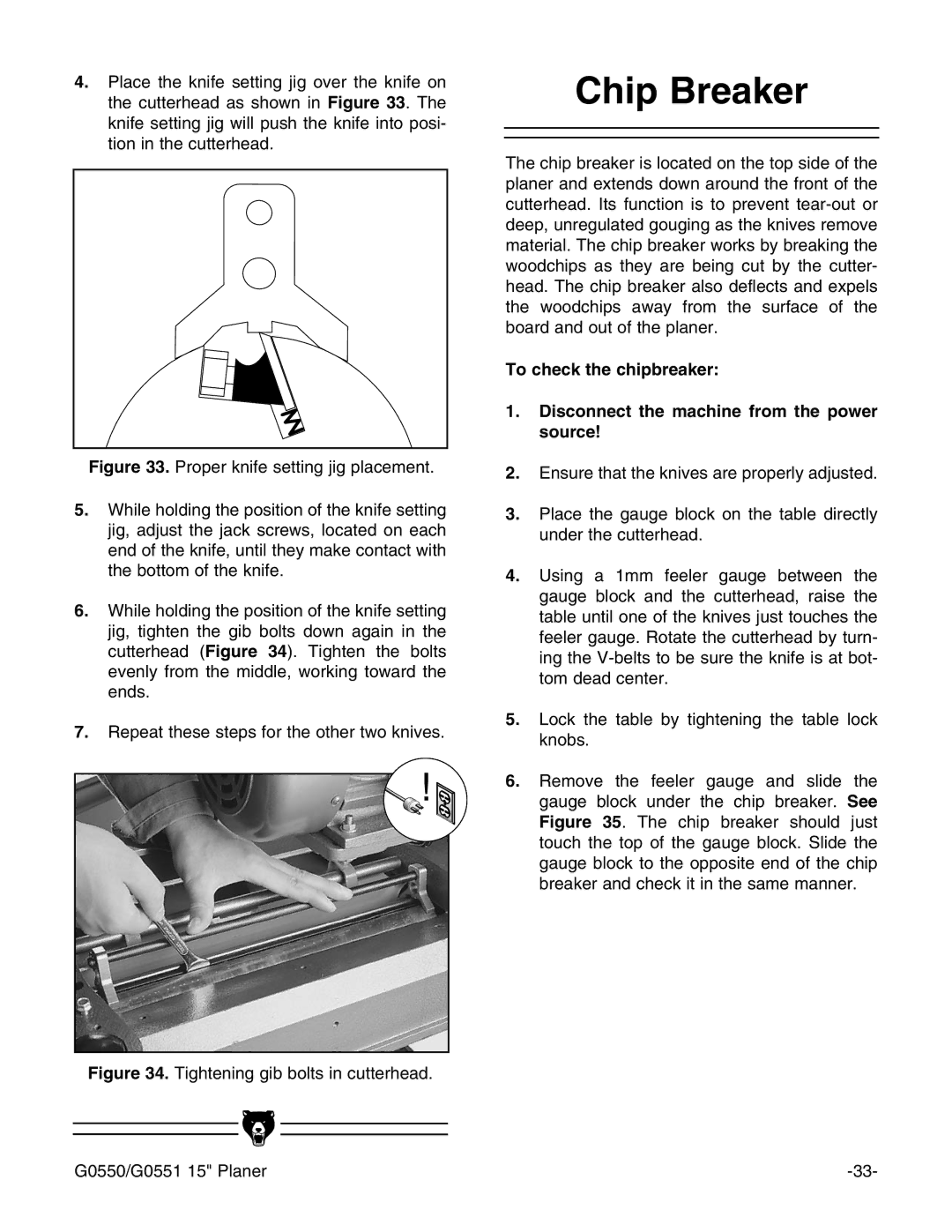4.Place the knife setting jig over the knife on the cutterhead as shown in Figure 33. The knife setting jig will push the knife into posi- tion in the cutterhead.
Figure 33. Proper knife setting jig placement.
5.While holding the position of the knife setting jig, adjust the jack screws, located on each end of the knife, until they make contact with the bottom of the knife.
6.While holding the position of the knife setting jig, tighten the gib bolts down again in the cutterhead (Figure 34). Tighten the bolts evenly from the middle, working toward the ends.
7.Repeat these steps for the other two knives.
Chip Breaker
The chip breaker is located on the top side of the planer and extends down around the front of the cutterhead. Its function is to prevent
To check the chipbreaker:
1.Disconnect the machine from the power source!
2.Ensure that the knives are properly adjusted.
3.Place the gauge block on the table directly under the cutterhead.
4.Using a 1mm feeler gauge between the gauge block and the cutterhead, raise the table until one of the knives just touches the feeler gauge. Rotate the cutterhead by turn- ing the
5.Lock the table by tightening the table lock knobs.
6.Remove the feeler gauge and slide the gauge block under the chip breaker. See Figure 35. The chip breaker should just touch the top of the gauge block. Slide the gauge block to the opposite end of the chip breaker and check it in the same manner.
Figure 34. Tightening gib bolts in cutterhead.
|
|
|
|
|
|
|
|
|
|
|
|
G0550/G0551 15" Planer | |||