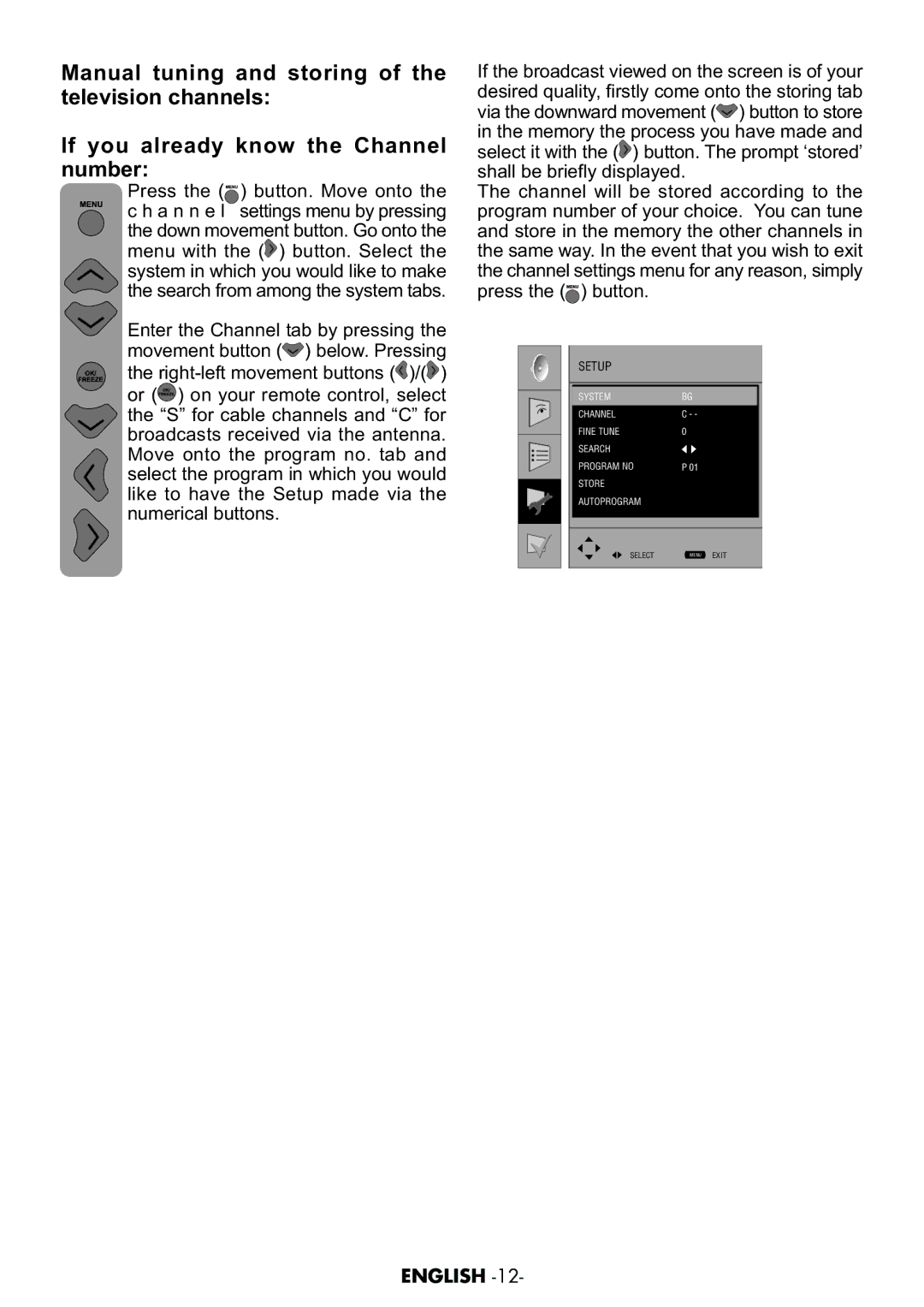Manual tuning and storing of the television channels:
If you already know the Channel number:
Press the (![]() ) button. Move onto the c h a n n e l settings menu by pressing the down movement button. Go onto the menu with the (
) button. Move onto the c h a n n e l settings menu by pressing the down movement button. Go onto the menu with the (![]() ) button. Select the system in which you would like to make the search from among the system tabs.
) button. Select the system in which you would like to make the search from among the system tabs.
![]() Enter the Channel tab by pressing the movement button (
Enter the Channel tab by pressing the movement button (![]() ) below. Pressing
) below. Pressing ![]()
![]() the
the ![]() )/(
)/(![]() ) or (
) or (![]() ) on your remote control, select the “S” for cable channels and “C” for broadcasts received via the antenna. Move onto the program no. tab and select the program in which you would like to have the Setup made via the
) on your remote control, select the “S” for cable channels and “C” for broadcasts received via the antenna. Move onto the program no. tab and select the program in which you would like to have the Setup made via the
numerical buttons.
If the broadcast viewed on the screen is of your desired quality, firstly come onto the storing tab via the downward movement (![]() ) button to store in the memory the process you have made and select it with the (
) button to store in the memory the process you have made and select it with the (![]() ) button. The prompt ‘stored’ shall be briefly displayed.
) button. The prompt ‘stored’ shall be briefly displayed.
The channel will be stored according to the program number of your choice. You can tune and store in the memory the other channels in the same way. In the event that you wish to exit the channel settings menu for any reason, simply press the (![]() ) button.
) button.
SETUP
SYSTEM | BG |
CHANNEL | C - - |
FINE TUNE | 0 |
SEARCH |
|
PROGRAM NO | P 01 |
STORE |
|
AUTOPROGRAM |
|
|
|
|
|
SELECT | MENU EXIT |
|
|
ENGLISH