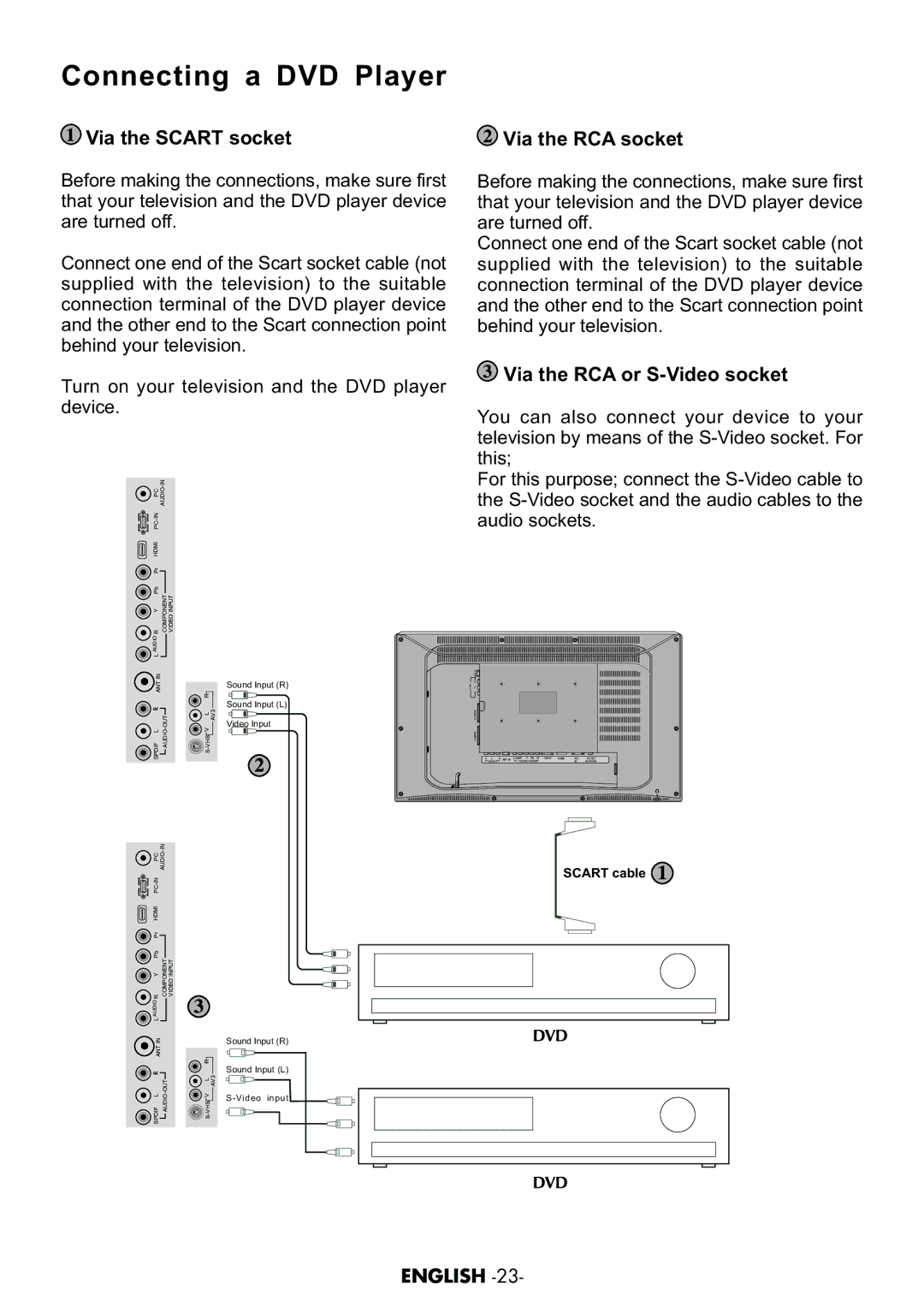Connecting a DVD Player
 Via the SCART socket
Via the SCART socket
Before making the connections, make sure first that your television and the DVD player device are turned off.
Connect one end of the Scart socket cable (not supplied with the television) to the suitable connection terminal of the DVD player device and the other end to the Scart connection point behind your television.
Turn on your television and the DVD player device.
 Via the RCA socket
Via the RCA socket
Before making the connections, make sure first that your television and the DVD player device are turned off.
Connect one end of the Scart socket cable (not supplied with the television) to the suitable connection terminal of the DVD player device and the other end to the Scart connection point behind your television.
 Via the RCA or
Via the RCA or S-Video socket
You can also connect your device to your television by means of the
PC | |
| |
HDMI |
|
Pr |
|
Pb | COMPONENT |
R Y | |
AUDIO |
|
L |
|
ANT IN |
|
SPDIF L |
VIDEO INPUT
AV3
![]() S-VHS
S-VHS
Sound Input (R)
Sound Input (L)
Video Input
For this purpose; connect the
| |
| V |
L | |
| R |
| SCART 2 |
| SCART1 |
V L | R | ANT IN | L R Y Pb Pr | HDMI | PC- | |
|
|
| IN |
PC | |
| |
HDMI |
|
Pr |
|
Pb | COMPONENT |
R Y | |
AUDIO |
|
L |
|
ANT IN |
|
SPDIF L |
VIDEO INPUT
AV3
![]() S-VHS
S-VHS
Sound Input (R)
Sound Input (L)
S-Video input
SCART cable ![]()
ENGLISH