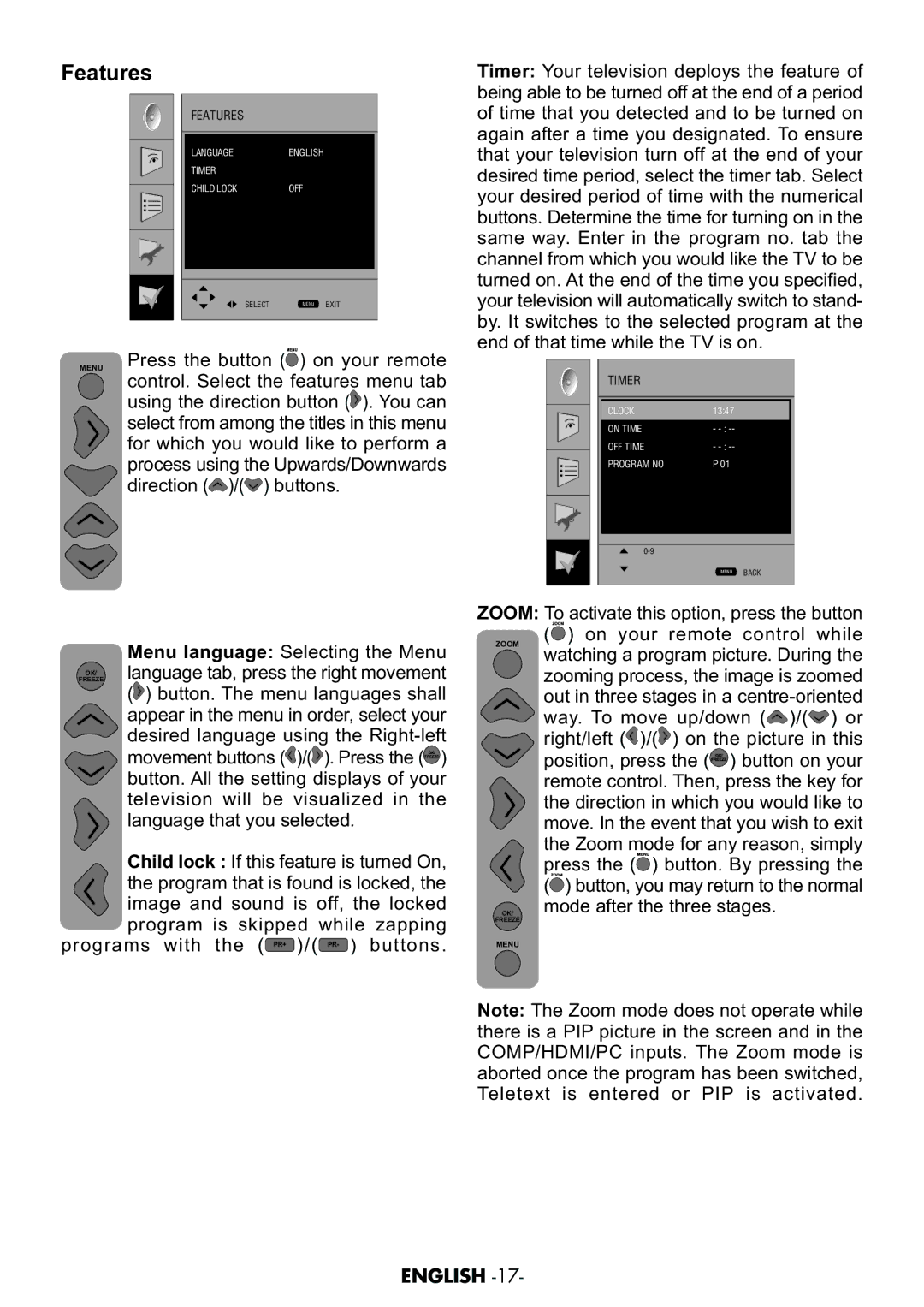Features
FEATURES
LANGUAGEENGLISH
TIMER
CHILD LOCK | OFF |
SELECT MENU EXIT
MENU Press the button (![]() ) on your remote control. Select the features menu tab
) on your remote control. Select the features menu tab
using the direction button (![]() ). You can select from among the titles in this menu for which you would like to perform a process using the Upwards/Downwards direction (
). You can select from among the titles in this menu for which you would like to perform a process using the Upwards/Downwards direction (![]() )/(
)/(![]() ) buttons.
) buttons.
Timer: Your television deploys the feature of being able to be turned off at the end of a period of time that you detected and to be turned on again after a time you designated. To ensure that your television turn off at the end of your desired time period, select the timer tab. Select your desired period of time with the numerical buttons. Determine the time for turning on in the same way. Enter in the program no. tab the channel from which you would like the TV to be turned on. At the end of the time you specified, your television will automatically switch to stand- by. It switches to the selected program at the end of that time while the TV is on.
TIMER
CLOCK | 13:47 |
|
ON TIME | - |
|
OFF TIME | - |
|
PROGRAM NO | P 01 |
|
|
|
|
|
|
|
|
| |
| MENU | BACK |
|
| |
|
|
|
OK/
FREEZE
Menu language: Selecting the Menu language tab, press the right movement (![]() ) button. The menu languages shall appear in the menu in order, select your desired language using the
) button. The menu languages shall appear in the menu in order, select your desired language using the ![]() )/(
)/(![]() ). Press the (
). Press the (![]() ) button. All the setting displays of your television will be visualized in the language that you selected.
) button. All the setting displays of your television will be visualized in the language that you selected.
Child lock : If this feature is turned On, the program that is found is locked, the image and sound is off, the locked program is skipped while zapping
programs with the (![]() )/(
)/(![]() ) buttons.
) buttons.
ENGLISH