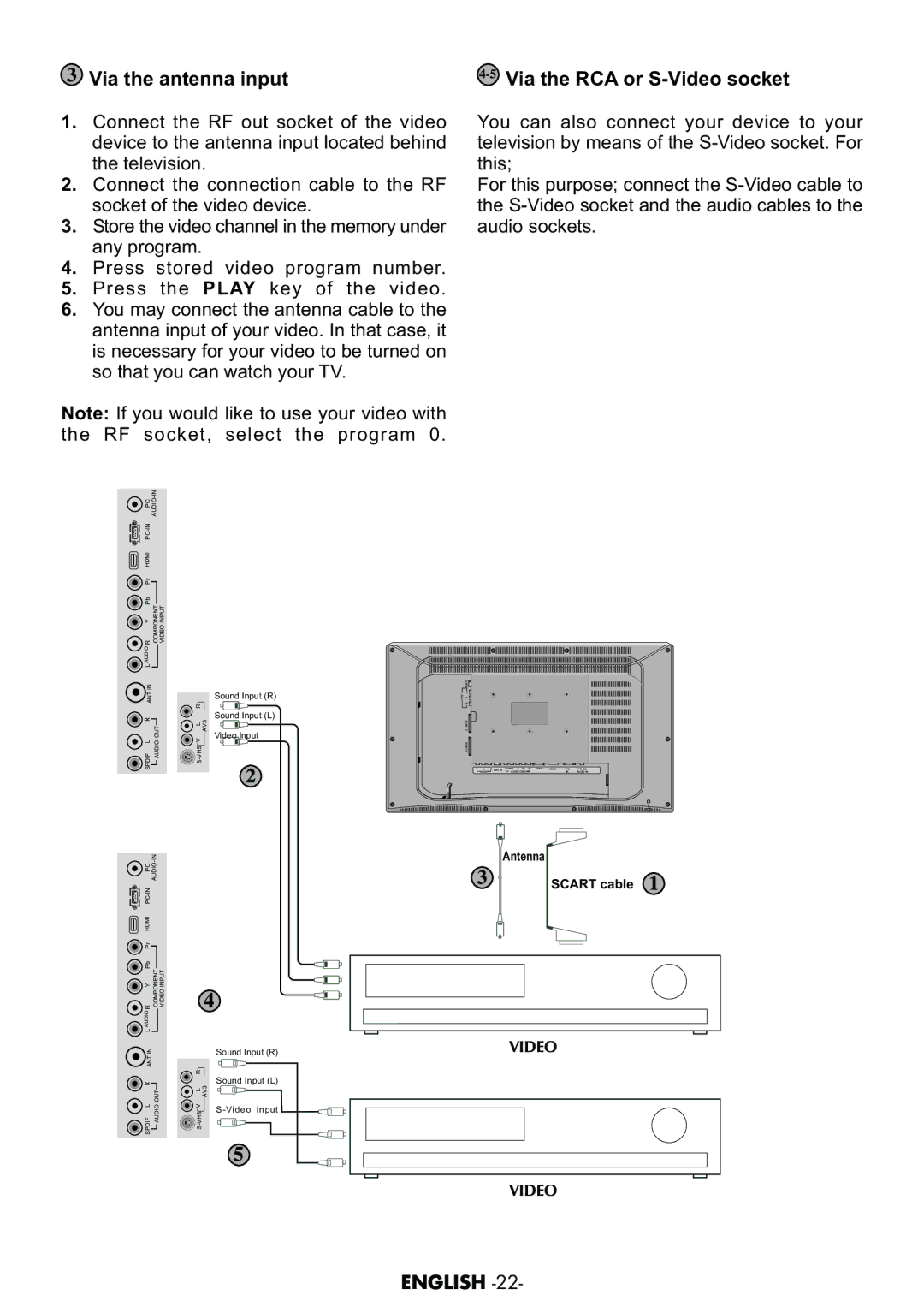Via the antenna input
Via the antenna input
1.Connect the RF out socket of the video device to the antenna input located behind the television.
2.Connect the connection cable to the RF socket of the video device.
3.Store the video channel in the memory under any program.
4.Press stored video program number.
5.Press the PLAY key of the video.
6.You may connect the antenna cable to the antenna input of your video. In that case, it is necessary for your video to be turned on so that you can watch your TV.
Note: If you would like to use your video with the RF socket, select the program 0.
 Via the RCA or
Via the RCA or S-Video socket
You can also connect your device to your television by means of the
For this purpose; connect the
PC | |
| |
HDMI |
|
Pr |
|
Pb | COMPONENT |
R Y | |
AUDIO |
|
L |
|
ANT IN |
|
SPDIF L |
VIDEO INPUT
Sound Input (R)
R
Sound Input (L)
LAV3
Video Input
V
![]() VHS-S
VHS-S
| |
| V |
L | |
| R |
| SCART 2 |
| SCART1 |
V L | R | ANT IN | L R Y Pb Pr | HDMI | PC- | |
|
|
| IN |
PC | |
| |
HDMI |
|
Pr |
|
Pb | COMPONENT |
R Y | |
AUDIO |
|
L |
|
ANT IN |
|
SPDIF L |
VIDEO INPUT
AV3
![]() S-VHS
S-VHS
Sound Input (R)
Sound Input (L)
Antenna
SCART cable ![]()
ENGLISH