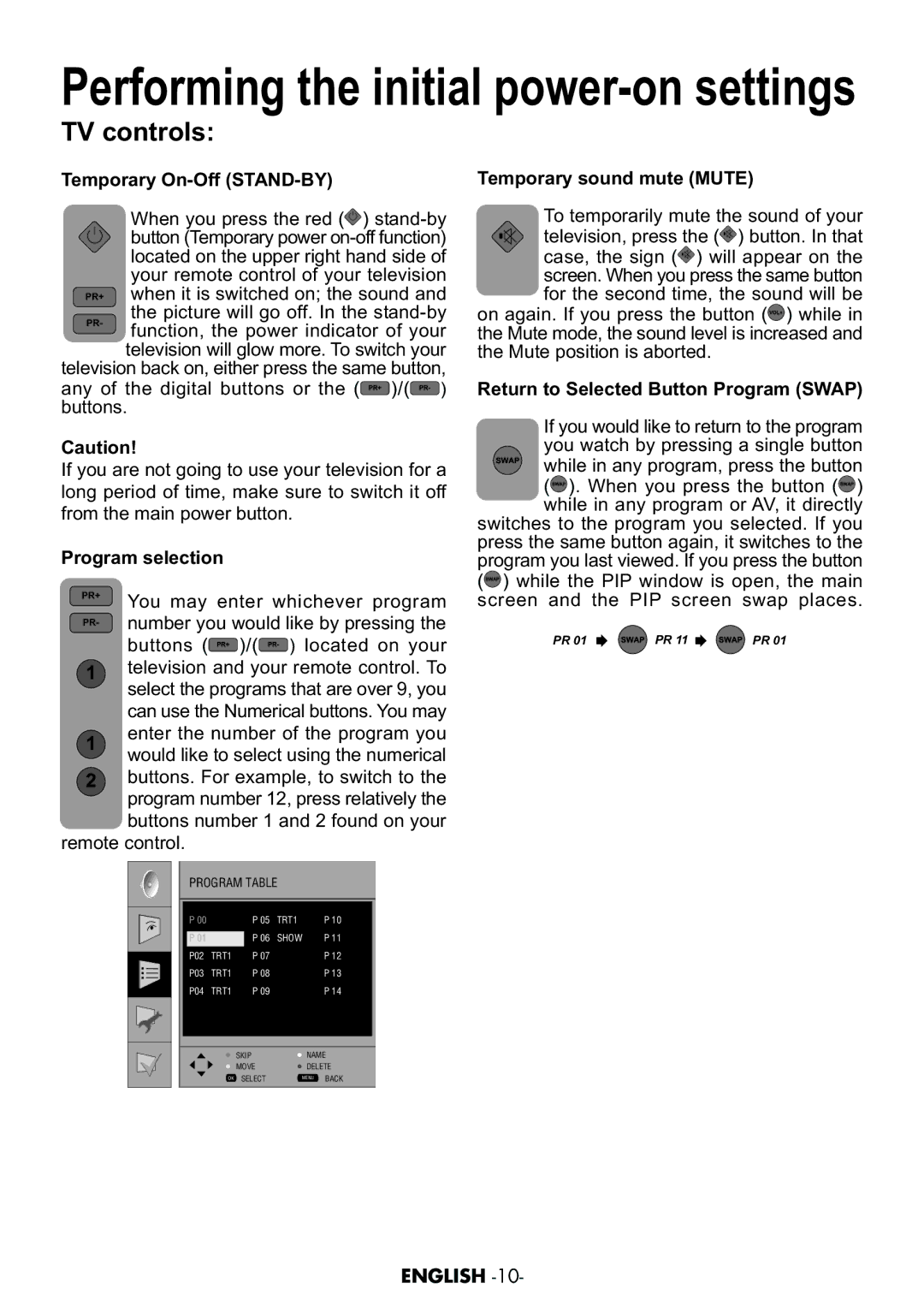Performing the initial power-on settings
TV controls:
Temporary On-Off (STAND-BY)
When you press the red (![]() )
) ![]() button (Temporary power
button (Temporary power
PR-
function, the power indicator of your television will glow more. To switch your television back on, either press the same button,
any of the digital buttons or the (![]() )/(
)/(![]() ) buttons.
) buttons.
Caution!
If you are not going to use your television for a long period of time, make sure to switch it off from the main power button.
Program selection
PR+ | You may enter whichever program |
| |
PR- | number you would like by pressing the |
buttons (![]() )/(
)/(![]() ) located on your television and your remote control. To select the programs that are over 9, you can use the Numerical buttons. You may enter the number of the program you would like to select using the numerical
) located on your television and your remote control. To select the programs that are over 9, you can use the Numerical buttons. You may enter the number of the program you would like to select using the numerical
buttons. For example, to switch to the program number 12, press relatively the buttons number 1 and 2 found on your
remote control.
PROGRAM TABLE
| P 00 |
| P 05 | TRT1 | P 10 |
| P 01 |
| P 06 | SHOW | P 11 |
| P02 | TRT1 | P 07 |
| P 12 |
| P03 | TRT1 | P 08 |
| P 13 |
| P04 | TRT1 | P 09 |
| P 14 |
|
|
|
|
|
|
|
|
|
|
|
|
Temporary sound mute (MUTE)
To temporarily mute the sound of your television, press the (![]() ) button. In that case, the sign (
) button. In that case, the sign (![]() ) will appear on the screen. When you press the same button for the second time, the sound will be
) will appear on the screen. When you press the same button for the second time, the sound will be
on again. If you press the button (![]() ) while in the Mute mode, the sound level is increased and the Mute position is aborted.
) while in the Mute mode, the sound level is increased and the Mute position is aborted.
Return to Selected Button Program (SWAP)
If you would like to return to the program you watch by pressing a single button while in any program, press the button (![]() ). When you press the button (
). When you press the button (![]() ) while in any program or AV, it directly
) while in any program or AV, it directly
switches to the program you selected. If you press the same button again, it switches to the program you last viewed. If you press the button (![]() ) while the PIP window is open, the main screen and the PIP screen swap places.
) while the PIP window is open, the main screen and the PIP screen swap places.
PR 01 ![]()
![]() PR 11
PR 11 ![]()
![]() PR 01
PR 01
SKIP | NAME |
MOVE | DELETE |
OK SELECT | MENU BACK |
ENGLISH