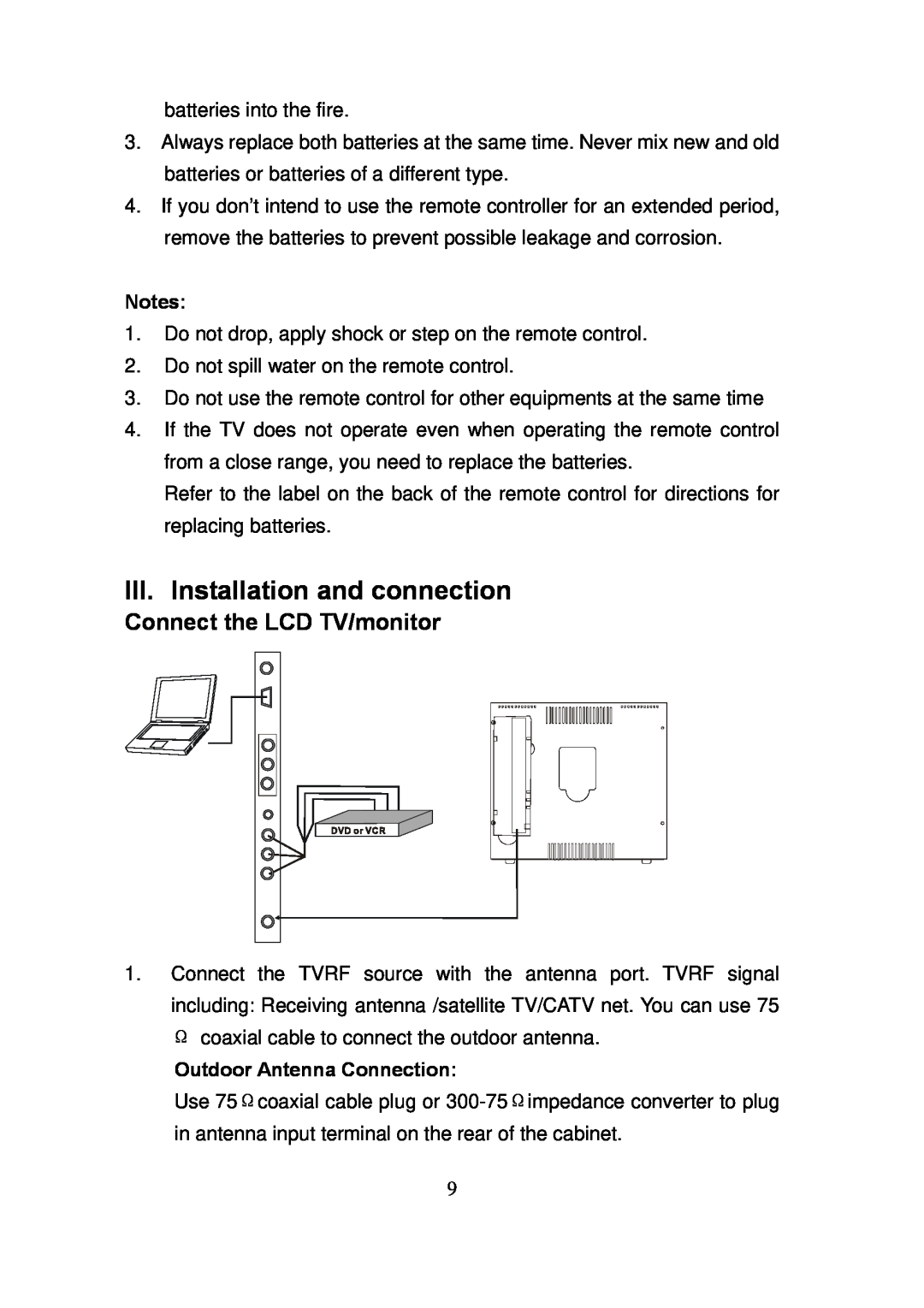batteries into the fire.
3.Always replace both batteries at the same time. Never mix new and old batteries or batteries of a different type.
4.If you don’t intend to use the remote controller for an extended period, remove the batteries to prevent possible leakage and corrosion.
Notes:
1.Do not drop, apply shock or step on the remote control.
2.Do not spill water on the remote control.
3.Do not use the remote control for other equipments at the same time
4.If the TV does not operate even when operating the remote control from a close range, you need to replace the batteries.
Refer to the label on the back of the remote control for directions for replacing batteries.
III.Installation and connection
Connect the LCD TV/monitor
1.Connect the TVRF source with the antenna port. TVRF signal including: Receiving antenna /satellite TV/CATV net. You can use 75 Ω coaxial cable to connect the outdoor antenna.
Outdoor Antenna Connection:
Use 75Ωcoaxial cable plug or
9