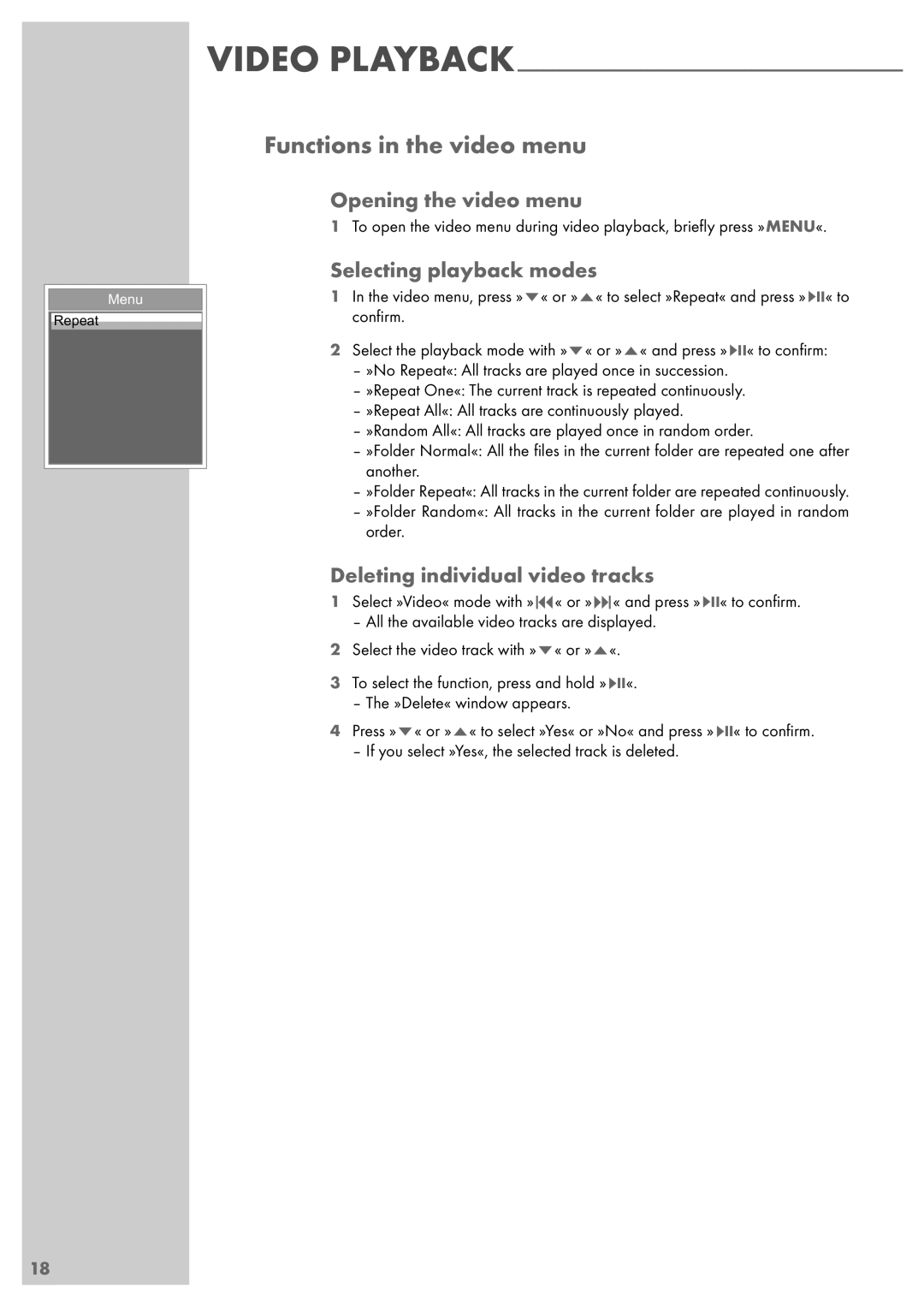Menu
Repeat
VIDEO
Functions in the video menu
Opening the video menu
1To open the video menu during video playback, briefly press »MENU«.
Selecting playback modes
1In the video menu, press »S« or »A« to select »Repeat« and press »sII« to confirm.
2Select the playback mode with »S« or »A« and press »sII« to confirm:
–»No Repeat«: All tracks are played once in succession.
–»Repeat One«: The current track is repeated continuously.
–»Repeat All«: All tracks are continuously played.
–»Random All«: All tracks are played once in random order.
–»Folder Normal«: All the files in the current folder are repeated one after another.
–»Folder Repeat«: All tracks in the current folder are repeated continuously.
–»Folder Random«: All tracks in the current folder are played in random order.
Deleting individual video tracks
1Select »Video« mode with »8« or »9« and press »sII« to confirm.
– All the available video tracks are displayed.
2Select the video track with »S« or »A«.
3To select the function, press and hold »sII«.
– The »Delete« window appears.
4Press »S« or »A« to select »Yes« or »No« and press »sII« to confirm.
– If you select »Yes«, the selected track is deleted.
18