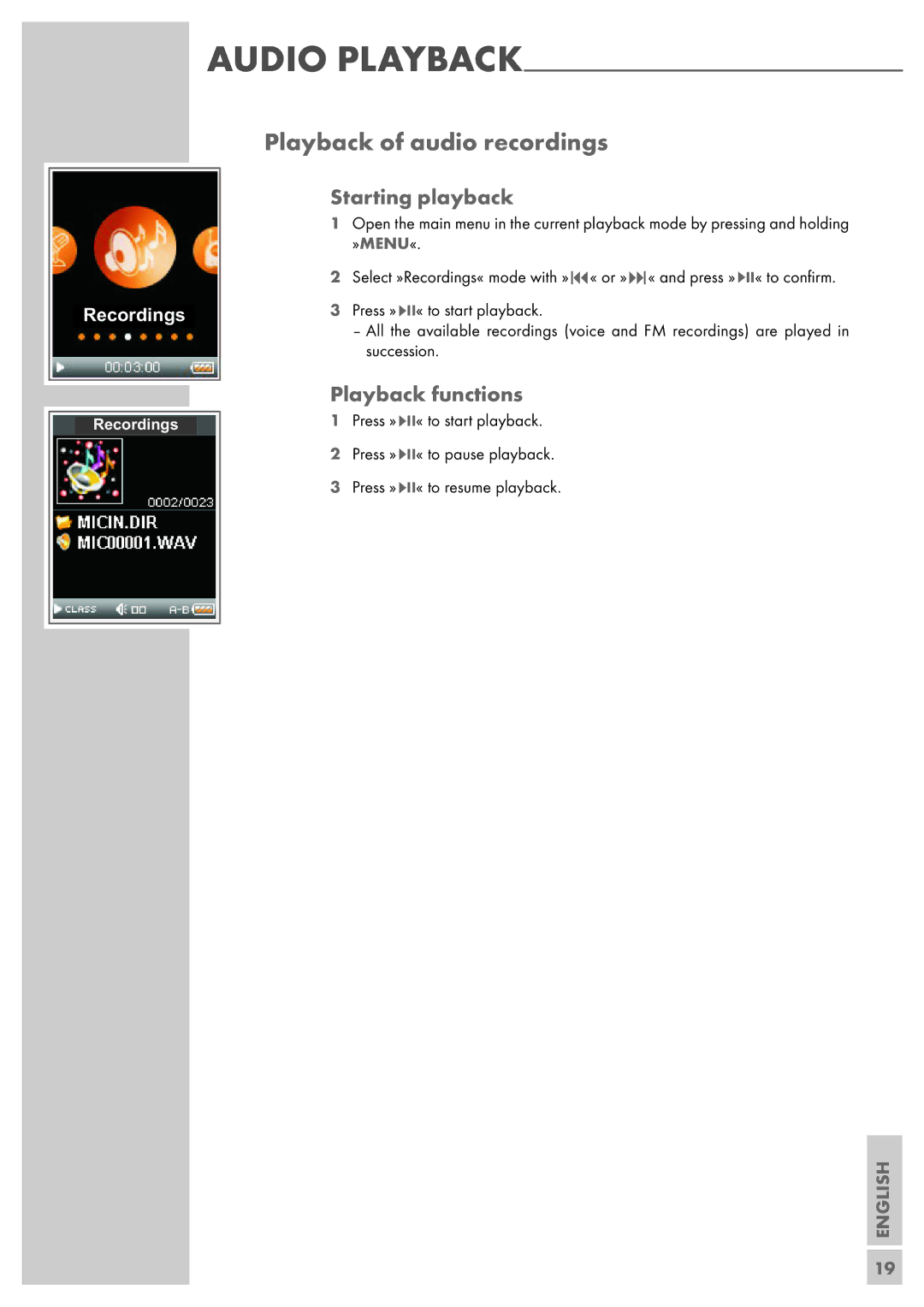AUDIO
Recordings
Recordings
Playback of audio recordings
Starting playback
1Open the main menu in the current playback mode by pressing and holding »MENU«.
2Select »Recordings« mode with »8« or »9« and press »sII« to confirm.
3Press »sII« to start playback.
–All the available recordings (voice and FM recordings) are played in succession.
Playback functions
1Press »sII« to start playback.
2Press »sII« to pause playback.
3Press »sII« to resume playback.
ENGLISH
19