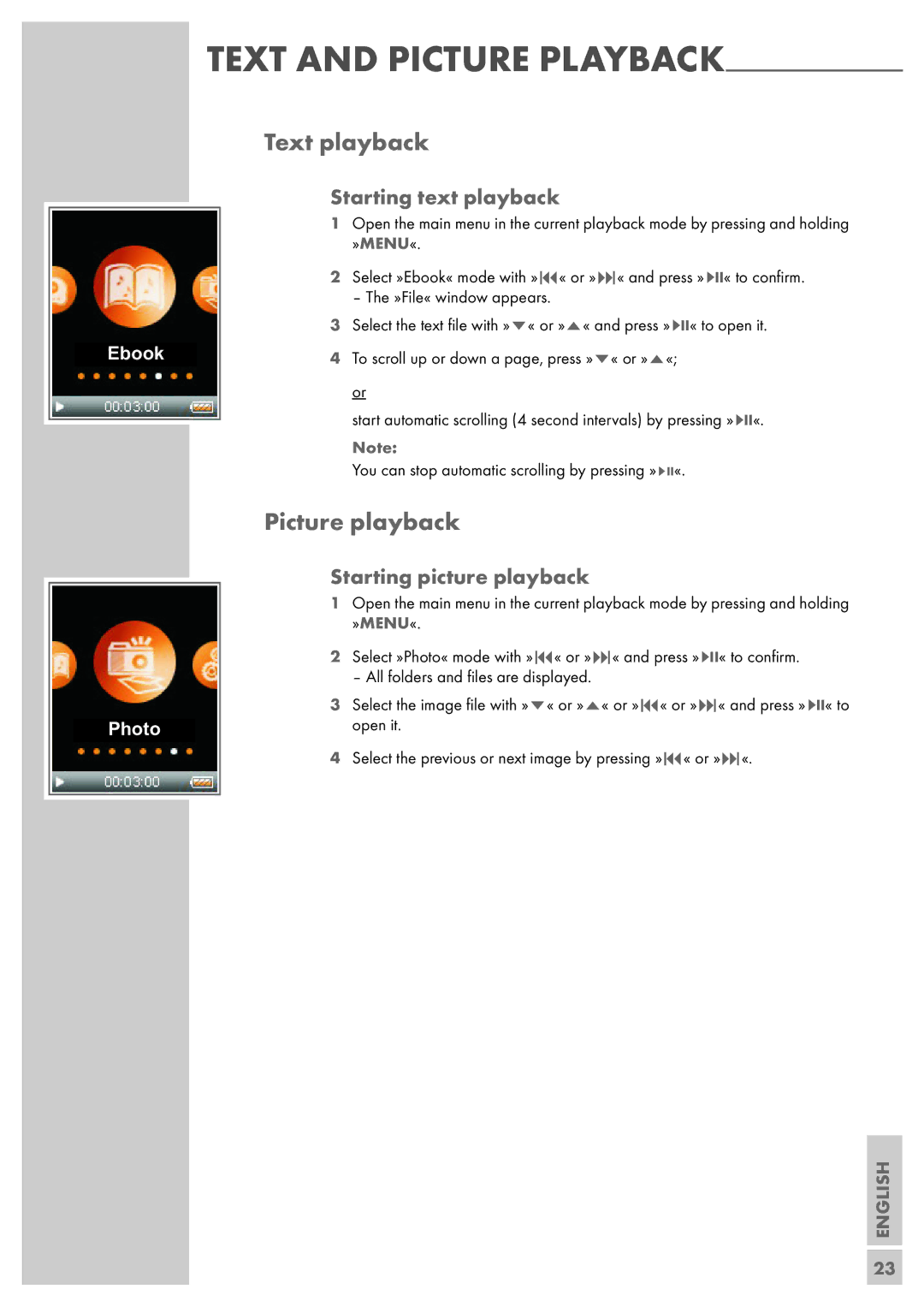Ebook
Photo
TEXT AND PICTURE
Text playback
Starting text playback
1Open the main menu in the current playback mode by pressing and holding »MENU«.
2Select »Ebook« mode with »8« or »9« and press »sII« to confirm.
– The »File« window appears.
3Select the text file with »S« or »A« and press »sII« to open it.
4To scroll up or down a page, press »S« or »A«; or
start automatic scrolling (4 second intervals) by pressing »sII«.
Note:
You can stop automatic scrolling by pressing »sII«.
Picture playback
Starting picture playback
1Open the main menu in the current playback mode by pressing and holding »MENU«.
2Select »Photo« mode with »8« or »9« and press »sII« to confirm.
– All folders and files are displayed.
3Select the image file with »S« or »A« or »8« or »9« and press »sII« to open it.
4Select the previous or next image by pressing »8« or »9«.
ENGLISH
23