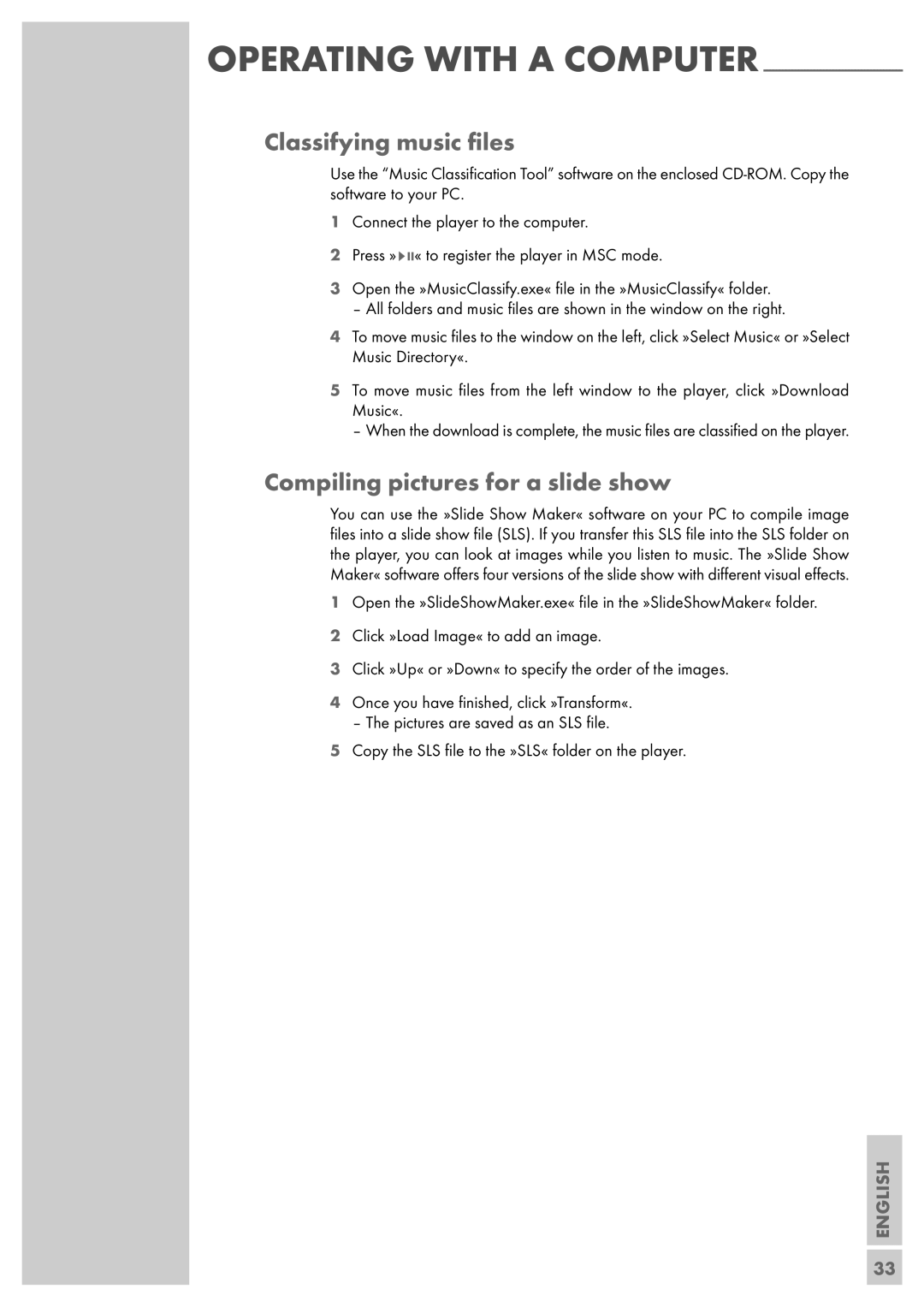OPERATING WITH A COMPUTER
Classifying music files
Use the “Music Classification Tool” software on the enclosed
1Connect the player to the computer.
2Press »sII« to register the player in MSC mode.
3Open the »MusicClassify.exe« file in the »MusicClassify« folder.
– All folders and music files are shown in the window on the right.
4To move music files to the window on the left, click »Select Music« or »Select Music Directory«.
5To move music files from the left window to the player, click »Download Music«.
– When the download is complete, the music files are classified on the player.
Compiling pictures for a slide show
You can use the »Slide Show Maker« software on your PC to compile image files into a slide show file (SLS). If you transfer this SLS file into the SLS folder on the player, you can look at images while you listen to music. The »Slide Show Maker« software offers four versions of the slide show with different visual effects.
1Open the »SlideShowMaker.exe« file in the »SlideShowMaker« folder.
2Click »Load Image« to add an image.
3Click »Up« or »Down« to specify the order of the images.
4Once you have finished, click »Transform«.
– The pictures are saved as an SLS file.
5Copy the SLS file to the »SLS« folder on the player.
ENGLISH
33