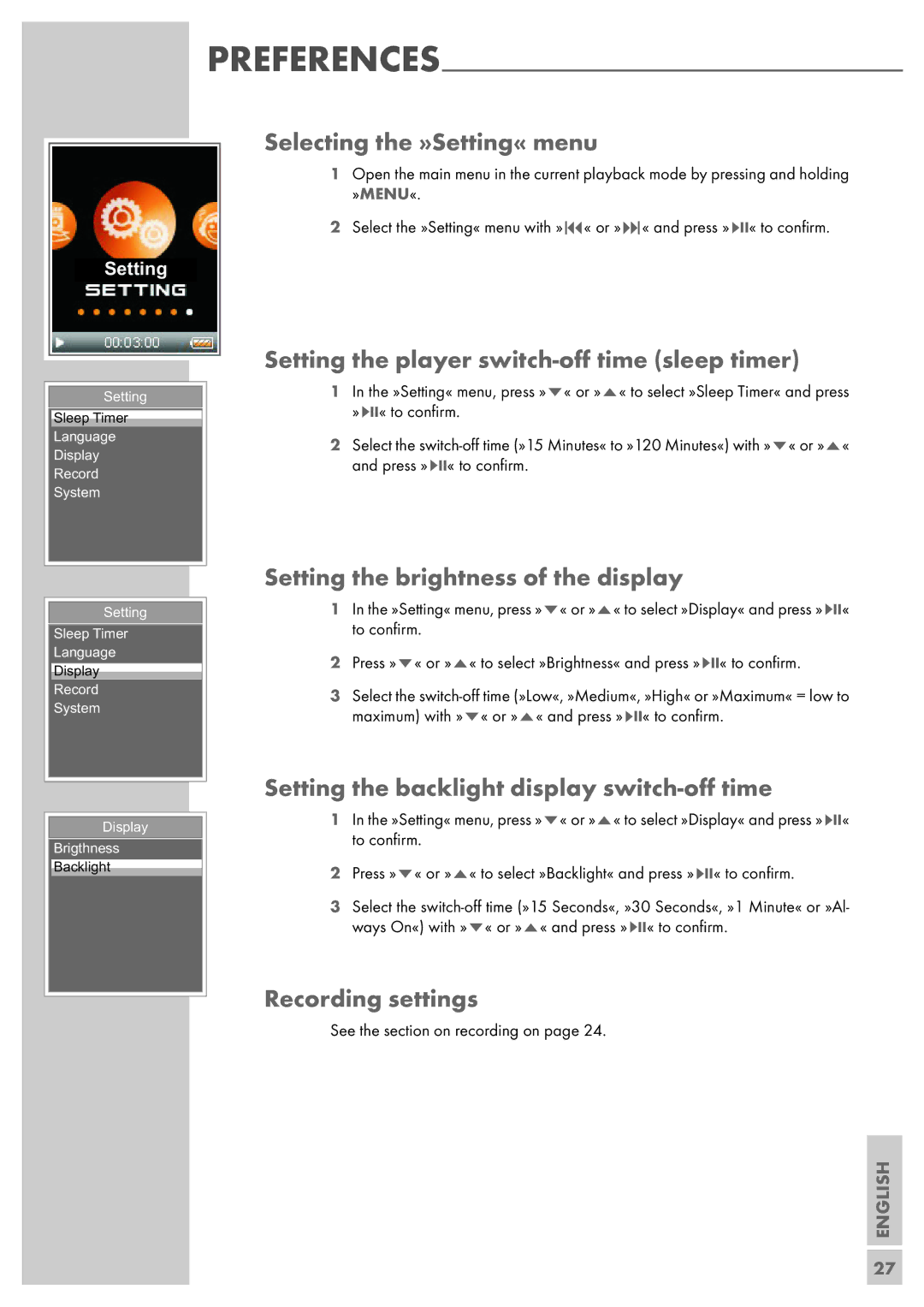Setting
Setting
Sleep Timer
Language
Display
Record
System
Setting
Sleep Timer
Language
Display
Record
System
Display
Brigthness
Backlight
Selecting the »Setting« menu
1Open the main menu in the current playback mode by pressing and holding »MENU«.
2Select the »Setting« menu with »8« or »9« and press »sII« to confirm.
Setting the player switch-off time (sleep timer)
1In the »Setting« menu, press »S« or »A« to select »Sleep Timer« and press »sII« to confirm.
2Select the
Setting the brightness of the display
1In the »Setting« menu, press »S« or »A« to select »Display« and press »sII« to confirm.
2Press »S« or »A« to select »Brightness« and press »sII« to confirm.
3Select the
Setting the backlight display switch-off time
1In the »Setting« menu, press »S« or »A« to select »Display« and press »sII« to confirm.
2Press »S« or »A« to select »Backlight« and press »sII« to confirm.
3Select the
Recording settings
See the section on recording on page 24.
ENGLISH
27