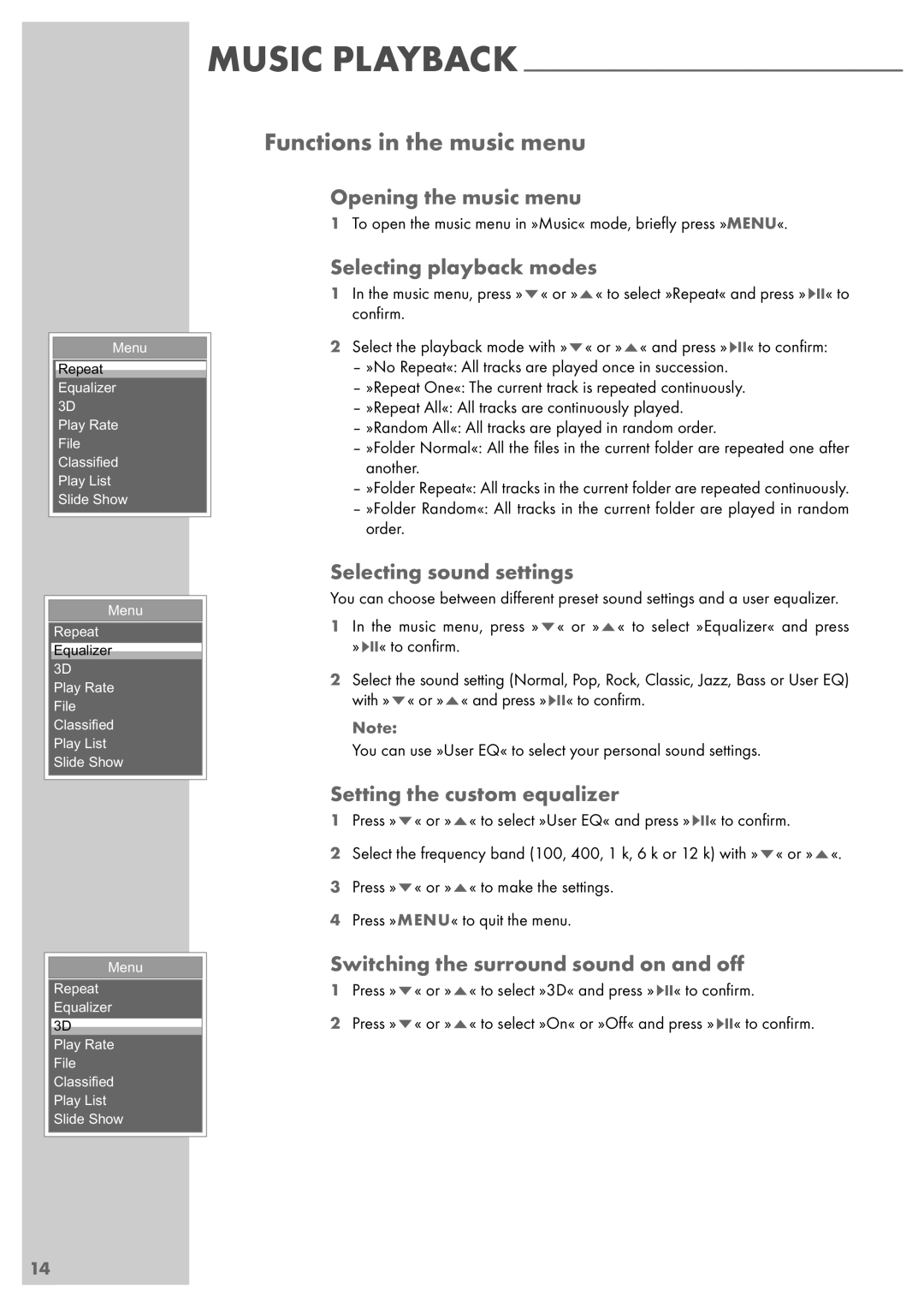Menu
Repeat
Equalizer 3D Play Rate File Classified Play List Slide Show
Menu
Repeat
Equalizer
3D
Play Rate File Classified Play List Slide Show
Menu
Repeat Equalizer 3D
Play Rate
File
Classified
Play List
Slide Show
MUSIC PLAYBACK
Functions in the music menu
Opening the music menu
1To open the music menu in »Music« mode, briefly press »MENU«.
Selecting playback modes
1In the music menu, press »S« or »A« to select »Repeat« and press »sII« to confirm.
2Select the playback mode with »S« or »A« and press »sII« to confirm:
–»No Repeat«: All tracks are played once in succession.
–»Repeat One«: The current track is repeated continuously.
–»Repeat All«: All tracks are continuously played.
–»Random All«: All tracks are played in random order.
–»Folder Normal«: All the files in the current folder are repeated one after another.
–»Folder Repeat«: All tracks in the current folder are repeated continuously.
–»Folder Random«: All tracks in the current folder are played in random order.
Selecting sound settings
You can choose between different preset sound settings and a user equalizer.
1In the music menu, press »S« or »A« to select »Equalizer« and press »sII« to confirm.
2Select the sound setting (Normal, Pop, Rock, Classic, Jazz, Bass or User EQ) with »S« or »A« and press »sII« to confirm.
Note:
You can use »User EQ« to select your personal sound settings.
Setting the custom equalizer
1Press »S« or »A« to select »User EQ« and press »sII« to confirm.
2Select the frequency band (100, 400, 1 k, 6 k or 12 k) with »S« or »A«.
3Press »S« or »A« to make the settings.
4Press »MENU« to quit the menu.
Switching the surround sound on and off
1Press »S« or »A« to select »3D« and press »sII« to confirm.
2Press »S« or »A« to select »On« or »Off« and press »sII« to confirm.
14