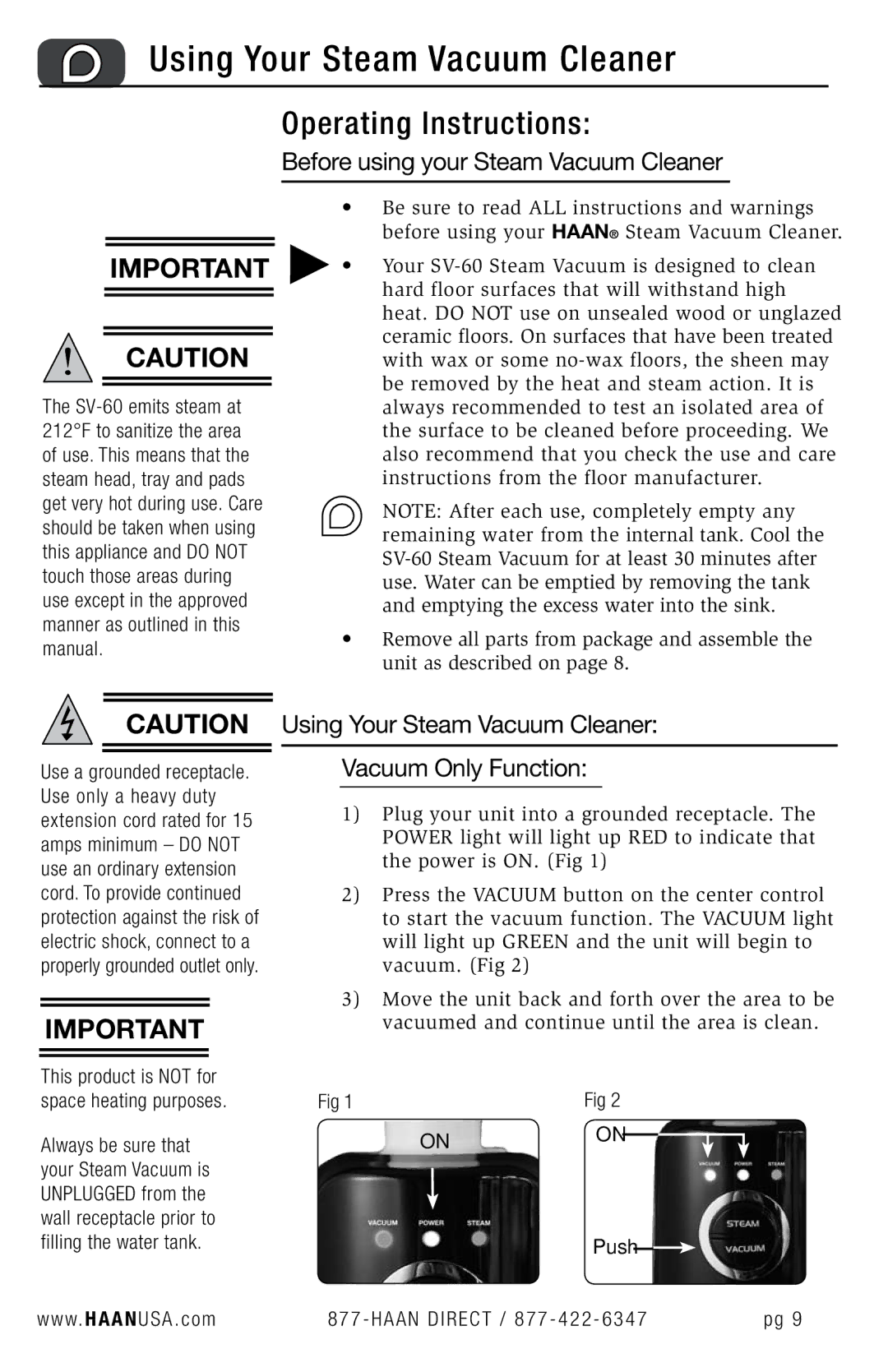SV-60 specifications
The Haan SV-60 is a versatile and innovative steam mop designed for efficient cleaning in homes and commercial spaces. It stands out due to its advanced steam technology and user-friendly features that make it an excellent choice for tackling tough stains and sanitizing various surfaces.One of the main features of the Haan SV-60 is its unique two-in-one design, which allows it to function both as a traditional steam mop and a handheld steamer. This flexibility enables users to clean floors, upholstery, and hard-to-reach areas with ease. With an ergonomic handle and lightweight construction, the SV-60 ensures comfortable maneuverability, making cleaning less of a chore.
The SV-60 employs powerful steam technology that heats up in just a few minutes, releasing high-temperature steam capable of eliminating 99.9% of germs and bacteria. This sanitizing capability makes it particularly beneficial for households with children or pets, providing peace of mind that surfaces are clean and safe. The mop features adjustable steam settings, allowing users to customize the level of steam released based on the type of surface being cleaned, whether it’s tile, hardwood, or carpet.
Another key characteristic of the Haan SV-60 is its removable water tank, which simplifies the refilling process. With a sizable capacity, users can clean larger areas without frequent interruptions. The mop also includes washable and reusable microfiber pads that effectively trap dirt and grime, making them an eco-friendly choice. These pads are easy to clean and maintain, contributing to the overall longevity of the mop.
Moreover, the Haan SV-60 comes equipped with a variety of accessories that enhance its cleaning capabilities. These include attachments for garment steaming, a carpet glider, and tools designed for cleaning corners and crevices. This versatility allows the SV-60 to adapt to various cleaning tasks around the home, further solidifying its relevance in modern households.
In summary, the Haan SV-60 is a reliable and efficient steam mop that combines advanced technology with user-friendly features. Its dual functionality, powerful steam cleaning capabilities, and versatile accessories make it an ideal choice for anyone seeking a comprehensive cleaning solution. Whether for deep cleaning floors or refreshing upholstery, the Haan SV-60 stands out as a valuable tool for maintaining a clean and healthy living space.