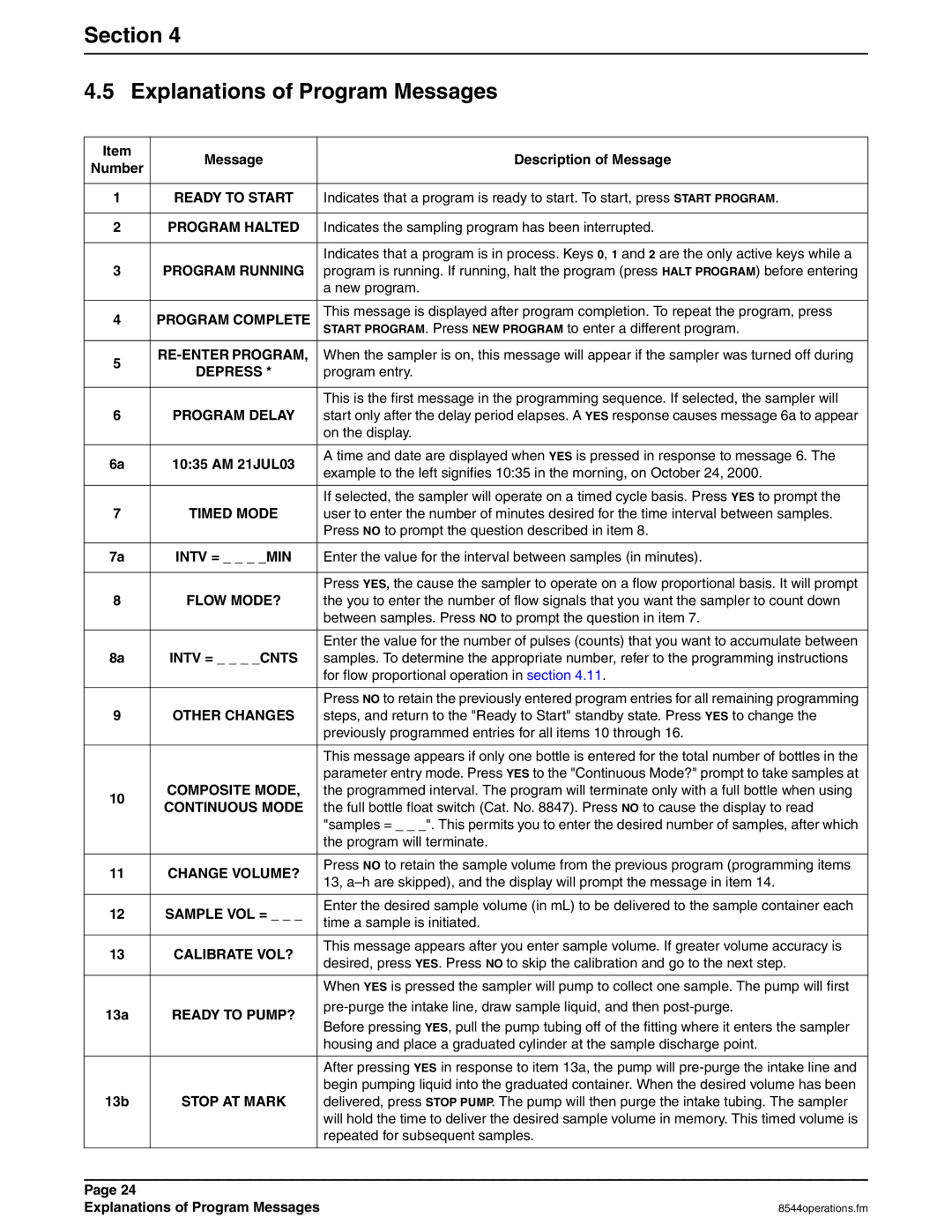Section 4
4.5 Explanations of Program Messages
Item | Message |
| Description of Message |
Number |
| ||
|
|
| |
|
|
|
|
1 | READY TO START |
| Indicates that a program is ready to start. To start, press START PROGRAM. |
|
|
|
|
2 | PROGRAM HALTED |
| Indicates the sampling program has been interrupted. |
|
|
|
|
|
|
| Indicates that a program is in process. Keys 0, 1 and 2 are the only active keys while a |
3 | PROGRAM RUNNING |
| program is running. If running, halt the program (press HALT PROGRAM) before entering |
|
|
| a new program. |
|
|
|
|
4 | PROGRAM COMPLETE |
| This message is displayed after program completion. To repeat the program, press |
|
|
| START PROGRAM. Press NEW PROGRAM to enter a different program. |
5 |
| When the sampler is on, this message will appear if the sampler was turned off during | |
DEPRESS * |
| program entry. | |
|
| ||
|
|
|
|
|
|
| This is the first message in the programming sequence. If selected, the sampler will |
6 | PROGRAM DELAY |
| start only after the delay period elapses. A YES response causes message 6a to appear |
|
|
| on the display. |
|
|
|
|
6a | 10:35 AM 21JUL03 |
| A time and date are displayed when YES is pressed in response to message 6. The |
| example to the left signifies 10:35 in the morning, on October 24, 2000. | ||
|
|
| |
|
|
|
|
|
|
| If selected, the sampler will operate on a timed cycle basis. Press YES to prompt the |
7 | TIMED MODE |
| user to enter the number of minutes desired for the time interval between samples. |
|
|
| Press NO to prompt the question described in item 8. |
|
|
|
|
7a | INTV = _ _ _ _MIN |
| Enter the value for the interval between samples (in minutes). |
|
|
|
|
|
|
| Press YES, the cause the sampler to operate on a flow proportional basis. It will prompt |
8 | FLOW MODE? |
| the you to enter the number of flow signals that you want the sampler to count down |
|
|
| between samples. Press NO to prompt the question in item 7. |
|
|
|
|
|
|
| Enter the value for the number of pulses (counts) that you want to accumulate between |
8a | INTV = _ _ _ _CNTS |
| samples. To determine the appropriate number, refer to the programming instructions |
|
|
| for flow proportional operation in section 4.11. |
|
|
|
|
|
|
| Press NO to retain the previously entered program entries for all remaining programming |
9 | OTHER CHANGES |
| steps, and return to the "Ready to Start" standby state. Press YES to change the |
|
|
| previously programmed entries for all items 10 through 16. |
|
|
|
|
|
|
| This message appears if only one bottle is entered for the total number of bottles in the |
|
|
| parameter entry mode. Press YES to the "Continuous Mode?" prompt to take samples at |
10 | COMPOSITE MODE, |
| the programmed interval. The program will terminate only with a full bottle when using |
CONTINUOUS MODE |
| the full bottle float switch (Cat. No. 8847). Press NO to cause the display to read | |
|
| ||
|
|
| "samples = _ _ _". This permits you to enter the desired number of samples, after which |
|
|
| the program will terminate. |
|
|
|
|
11 | CHANGE VOLUME? |
| Press NO to retain the sample volume from the previous program (programming items |
| 13, | ||
|
|
| |
|
|
|
|
12 | SAMPLE VOL = _ _ _ |
| Enter the desired sample volume (in mL) to be delivered to the sample container each |
| time a sample is initiated. | ||
|
|
| |
|
|
|
|
13 | CALIBRATE VOL? |
| This message appears after you enter sample volume. If greater volume accuracy is |
| desired, press YES. Press NO to skip the calibration and go to the next step. | ||
|
|
| |
|
|
|
|
|
|
| When YES is pressed the sampler will pump to collect one sample. The pump will first |
13a | READY TO PUMP? |
| |
| Before pressing YES, pull the pump tubing off of the fitting where it enters the sampler | ||
|
|
| |
|
|
| housing and place a graduated cylinder at the sample discharge point. |
|
|
|
|
|
|
| After pressing YES in response to item 13a, the pump will |
|
|
| begin pumping liquid into the graduated container. When the desired volume has been |
13b | STOP AT MARK |
| delivered, press STOP PUMP. The pump will then purge the intake tubing. The sampler |
|
|
| will hold the time to deliver the desired sample volume in memory. This timed volume is |
|
|
| repeated for subsequent samples. |
|
|
|
|
|
|
|
|
Page 24 |
|
|
|
Explanations of Program Messages | 8544operations.fm | ||