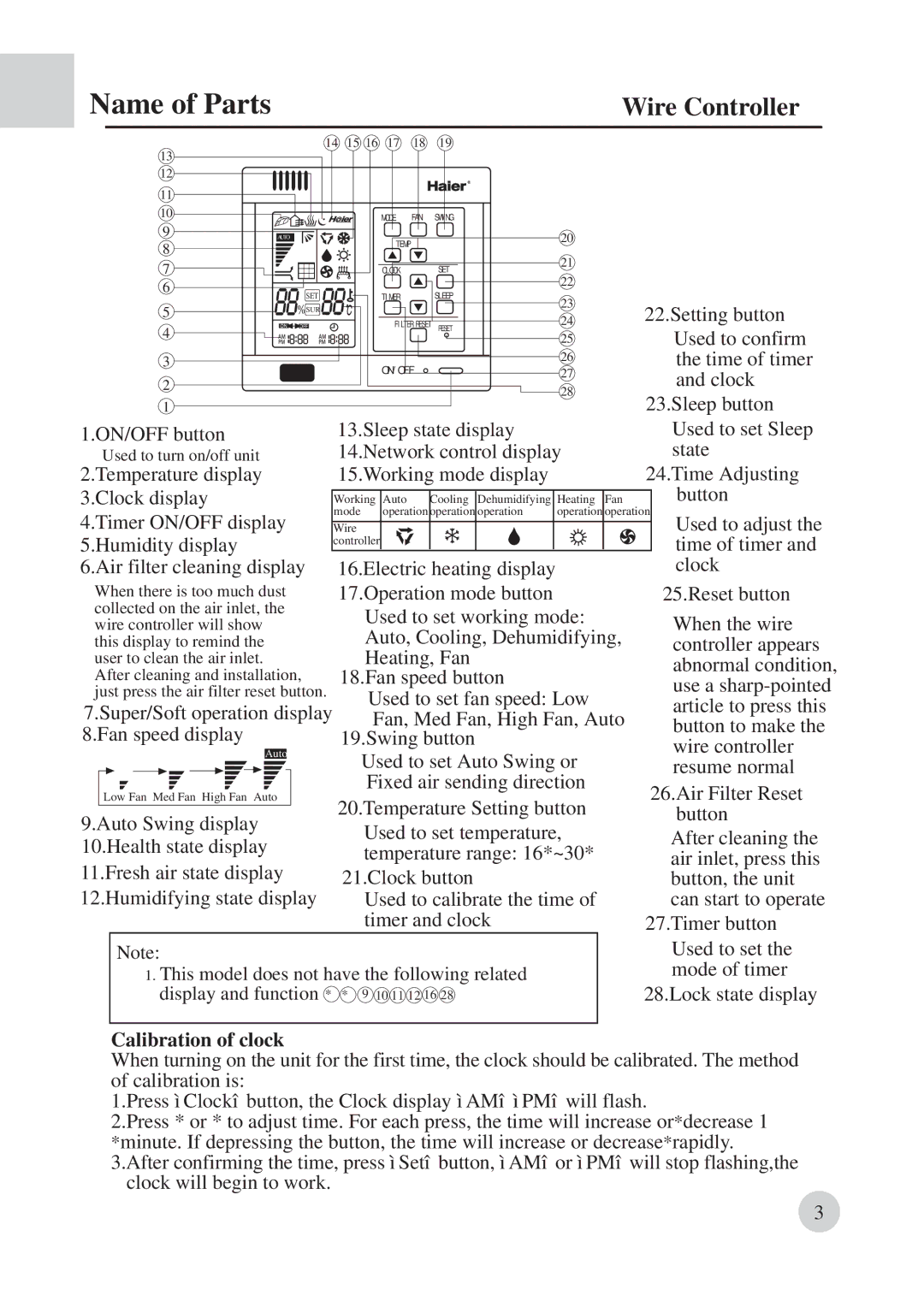AD422BMBAA specifications
The Haier AD422BMBAA is a remarkable appliance that embodies innovation and practicality, designed to meet the demands of modern households. This refrigerator stands out with its sleek and contemporary design, making it a stylish addition to any kitchen. With a focus on energy efficiency, this model operates with minimal power consumption, allowing homeowners to save on electricity bills while reducing their carbon footprint.One of the standout features of the Haier AD422BMBAA is its spacious interior, which is thoughtfully organized to maximize storage capacity. It includes adjustable shelves that can be rearranged to accommodate larger items like party platters or tall beverage containers. The generous capacity ensures that food items are easily accessible, making meal preparations a breeze.
The refrigerator adopts advanced cooling technology, ensuring that food stays fresher for longer. It employs a multi-air flow system that distributes cool air evenly throughout the fridge, preventing hot spots and ensuring that every corner is adequately chilled. This feature is essential for preserving the quality and nutritional value of perishable items.
Additionally, the Haier AD422BMBAA incorporates a frost-free freezer, which eliminates the need for manual defrosting. This convenient feature prevents ice build-up, ensures optimal storage space, and facilitates easy access to frozen foods. The freezer section is designed with specialized compartments that help organize various types of frozen goods, making it easy to find what you need without rummaging through clutter.
Another notable characteristic of this refrigerator is its innovative temperature control system. Users can easily adjust settings using a user-friendly digital display, ensuring that the internal conditions are ideal for all types of food. This precision allows homeowners to customize their refrigeration experience based on their specific needs.
Moreover, the Haier AD422BMBAA is built with energy-efficient components that comply with modern environmental standards. This appliance is designed not only for functionality but also with a commitment to sustainability in mind.
In conclusion, the Haier AD422BMBAA is more than just a refrigerator; it is a perfect blend of design, technology, and environmental consciousness. Its ample storage space, advanced cooling capabilities, and user-friendly features make it an optimal choice for families looking to enhance their kitchen experience.