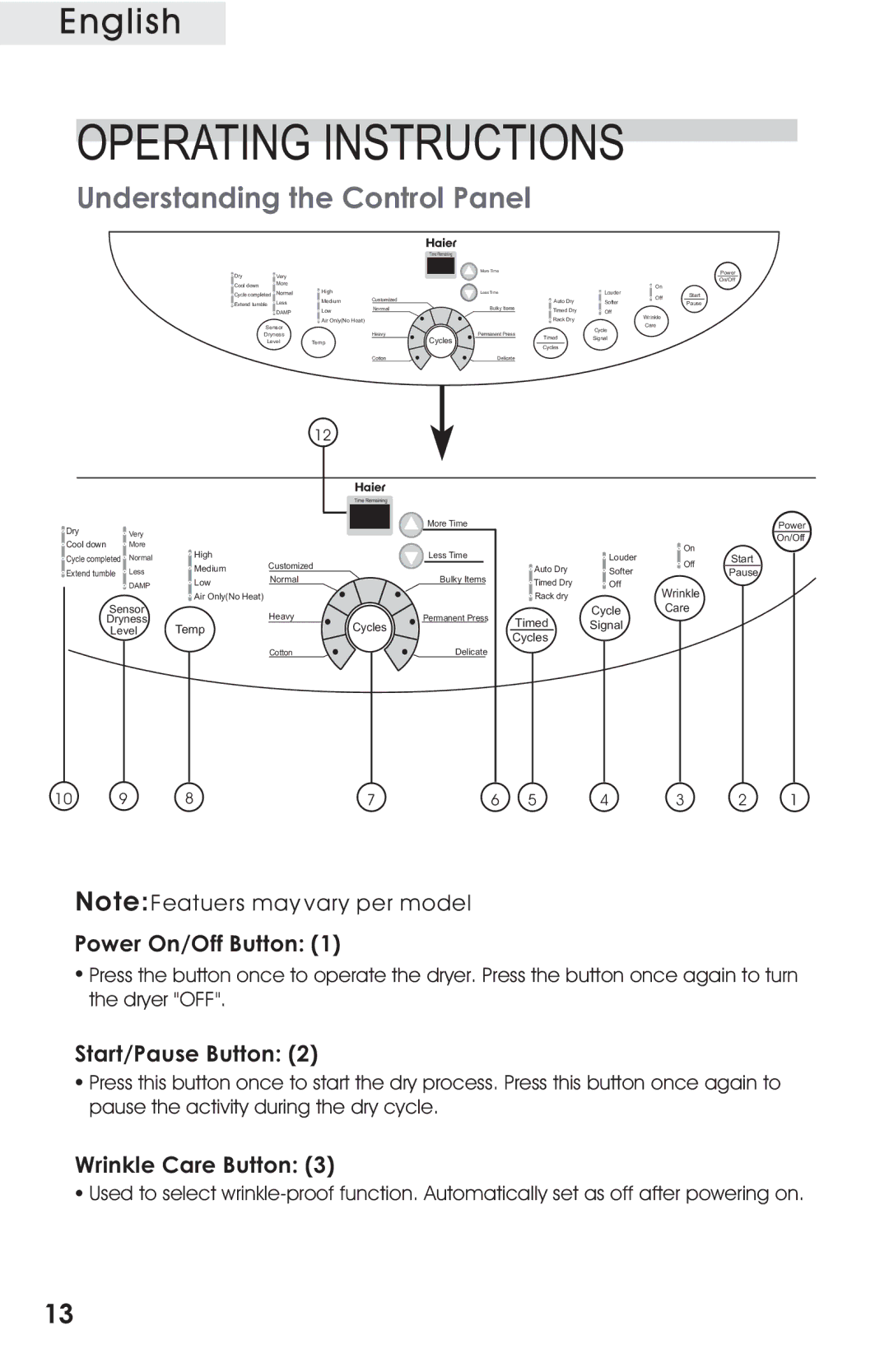English
OPERATING INSTRUCTIONS
Understanding the Control Panel
Time Remaining
Dry | Very |
|
|
| More Time |
|
|
| Power |
|
|
|
|
|
|
| On/Off | ||
Cool down | More |
|
|
|
|
|
|
| |
|
|
|
|
|
| On |
| ||
Cycle completed | Normal | High |
|
| Less Time |
| Louder | Off | Start |
| Medium | Customized |
|
| Auto Dry | Softer | |||
Extend tumble | Less |
|
| Pause | |||||
Normal |
| Bulky Items |
| ||||||
| DAMP | Low |
| Timed Dry | Off |
|
| ||
|
|
|
| Wrinkle |
| ||||
|
| Air Only(No Heat) |
|
|
| Rack Dry |
|
| |
|
|
|
|
|
| Care |
| ||
Sensor |
|
|
|
|
| Cycle |
| ||
Dryness |
| Heavy | Cycles | Permanent Press | Timed | Signal |
|
| |
Level | Temp |
|
|
|
| ||||
|
| Cycles |
|
|
| ||||
|
|
|
|
|
|
|
|
| |
|
|
| Cotton |
| Delicate |
|
|
|
|
12
Time Remaining
Dry | Very |
|
|
| More Time |
|
| Power |
|
|
|
|
|
| On/Off | ||
Cool down | More |
|
|
|
|
|
| |
High |
|
| Less Time |
|
| On | ||
Cycle completed | Normal | Customized |
|
| Louder | Start | ||
Extend tumble | Less | Medium |
|
| Auto Dry | Softer | Off | |
Normal |
| Bulky Items | Pause | |||||
| DAMP | Low |
| Timed Dry | Off |
| ||
|
|
|
| Wrinkle | ||||
|
| Air Only(No Heat) |
|
|
| Rack dry |
| |
Sensor |
| Heavy |
| Permanent Press |
| Cycle | Care | |
Dryness | Temp | Cycles | Timed | Signal |
| |||
Level |
|
|
| |||||
|
|
|
|
|
| Cycles |
|
|
|
|
| Cotton |
| Delicate |
|
|
|
10 | 9 | 8 | 7 | 6 | 5 | 4 | 3 | 2 | 1 |
Note:Featuers may vary per model
Power On/Off Button: (1)
![]() Press the button once to operate the dryer. Press the button once again to turn the dryer "OFF".
Press the button once to operate the dryer. Press the button once again to turn the dryer "OFF".
Start/Pause Button: (2)
![]() Press this button once to start the dry process. Press this button once again to pause the activity during the dry cycle.
Press this button once to start the dry process. Press this button once again to pause the activity during the dry cycle.
Wrinkle Care Button: (3)
![]() Used to select
Used to select
13