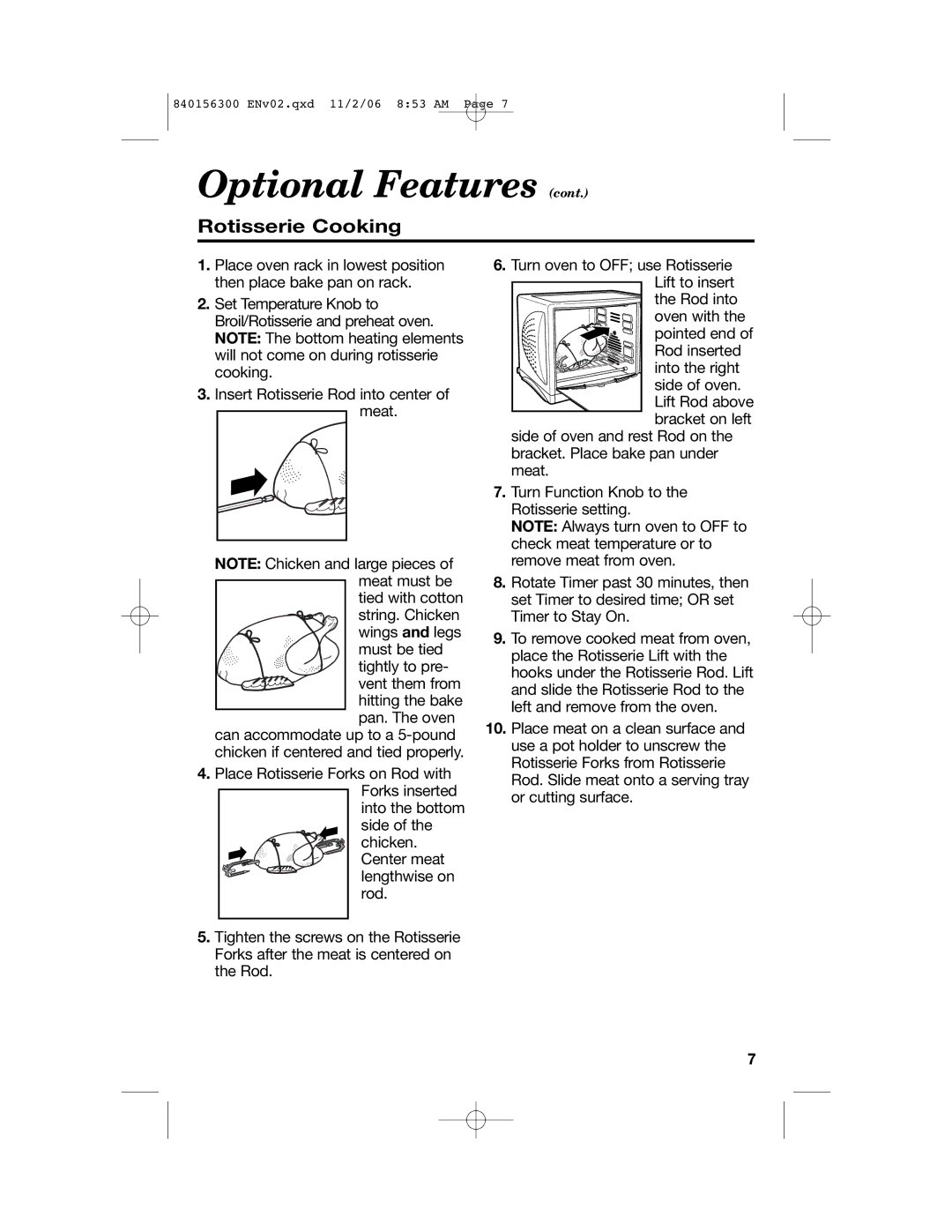840156300 specifications
The Hamilton Beach 840156300 is a multifaceted kitchen appliance that effectively combines versatility with modern technology. Known primarily as a durable and efficient countertop blender, this model stands out for its various features aimed at simplifying meal preparation and enhancing traditional cooking methods.One of the standout characteristics of the Hamilton Beach 840156300 is its powerful motor. Equipped with a robust 700-watt performance, it can handle various blending tasks with ease, from crushing ice to pureeing fruits and vegetables. This power translates into a smoother and more consistent blend, important for creating delicious smoothies, soups, and sauces.
Another notable feature is its capacity. The blender comes with a large 40 oz glass jar, which is ideal for making servings for the whole family or for entertaining guests. The glass material not only provides durability but also ensures that the container is easy to clean and free from retaining odors, making food preparation hassle-free.
Adding to its convenience is the Hamilton Beach 840156300’s user-friendly interface, consisting of simple, intuitive controls. With multiple speed settings, users can blend at different intensities, catering to the requirements of various recipes. Whether it’s a quick smoothie or a creamy soup, the ability to adjust the speed provides a tailored blending experience.
Safety is another aspect where the Hamilton Beach 840156300 excels. The product is designed with a secure lid and non-slip feet, which prevents spills and accidents during operation. It also includes a built-in safety lock that ensures the motor won't operate unless the jar is properly secured, making it a safe choice for households with children.
In terms of design, the Hamilton Beach 840156300 integrates seamlessly into any kitchen decor. Its sleek and modern aesthetic is complemented by an easy-to-use interface. Plus, its compact size makes it suitable for smaller kitchens where countertop space is at a premium.
Lastly, the Hamilton Beach brand is synonymous with reliability and customer satisfaction. Backed by positive reviews and testimonials, consumers can trust that the 840156300 is built to last and perform efficiently over time. With its blend of functionality, safety, and style, the Hamilton Beach 840156300 stands out as a quintessential kitchen tool for both novice cooks and culinary enthusiasts alike.