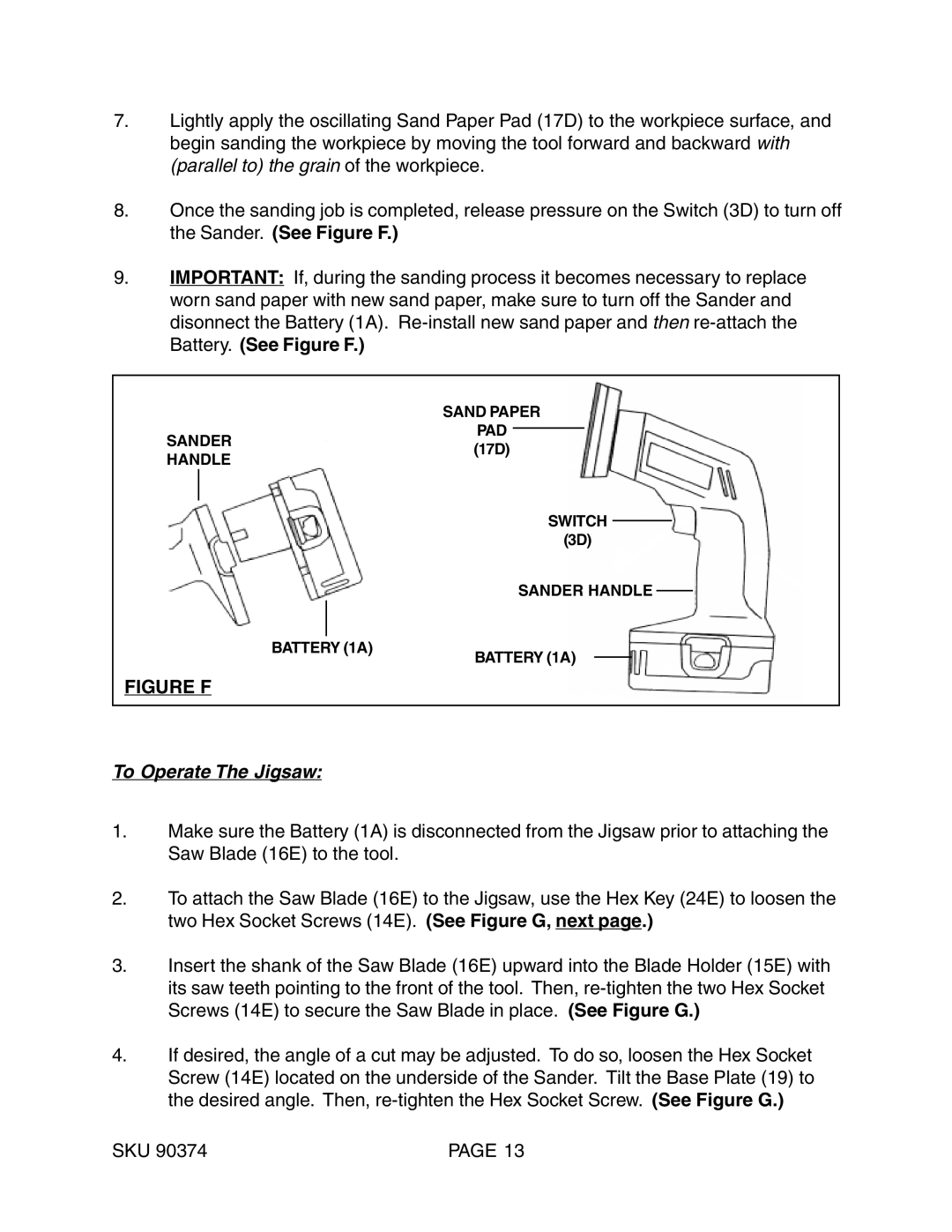7.Lightly apply the oscillating Sand Paper Pad (17D) to the workpiece surface, and begin sanding the workpiece by moving the tool forward and backward with (parallel to) the grain of the workpiece.
8.Once the sanding job is completed, release pressure on the Switch (3D) to turn off the Sander. (See Figure F.)
9.IMPORTANT: If, during the sanding process it becomes necessary to replace worn sand paper with new sand paper, make sure to turn off the Sander and disonnect the Battery (1A).
SAND PAPER
PAD
SANDER(17D)
HANDLE
BATTERY (1A)
FIGURE F
To Operate The Jigsaw:
SWITCH
(3D)
SANDER HANDLE
BATTERY (1A)
1.Make sure the Battery (1A) is disconnected from the Jigsaw prior to attaching the Saw Blade (16E) to the tool.
2.To attach the Saw Blade (16E) to the Jigsaw, use the Hex Key (24E) to loosen the two Hex Socket Screws (14E). (See Figure G, next page.)
3.Insert the shank of the Saw Blade (16E) upward into the Blade Holder (15E) with its saw teeth pointing to the front of the tool. Then,
4.If desired, the angle of a cut may be adjusted. To do so, loosen the Hex Socket Screw (14E) located on the underside of the Sander. Tilt the Base Plate (19) to the desired angle. Then,
SKU 90374 | PAGE 13 |