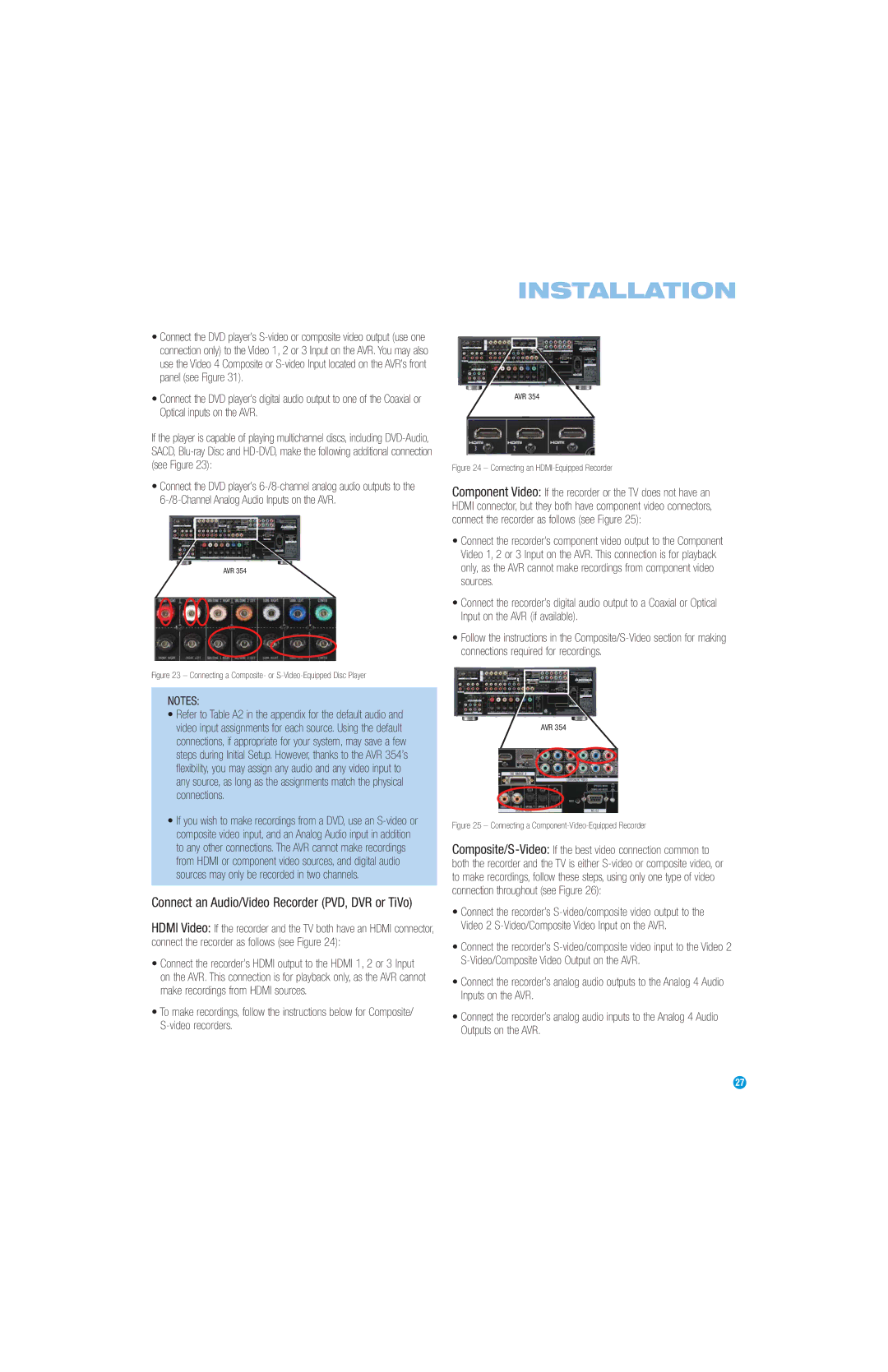•Connect the DVD player’s
•Connect the DVD player’s digital audio output to one of the Coaxial or Optical inputs on the AVR.
If the player is capable of playing multichannel discs, including
•Connect the DVD player’s
AVR 354
Figure 23 – Connecting a Composite- or S-Video-Equipped Disc Player
NOTES:
•Refer to Table A2 in the appendix for the default audio and video input assignments for each source. Using the default connections, if appropriate for your system, may save a few steps during Initial Setup. However, thanks to the AVR 354’s flexibility, you may assign any audio and any video input to any source, as long as the assignments match the physical connections.
•If you wish to make recordings from a DVD, use an S-video or composite video input, and an Analog Audio input in addition to any other connections. The AVR cannot make recordings from HDMI or component video sources, and digital audio sources may only be recorded in two channels.
Connect an Audio/Video Recorder (PVD, DVR or TiVo)
HDMI Video: If the recorder and the TV both have an HDMI connector, connect the recorder as follows (see Figure 24):
•Connect the recorder’s HDMI output to the HDMI 1, 2 or 3 Input on the AVR. This connection is for playback only, as the AVR cannot make recordings from HDMI sources.
•To make recordings, follow the instructions below for Composite/
INSTALLATION
AVR 354
Figure 24 – Connecting an HDMI-Equipped Recorder
Component Video: If the recorder or the TV does not have an HDMI connector, but they both have component video connectors, connect the recorder as follows (see Figure 25):
•Connect the recorder’s component video output to the Component Video 1, 2 or 3 Input on the AVR. This connection is for playback only, as the AVR cannot make recordings from component video sources.
•Connect the recorder’s digital audio output to a Coaxial or Optical Input on the AVR (if available).
•Follow the instructions in the
AVR 354
Figure 25 – Connecting a Component-Video-Equipped Recorder
Composite/S-Video: If the best video connection common to both the recorder and the TV is either S-video or composite video, or to make recordings, follow these steps, using only one type of video connection throughout (see Figure 26):
•Connect the recorder’s S-video/composite video output to the Video 2 S-Video/Composite Video Input on the AVR.
•Connect the recorder’s
•Connect the recorder’s analog audio outputs to the Analog 4 Audio Inputs on the AVR.
•Connect the recorder’s analog audio inputs to the Analog 4 Audio Outputs on the AVR.
27