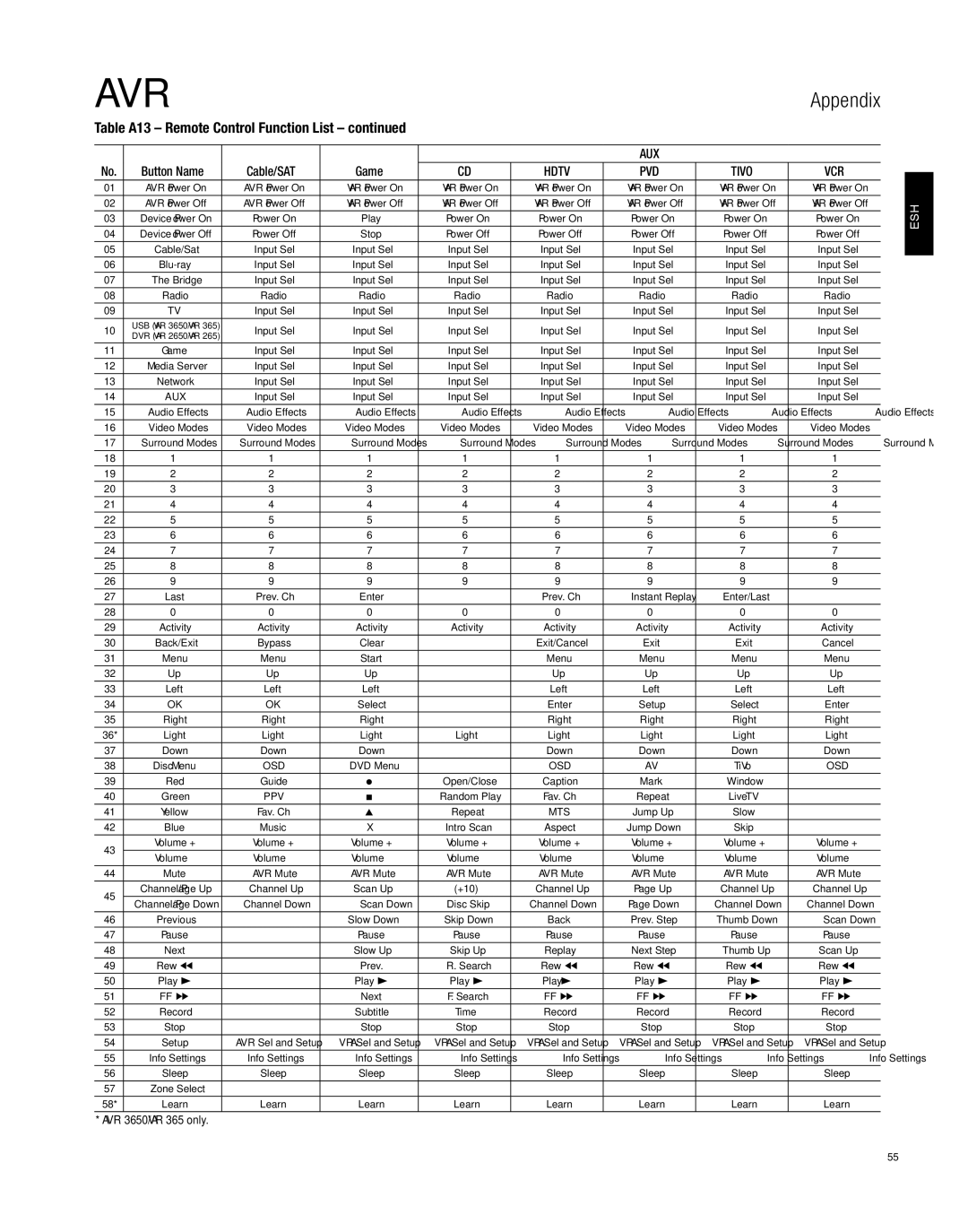AVR 365, AVR 265, AVR 3650, AVR 2650 specifications
The Harman-Kardon AVR 2650 and AVR 3650 are part of a distinguished line of AV receivers that combine high-performance audio and video capabilities with sophisticated technology. Designed to enhance the home entertainment experience, these models stand out for their rich feature sets and exceptional sound quality.The AVR 2650 is a 7.1-channel receiver that delivers 95 watts per channel, providing robust audio output for both movies and music. It boasts advanced audio processing technologies, including Dolby TrueHD and DTS-HD Master Audio, ensuring that every sound detail is faithfully reproduced. The inclusion of a USB port allows users to connect and play audio files directly from compatible devices, while built-in Bluetooth connectivity offers seamless streaming from smartphones and tablets.
In terms of video performance, the AVR 2650 supports 4K Ultra HD content and is equipped with HDMI inputs that facilitate multiple device connections. The unique Harman Kardon EzSet/EQ feature facilitates easy setup and calibration, optimizing the audio experience based on the room's acoustics for a perfect balance.
The AVR 3650, on the other hand, offers a more advanced setup with 9.1-channel processing and a higher output wattage of 105 watts per channel. This model is designed for audiophiles who demand the utmost in sound clarity and immersive experiences. The AVR 3650 boasts additional features, such as multi-zone capability, allowing users to enjoy different audio sources in multiple rooms simultaneously.
Both models incorporate advanced surround sound technologies, providing 3D audio immersion that complements modern films. Furthermore, these receivers feature HDMI pass-through, which allows for easy switching between high-definition sources without compromising signal quality. Moreover, the AVR series supports a variety of high-definition audio formats, ensuring playback of the latest audio technologies.
The AVR 265 and AVR 365 are earlier models but share core characteristics that define Harman-Kardon's legacy in the audio market. They offer similar surround sound capabilities and are engineered to provide outstanding audio fidelity. Compatible with various streaming services, these models ensure that users have access to a broad array of entertainment options right at their fingertips.
In summary, the Harman-Kardon AVR 2650 and AVR 3650, along with the AVR 265 and AVR 365, continue the brand's tradition of blending innovative technology with user-friendly design. Whether for casual listening or a full home theater setup, these receivers deliver stunning performance, making them an ideal choice for any audio enthusiast.