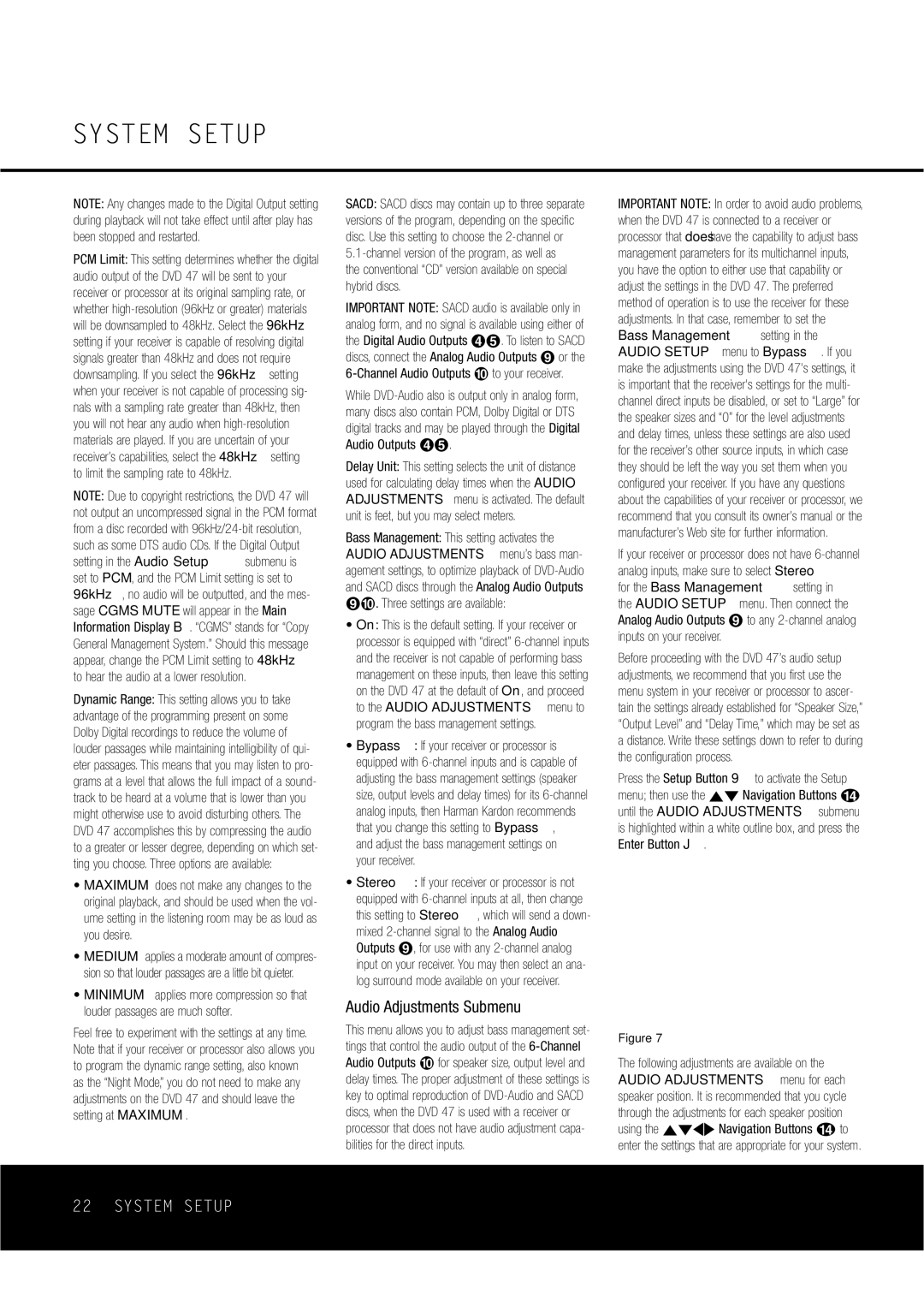NOTE: Any changes made to the Digital Output setting during playback will not take effect until after play has been stopped and restarted.
PCM Limit: This setting determines whether the digital audio output of the DVD 47 will be sent to your receiver or processor at its original sampling rate, or whether high-resolution (96kHz or greater) materials will be downsampled to 48kHz. Select the 96kHz setting if your receiver is capable of resolving digital signals greater than 48kHz and does not require downsampling. If you select the 96kHz setting when your receiver is not capable of processing sig- nals with a sampling rate greater than 48kHz, then you will not hear any audio when high-resolution materials are played. If you are uncertain of your receiver’s capabilities, select the 48kHz setting
to limit the sampling rate to 48kHz.
NOTE: Due to copyright restrictions, the DVD 47 will not output an uncompressed signal in the PCM format from a disc recorded with 96kHz/24-bit resolution, such as some DTS audio CDs. If the Digital Output setting in the Audio Setup submenu is set to PCM, and the PCM Limit setting is set to 96kHz, no audio will be outputted, and the mes- sage CGMS MUTE will appear in the Main Information Display B. “CGMS” stands for “Copy General Management System.” Should this message appear, change the PCM Limit setting to 48kHz to hear the audio at a lower resolution.
Dynamic Range: This setting allows you to take advantage of the programming present on some Dolby Digital recordings to reduce the volume of louder passages while maintaining intelligibility of qui- eter passages. This means that you may listen to pro- grams at a level that allows the full impact of a sound- track to be heard at a volume that is lower than you might otherwise use to avoid disturbing others. The DVD 47 accomplishes this by compressing the audio to a greater or lesser degree, depending on which set- ting you choose. Three options are available:
•MAXIMUM does not make any changes to the original playback, and should be used when the vol- ume setting in the listening room may be as loud as you desire.
•MEDIUM applies a moderate amount of compres- sion so that louder passages are a little bit quieter.
•MINIMUM applies more compression so that louder passages are much softer.
Feel free to experiment with the settings at any time. Note that if your receiver or processor also allows you to program the dynamic range setting, also known as the “Night Mode,” you do not need to make any adjustments on the DVD 47 and should leave the setting at MAXIMUM.
SACD: SACD discs may contain up to three separate versions of the program, depending on the specific disc. Use this setting to choose the 2-channel or 5.1-channel version of the program, as well as
the conventional “CD” version available on special hybrid discs.
IMPORTANT NOTE: SACD audio is available only in analog form, and no signal is available using either of
| | |
the Digital Audio Outputs | . To listen to SACD |
discs, connect the Analog Audio Outputs | or the |
6-Channel Audio Outputs | to your receiver. |
While DVD-Audio also is output only in analog form, many discs also contain PCM, Dolby Digital or DTS digital tracks and may be played through the Digital
Delay Unit: This setting selects the unit of distance used for calculating delay times when the AUDIO ADJUSTMENTS menu is activated. The default unit is feet, but you may select meters.
Bass Management: This setting activates the AUDIO ADJUSTMENTS menu’s bass man- agement settings, to optimize playback of DVD-Audio and SACD discs through the Analog Audio Outputs
.Three settings are available:
•On: This is the default setting. If your receiver or processor is equipped with “direct” 6-channel inputs and the receiver is not capable of performing bass management on these inputs, then leave this setting on the DVD 47 at the default of On, and proceed to the AUDIO ADJUSTMENTS menu to program the bass management settings.
•Bypass: If your receiver or processor is equipped with 6-channel inputs and is capable of adjusting the bass management settings (speaker size, output levels and delay times) for its 6-channel analog inputs, then Harman Kardon recommends that you change this setting to Bypass,
and adjust the bass management settings on your receiver.
•Stereo: If your receiver or processor is not equipped with 6-channel inputs at all, then change this setting to Stereo, which will send a down- mixed 2-channel signal to the Analog Audio
Outputs , for use with any 2-channel analog input on your receiver. You may then select an ana- log surround mode available on your receiver.
Audio Adjustments Submenu
This menu allows you to adjust bass management set- tings that control the audio output of the 6-Channel
Audio Outputs for speaker size, output level and delay times. The proper adjustment of these settings is key to optimal reproduction of DVD-Audio and SACD discs, when the DVD 47 is used with a receiver or processor that does not have audio adjustment capa- bilities for the direct inputs.
IMPORTANT NOTE: In order to avoid audio problems, when the DVD 47 is connected to a receiver or processor that does have the capability to adjust bass management parameters for its multichannel inputs, you have the option to either use that capability or adjust the settings in the DVD 47. The preferred method of operation is to use the receiver for these adjustments. In that case, remember to set the Bass Management setting in the AUDIO SETUP menu to Bypass. If you make the adjustments using the DVD 47's settings, it is important that the receiver's settings for the multi- channel direct inputs be disabled, or set to “Large” for the speaker sizes and “0” for the level adjustments and delay times, unless these settings are also used for the receiver’s other source inputs, in which case they should be left the way you set them when you configured your receiver. If you have any questions about the capabilities of your receiver or processor, we recommend that you consult its owner’s manual or the manufacturer’s Web site for further information.
If your receiver or processor does not have 6-channel analog inputs, make sure to select Stereo
for the Bass Management setting in the AUDIO SETUP menu. Then connect the
Analog Audio Outputs to any 2-channel analog inputs on your receiver.
Before proceeding with the DVD 47’s audio setup adjustments, we recommend that you first use the menu system in your receiver or processor to ascer- tain the settings already established for “Speaker Size,” “Output Level” and “Delay Time,” which may be set as a distance. Write these settings down to refer to during the configuration process.
Press the Setup Button 9 to activate the Setup menu; then use the ⁄¤ Navigation Buttons n until the AUDIO ADJUSTMENTS submenu is highlighted within a white outline box, and press the Enter Button J.
Figure 7
The following adjustments are available on the AUDIO ADJUSTMENTS menu for each speaker position. It is recommended that you cycle through the adjustments for each speaker position using the ⁄¤‹› Navigation Buttons n to enter the settings that are appropriate for your system.