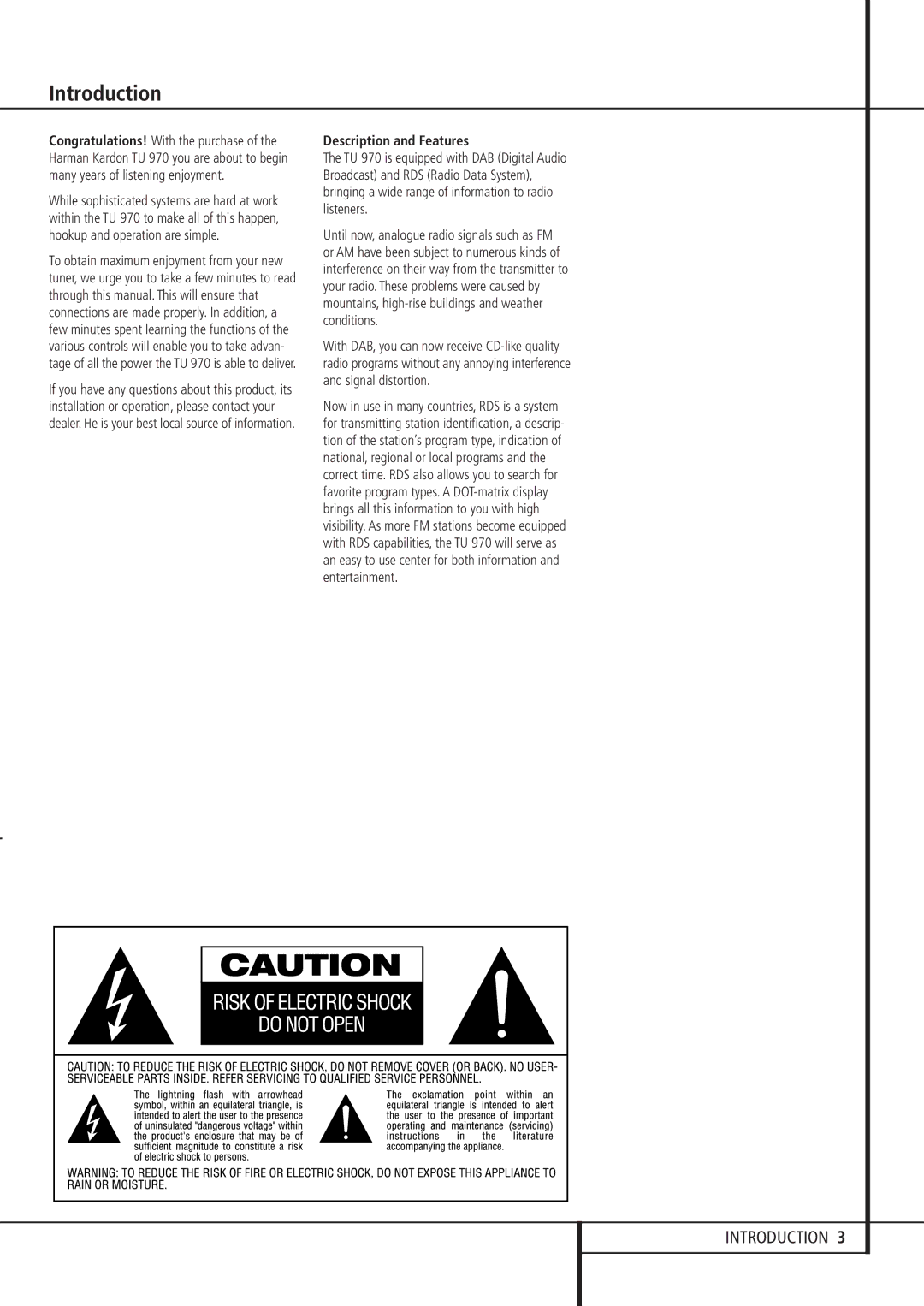Introduction
Congratulations! With the purchase of the Harman Kardon TU 970 you are about to begin many years of listening enjoyment.
While sophisticated systems are hard at work within the TU 970 to make all of this happen, hookup and operation are simple.
To obtain maximum enjoyment from your new tuner, we urge you to take a few minutes to read through this manual. This will ensure that connections are made properly. In addition, a few minutes spent learning the functions of the various controls will enable you to take advan- tage of all the power the TU 970 is able to deliver.
If you have any questions about this product, its installation or operation, please contact your dealer. He is your best local source of information.
Description and Features
The TU 970 is equipped with DAB (Digital Audio Broadcast) and RDS (Radio Data System), bringing a wide range of information to radio listeners.
Until now, analogue radio signals such as FM or AM have been subject to numerous kinds of interference on their way from the transmitter to your radio. These problems were caused by mountains,
With DAB, you can now receive
Now in use in many countries, RDS is a system for transmitting station identification, a descrip- tion of the station’s program type, indication of national, regional or local programs and the correct time. RDS also allows you to search for favorite program types. A
INTRODUCTION 3