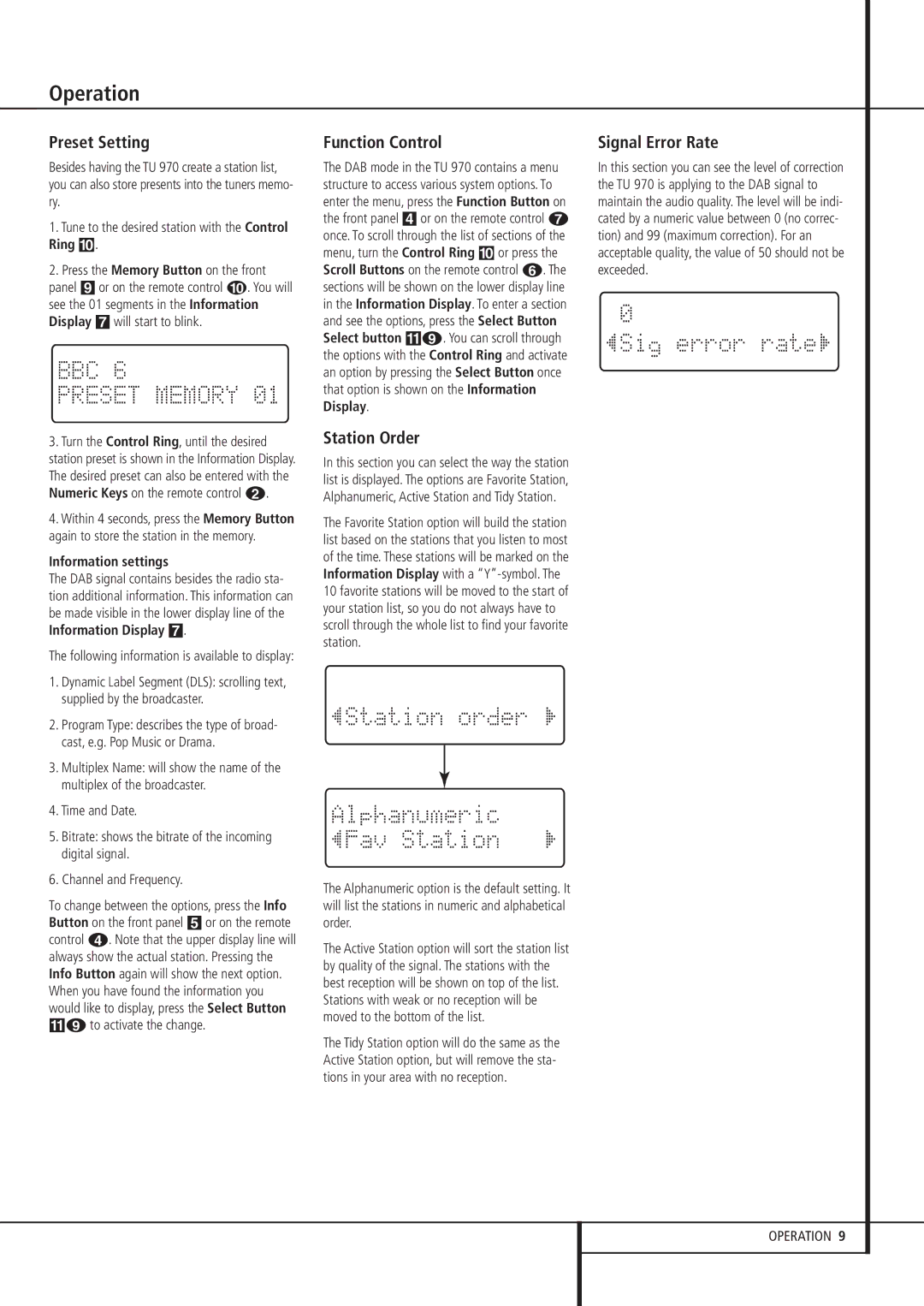Operation
Preset Setting
Besides having the TU 970 create a station list, you can also store presents into the tuners memo- ry.
1.Tune to the desired station with the Control Ring ).
2.Press the Memory Button on the front panel 9 or on the remote control 9. You will see the 01 segments in the Information Display 7 will start to blink.
3.Turn the Control Ring, until the desired station preset is shown in the Information Display. The desired preset can also be entered with the Numeric Keys on the remote control 1.
4.Within 4 seconds, press the Memory Button again to store the station in the memory.
Information settings
The DAB signal contains besides the radio sta- tion additional information. This information can be made visible in the lower display line of the Information Display 7.
The following information is available to display:
1.Dynamic Label Segment (DLS): scrolling text, supplied by the broadcaster.
2.Program Type: describes the type of broad- cast, e.g. Pop Music or Drama.
3.Multiplex Name: will show the name of the multiplex of the broadcaster.
4.Time and Date.
5.Bitrate: shows the bitrate of the incoming digital signal.
6.Channel and Frequency.
To change between the options, press the Info Button on the front panel 5 or on the remote control 3. Note that the upper display line will always show the actual station. Pressing the Info Button again will show the next option. When you have found the information you would like to display, press the Select Button !8to activate the change.
Function Control
The DAB mode in the TU 970 contains a menu structure to access various system options. To enter the menu, press the Function Button on the front panel 4 or on the remote control 6 once. To scroll through the list of sections of the menu, turn the Control Ring ) or press the Scroll Buttons on the remote control 5. The sections will be shown on the lower display line in the Information Display. To enter a section and see the options, press the Select Button Select button !8. You can scroll through the options with the Control Ring and activate an option by pressing the Select Button once that option is shown on the Information Display.
Station Order
In this section you can select the way the station list is displayed. The options are Favorite Station, Alphanumeric, Active Station and Tidy Station.
The Favorite Station option will build the station list based on the stations that you listen to most of the time. These stations will be marked on the Information Display with a
The Alphanumeric option is the default setting. It will list the stations in numeric and alphabetical order.
The Active Station option will sort the station list by quality of the signal. The stations with the best reception will be shown on top of the list. Stations with weak or no reception will be moved to the bottom of the list.
The Tidy Station option will do the same as the Active Station option, but will remove the sta- tions in your area with no reception.
Signal Error Rate
In this section you can see the level of correction the TU 970 is applying to the DAB signal to maintain the audio quality. The level will be indi- cated by a numeric value between 0 (no correc- tion) and 99 (maximum correction). For an acceptable quality, the value of 50 should not be exceeded.
OPERATION 9