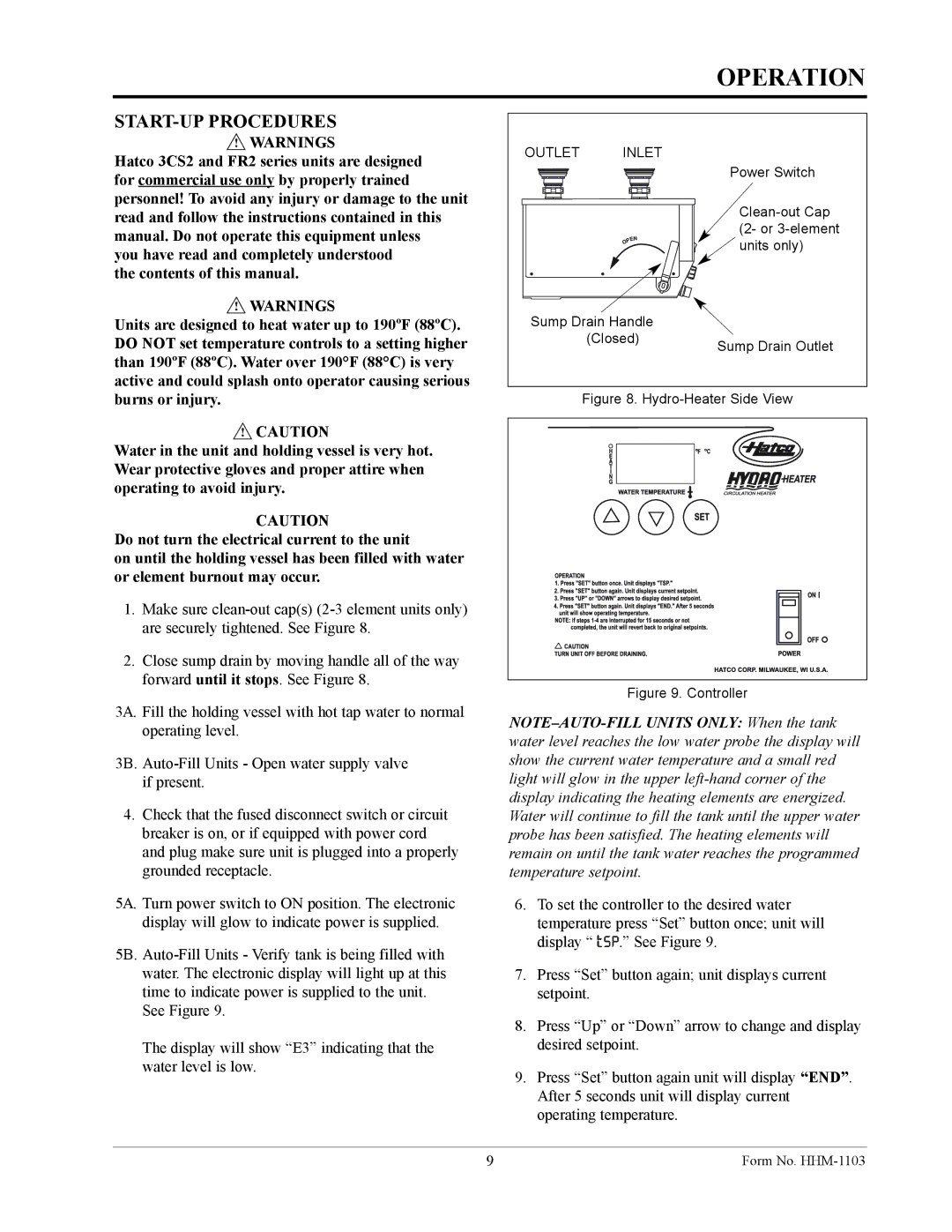Hatco 3CS2 specifications
The Hatco 3CS2 is a remarkable piece of equipment that showcases Hatco's commitment to excellence in foodservice technology. This countertop heated food display offers efficient food holding, ensuring that your culinary creations remain at the optimal temperature while being presented attractively.One of the standout features of the Hatco 3CS2 is its sleek design, which fits seamlessly into any buffet or food serving arrangement. Its glass panels provide an unobstructed view of the food, enticing customers while also maintaining hygiene and temperature integrity. The unit’s open-air design allows for easy access, making it convenient for both staff and customers alike.
Equipped with powerful heating elements, the Hatco 3CS2 utilizes advanced infrared technology that ensures even heat distribution throughout the display. This helps maintain the quality, taste, and safety of the food items stored within. Moreover, the adjustable temperature controls allow operators to customize the heat settings based on the specific requirements of the dishes being served, ensuring an ideal serving temperature at all times.
Durability is another hallmark of the Hatco 3CS2. Constructed from high-quality stainless steel and heavy-duty glass, it’s designed to withstand the rigors of a busy kitchen environment. Additionally, the unit is easy to clean, ensuring that maintaining a sanitary workspace is hassle-free.
Safety features are integrated into the design of the Hatco 3CS2, including a safety shut-off mechanism that activates in case of overheating, helping to prevent any potential accidents. This focus on safety complements Hatco’s dedication to creating reliable equipment for foodservice operators.
The Hatco 3CS2 is also energy efficient, combining performance with sustainability. Featuring LED lighting, the display not only enhances food visibility but also contributes to lower energy consumption, making it an environmentally friendly choice.
Overall, the Hatco 3CS2 stands out in the market for its blend of functionality, elegance, and safety. Whether used in restaurants, hotels, or catering services, it enables operators to present food attractively while ensuring it remains hot and delicious for customers to enjoy. With its thoughtful engineering and craftsmanship, the Hatco 3CS2 is an invaluable asset to any foodservice operation.