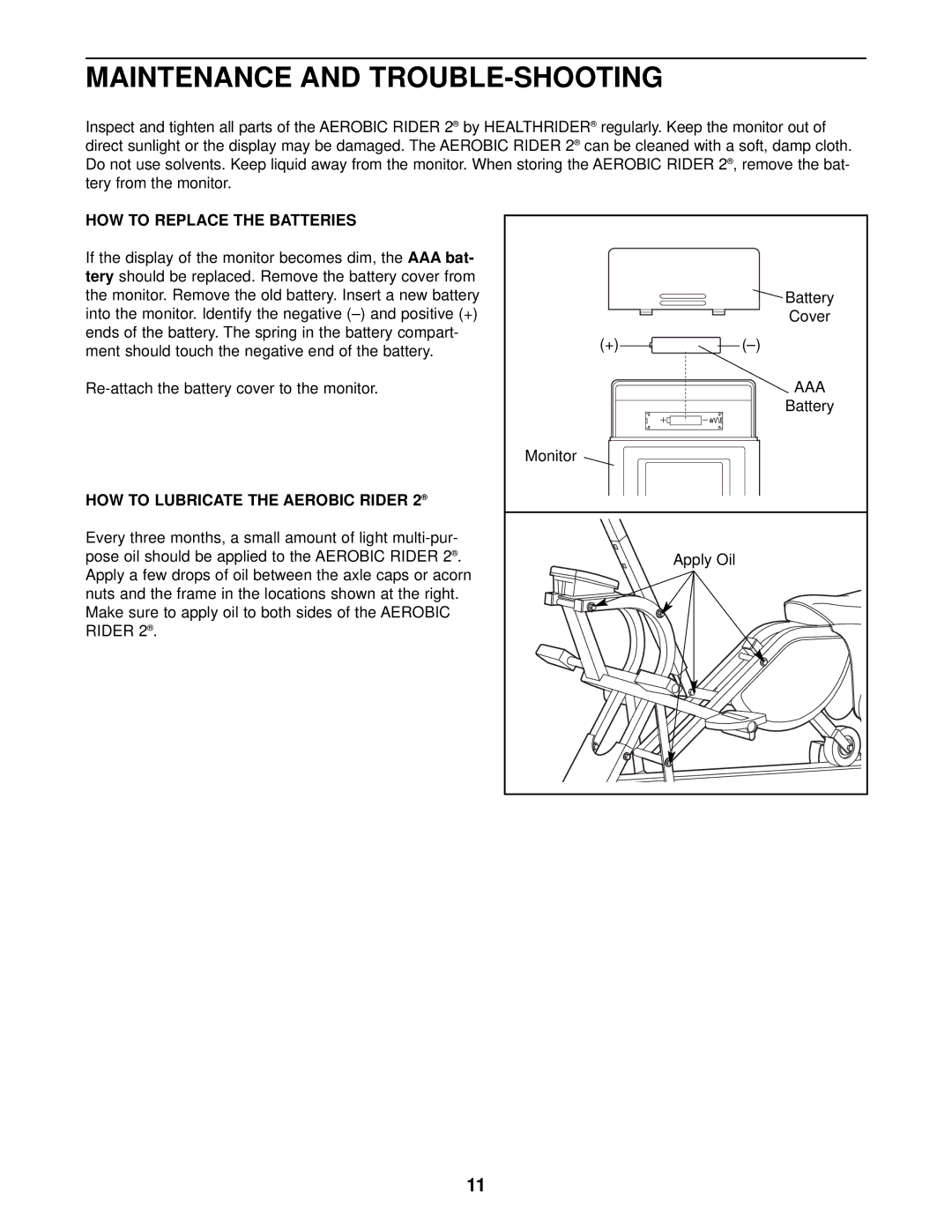MAINTENANCE AND TROUBLE-SHOOTING
Inspect and tighten all parts of the AEROBIC RIDER 2® by HEALTHRIDER® regularly. Keep the monitor out of direct sunlight or the display may be damaged. The AEROBIC RIDER 2® can be cleaned with a soft, damp cloth. Do not use solvents. Keep liquid away from the monitor. When storing the AEROBIC RIDER 2® , remove the bat- tery from the monitor.
HOW TO REPLACE THE BATTERIES
If the display of the monitor becomes dim, the AAA bat- tery should be replaced. Remove the battery cover from the monitor. Remove the old battery. Insert a new battery into the monitor. Identify the negative
HOW TO LUBRICATE THE AEROBIC RIDER 2®
Every three months, a small amount of light
| Battery |
| Cover |
(+) | |
| AAA |
| Battery |
Monitor |
|
| Apply Oil |
11