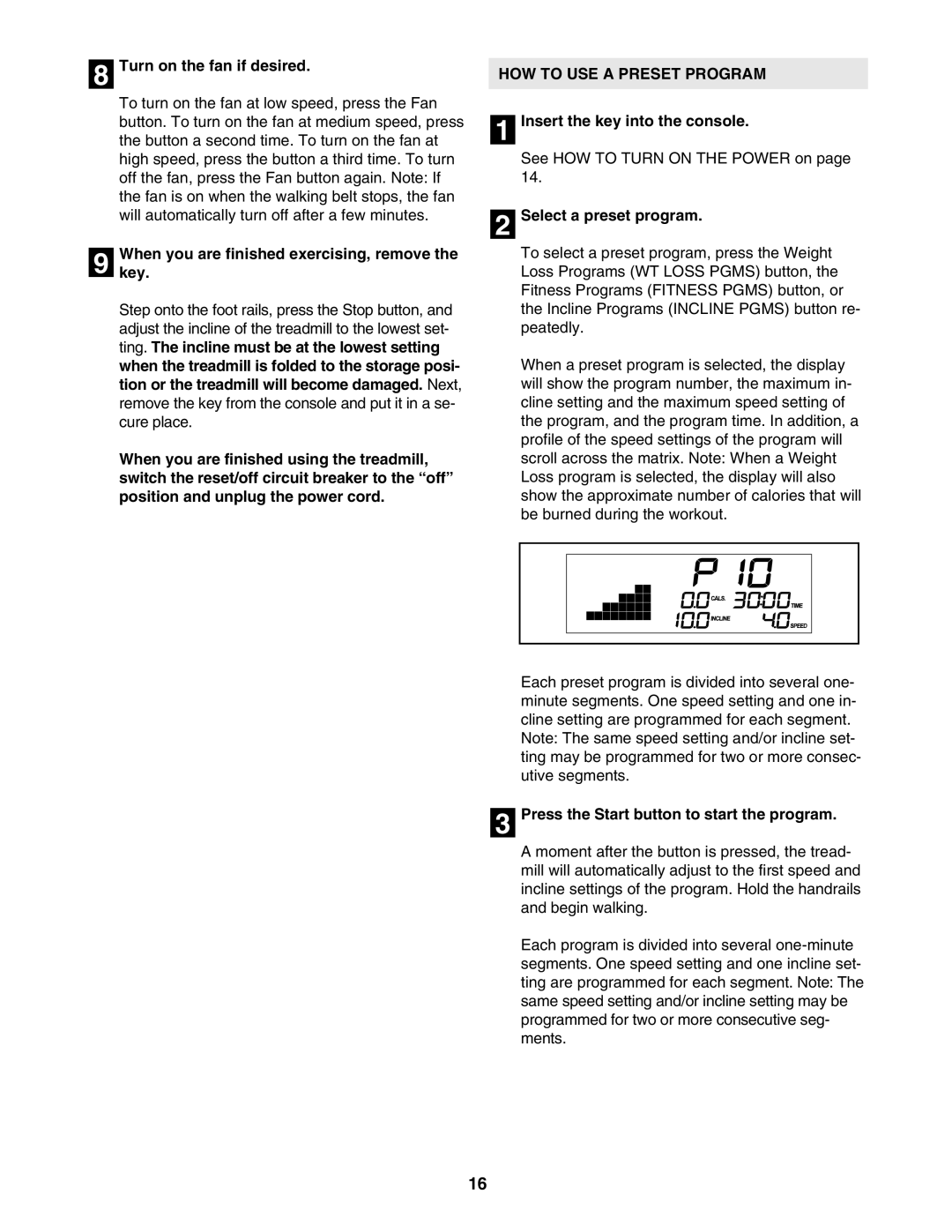8 Turn on the fan if desired.
To turn on the fan at low speed, press the Fan button. To turn on the fan at medium speed, press the button a second time. To turn on the fan at high speed, press the button a third time. To turn off the fan, press the Fan button again. Note: If the fan is on when the walking belt stops, the fan will automatically turn off after a few minutes.
9 Whenkey. you are finished exercising, remove the
Step onto the foot rails, press the Stop button, and adjust the incline of the treadmill to the lowest set- ting. The incline must be at the lowest setting when the treadmill is folded to the storage posi- tion or the treadmill will become damaged. Next, remove the key from the console and put it in a se- cure place.
When you are finished using the treadmill, switch the reset/off circuit breaker to the “off” position and unplug the power cord.
HOW TO USE A PRESET PROGRAM
1 Insert the key into the console.
See HOW TO TURN ON THE POWER on page 14.
2 Select a preset program.
To select a preset program, press the Weight Loss Programs (WT LOSS PGMS) button, the Fitness Programs (FITNESS PGMS) button, or the Incline Programs (INCLINE PGMS) button re- peatedly.
When a preset program is selected, the display will show the program number, the maximum in- cline setting and the maximum speed setting of the program, and the program time. In addition, a profile of the speed settings of the program will scroll across the matrix. Note: When a Weight Loss program is selected, the display will also show the approximate number of calories that will be burned during the workout.
Each preset program is divided into several one- minute segments. One speed setting and one in- cline setting are programmed for each segment. Note: The same speed setting and/or incline set- ting may be programmed for two or more consec- utive segments.
3 Press the Start button to start the program.
A moment after the button is pressed, the tread- mill will automatically adjust to the first speed and incline settings of the program. Hold the handrails and begin walking.
Each program is divided into several
16