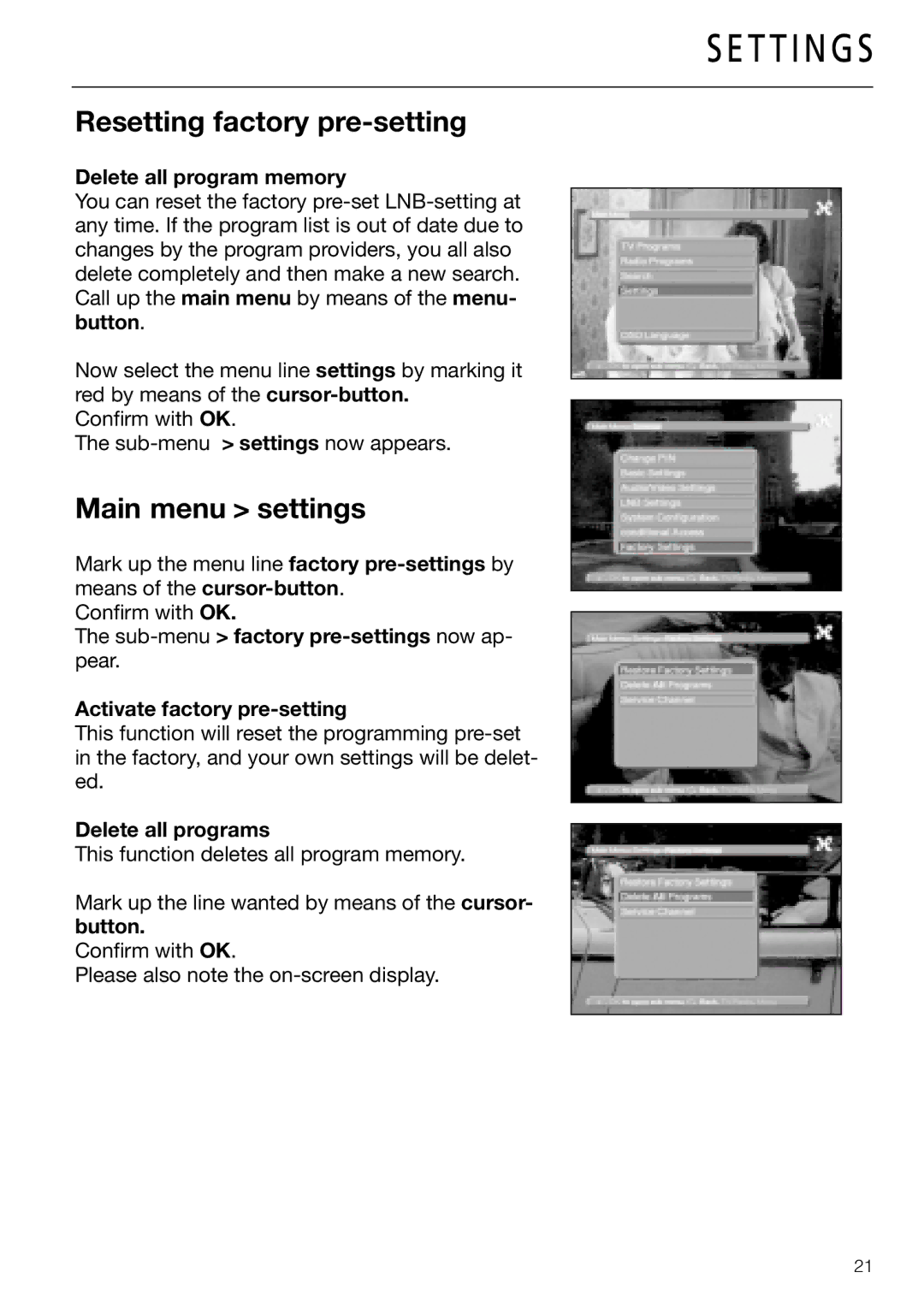S E T T I N G S
Resetting factory pre-setting
Delete all program memory
You can reset the factory
Now select the menu line settings by marking it red by means of the
Confirm with OK.
The
Main menu > settings
Mark up the menu line factory
Confirm with OK.
The
Activate factory
This function will reset the programming
Delete all programs
This function deletes all program memory.
Mark up the line wanted by means of the cursor- button.
Confirm with OK.
Please also note the
21