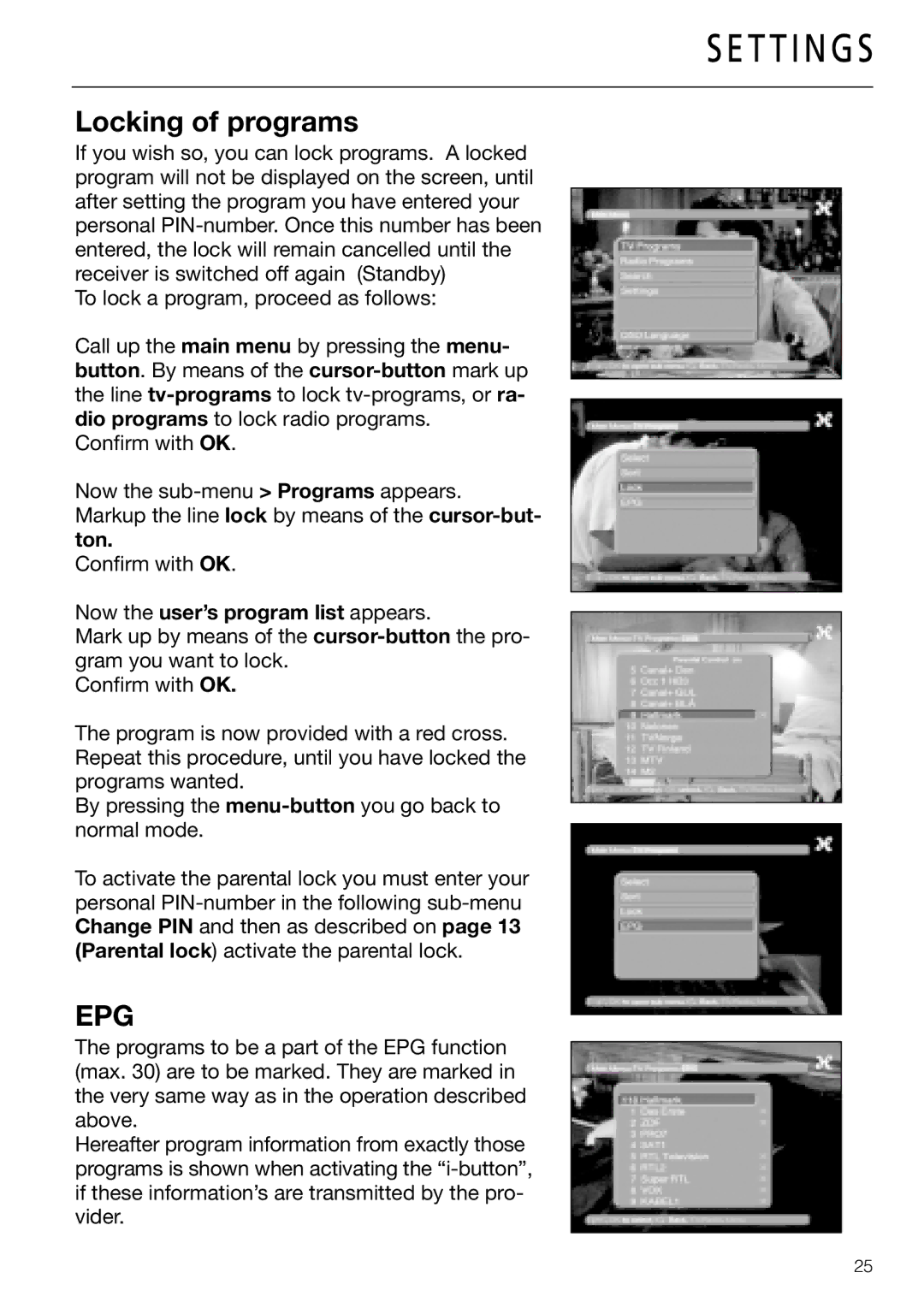S E T T I N G S
Locking of programs
If you wish so, you can lock programs. A locked program will not be displayed on the screen, until after setting the program you have entered your personal
To lock a program, proceed as follows:
Call up the main menu by pressing the menu- button. By means of the
Confirm with OK.
Now the
Confirm with OK.
Now the user’s program list appears.
Mark up by means of the
Confirm with OK.
The program is now provided with a red cross. Repeat this procedure, until you have locked the programs wanted.
By pressing the
To activate the parental lock you must enter your personal
EPG
The programs to be a part of the EPG function (max. 30) are to be marked. They are marked in the very same way as in the operation described above.
Hereafter program information from exactly those programs is shown when activating the
25