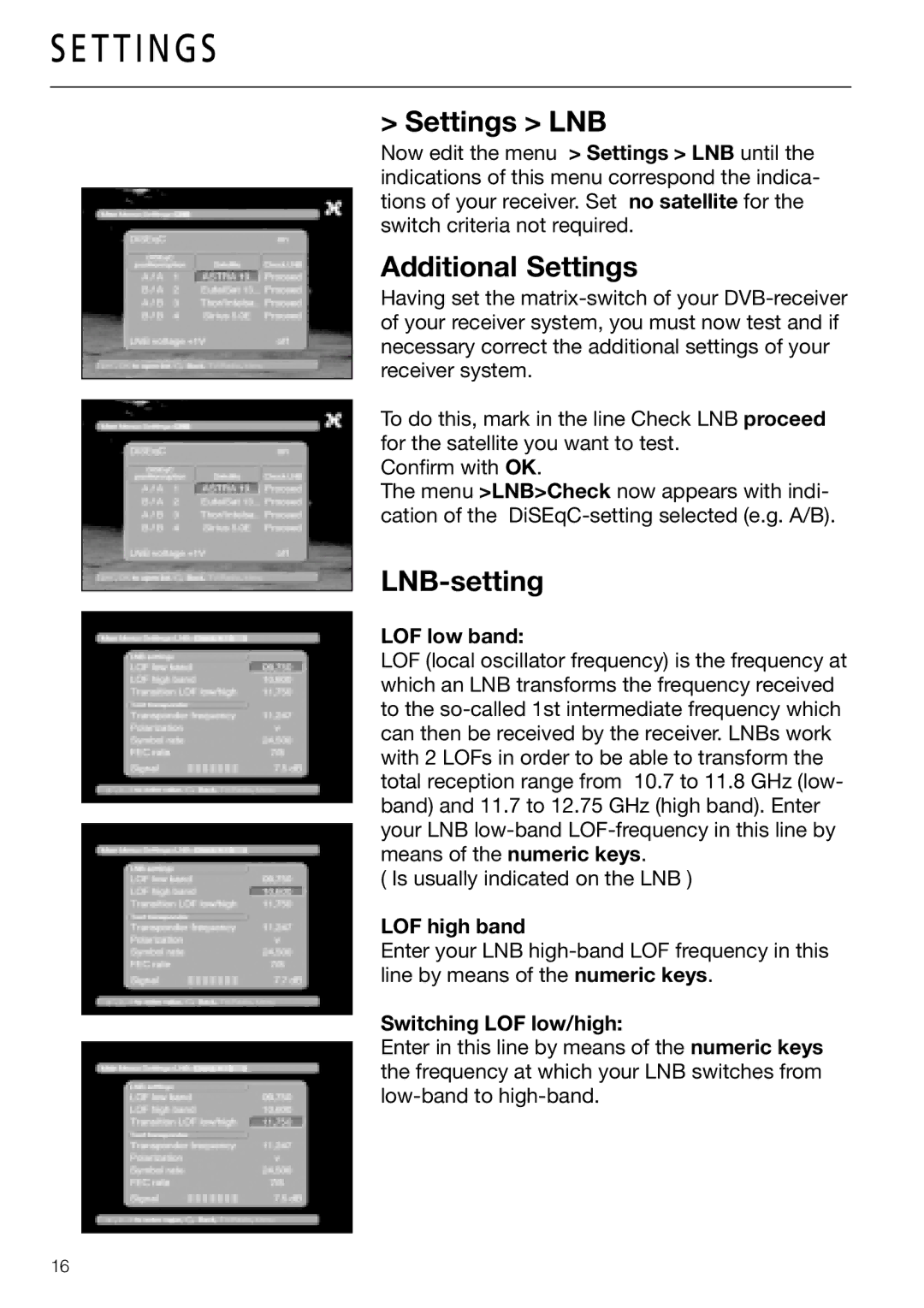S E T T I N G S
> Settings > LNB
Now edit the menu > Settings > LNB until the indications of this menu correspond the indica- tions of your receiver. Set no satellite for the switch criteria not required.
Additional Settings
Having set the
To do this, mark in the line Check LNB proceed for the satellite you want to test.
Confirm with OK.
The menu >LNB>Check now appears with indi- cation of the
LNB-setting
LOF low band:
LOF (local oscillator frequency) is the frequency at which an LNB transforms the frequency received to the
( Is usually indicated on the LNB )
LOF high band
Enter your LNB
Switching LOF low/high:
Enter in this line by means of the numeric keys the frequency at which your LNB switches from
16