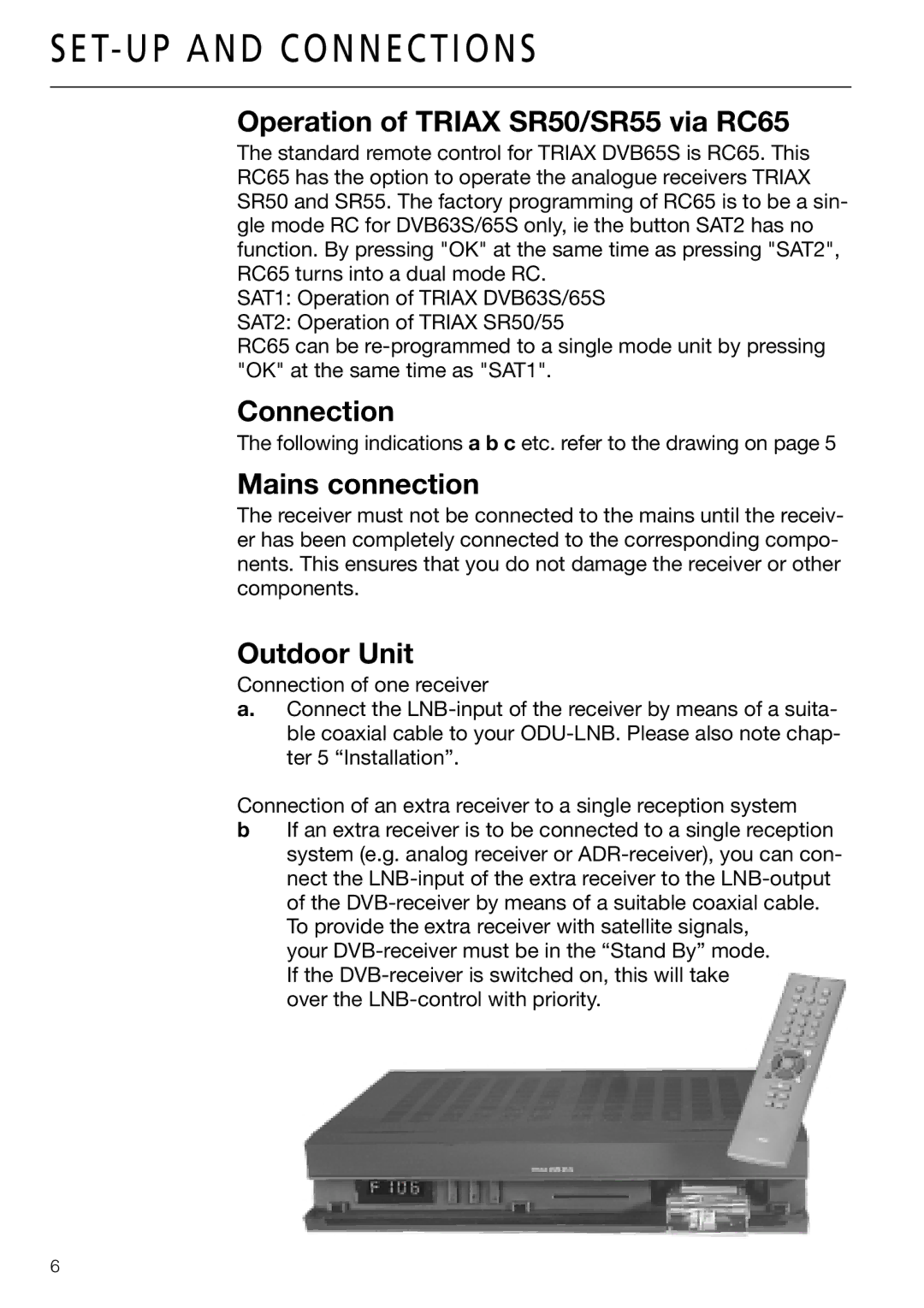SET- UP AND CONNECTIONS
Operation of TRIAX SR50/SR55 via RC65
The standard remote control for TRIAX DVB65S is RC65. This RC65 has the option to operate the analogue receivers TRIAX SR50 and SR55. The factory programming of RC65 is to be a sin- gle mode RC for DVB63S/65S only, ie the button SAT2 has no function. By pressing "OK" at the same time as pressing "SAT2", RC65 turns into a dual mode RC.
SAT1: Operation of TRIAX DVB63S/65S
SAT2: Operation of TRIAX SR50/55
RC65 can be
Connection
The following indications a b c etc. refer to the drawing on page 5
Mains connection
The receiver must not be connected to the mains until the receiv- er has been completely connected to the corresponding compo- nents. This ensures that you do not damage the receiver or other components.
Outdoor Unit
Connection of one receiver
a.Connect the
Connection of an extra receiver to a single reception system
bIf an extra receiver is to be connected to a single reception system (e.g. analog receiver or
your
6