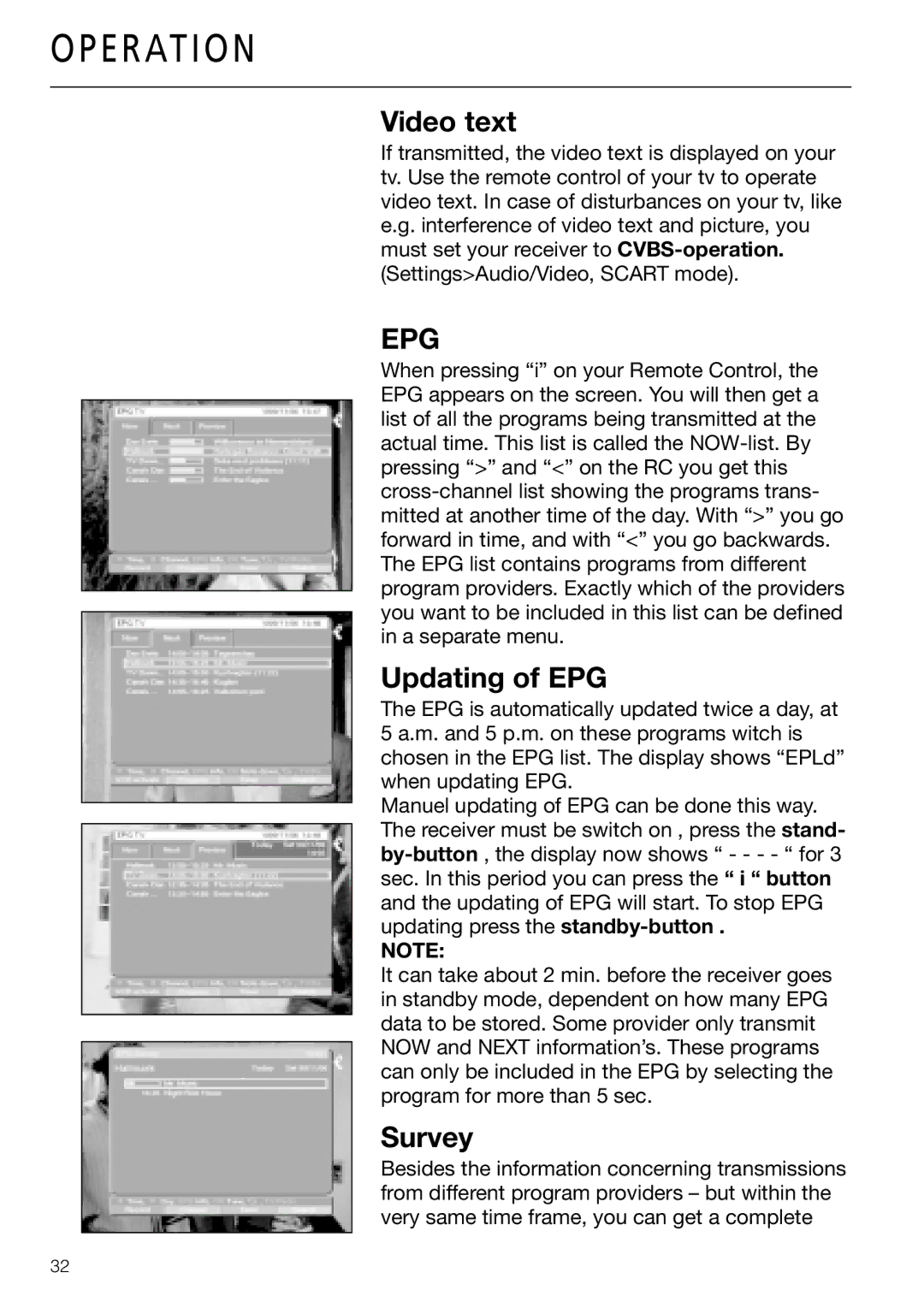O P E R AT I O N
Video text
If transmitted, the video text is displayed on your tv. Use the remote control of your tv to operate video text. In case of disturbances on your tv, like e.g. interference of video text and picture, you must set your receiver to
EPG
When pressing “i” on your Remote Control, the EPG appears on the screen. You will then get a list of all the programs being transmitted at the actual time. This list is called the
Updating of EPG
The EPG is automatically updated twice a day, at 5 a.m. and 5 p.m. on these programs witch is chosen in the EPG list. The display shows “EPLd” when updating EPG.
Manuel updating of EPG can be done this way. The receiver must be switch on , press the stand-
NOTE:
It can take about 2 min. before the receiver goes in standby mode, dependent on how many EPG data to be stored. Some provider only transmit NOW and NEXT information’s. These programs can only be included in the EPG by selecting the program for more than 5 sec.
Survey
Besides the information concerning transmissions from different program providers – but within the very same time frame, you can get a complete
32