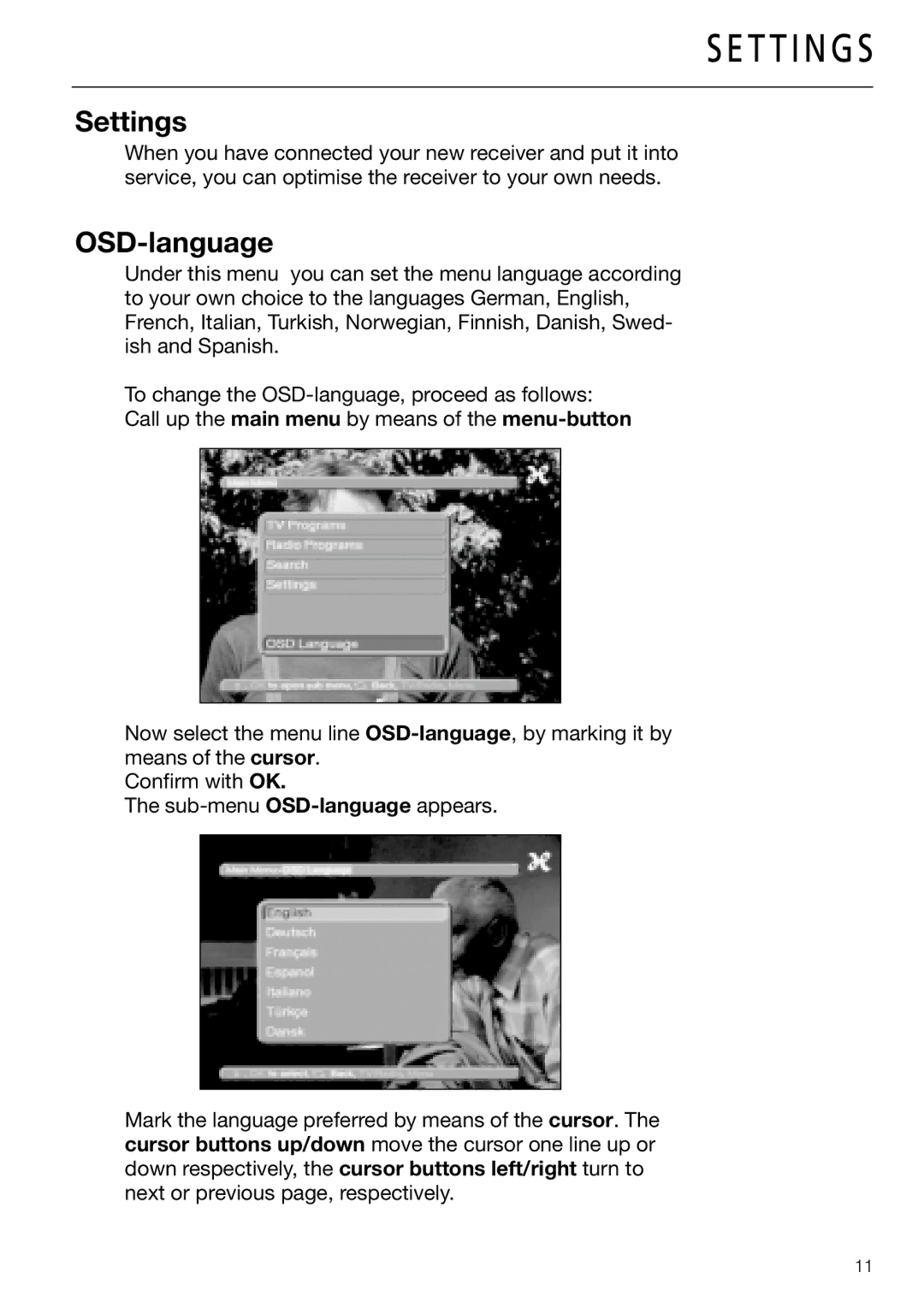S E T T I N G S
Settings
When you have connected your new receiver and put it into service, you can optimise the receiver to your own needs.
OSD-language
Under this menu you can set the menu language according to your own choice to the languages German, English, French, Italian, Turkish, Norwegian, Finnish, Danish, Swed- ish and Spanish.
To change the
Call up the main menu by means of the
Now select the menu line
Confirm with OK.
The
Mark the language preferred by means of the cursor. The cursor buttons up/down move the cursor one line up or down respectively, the cursor buttons left/right turn to next or previous page, respectively.
11